Deleting a connection profile, Adding a connection profile – Netopia Router PN Series User Manual
Page 32
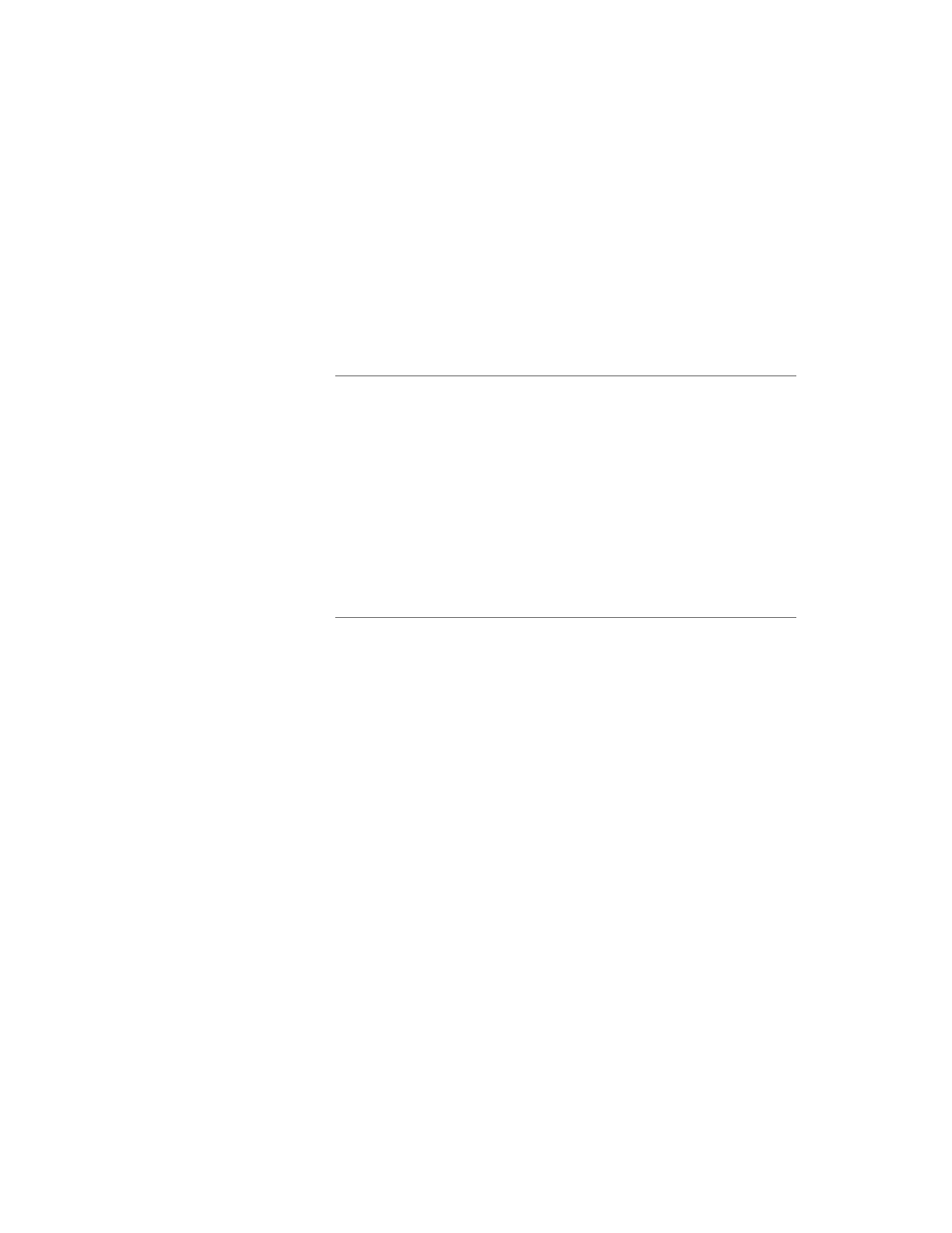
2-16
Reference Guide
Deleting a Connection Profile
To delete a connection profile, select Delete Connection Profile in
the Connection Profiles screen and press Return to display a table
of connection profiles.
Connection Profiles
+-Profile Name---------------------IP Address----IPX Network-+
+------------------------------------------------------------+
| Gunther Hydroelectric
127.0.0.2 0 |
+------------------------------------------------------------+
+------------------------------------------------------------+
| Are you sure you want to delete this Connection Profile? |
| |
| CANCEL CONTINUE |
| |
| |
+------------------------------------------------------------+
1.
Highlight the connection profile you wish to delete. Press
Return.
2.
A connection profile table appears with a prompt asking you if
you want to delete the connection profile you have just
highlighted. Select CONTINUE if you wish to delete this
connection profile or CANCEL if you do not.
Adding a Connection Profile
To add a new connection profile, select Add Connection Profile in
the Connection Profiles screen. Press Return and the Add
Connection Profile screen appears.
