Counter output applications, Simple pulse generation, Single pulse generation – National Instruments DAQ M Series User Manual
Page 82: Figure 7-22. single pulse generation, Single pulse generation with start trigger, Counter output applications -20, Simple pulse generation -20, Simple pulse generation single pulse generation
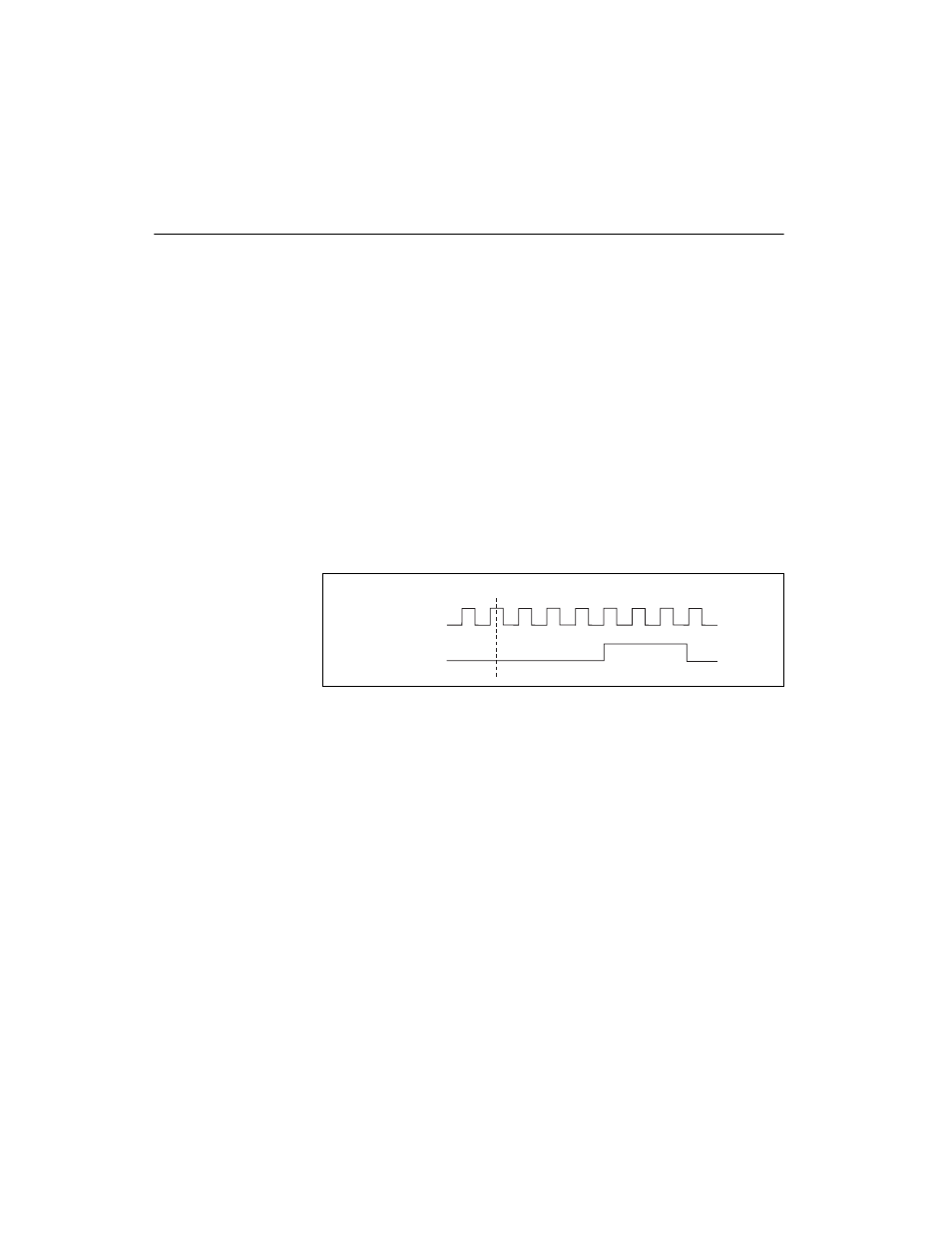
Chapter 7
Counters
7-20
ni.com
Counter Output Applications
Simple Pulse Generation
Single Pulse Generation
The counter can output a single pulse. The pulse appears on the Counter n
Internal Output signal of the counter.
You can specify a delay from when the counter is armed to the beginning
of the pulse. The delay is measured in terms of a number of active edges of
the Source input.
You can specify a pulse width. The pulse width is also measured in terms
of a number of active edges of the Source input. You also can specify the
active edge of the Source input (rising or falling).
Figure 7-22 shows a generation of a pulse with a pulse delay of four and a
pulse width of three (using the rising edge of Source).
Figure 7-22. Single Pulse Generation
Single Pulse Generation with Start Trigger
The counter can output a single pulse in response to one pulse on a
hardware Start Trigger signal. The pulse appears on the Counter n Internal
Output signal of the counter.
You can route the Start Trigger signal to the Gate input of the counter. You
can specify a delay from the Start Trigger to the beginning of the pulse. You
also can specify the pulse width. The delay and pulse width are measured
in terms of a number of active edges of the Source input.
After the Start Trigger signal pulses once, the counter ignores the Gate
input.
Figure 7-23 shows a generation of a pulse with a pulse delay of four and a
pulse width of three (using the rising edge of Source).
SOURCE
OUT
Counter Armed
