4 attaching sp switch router cables, 1 ethernet cable – IBM Switch 9077 User Manual
Page 97
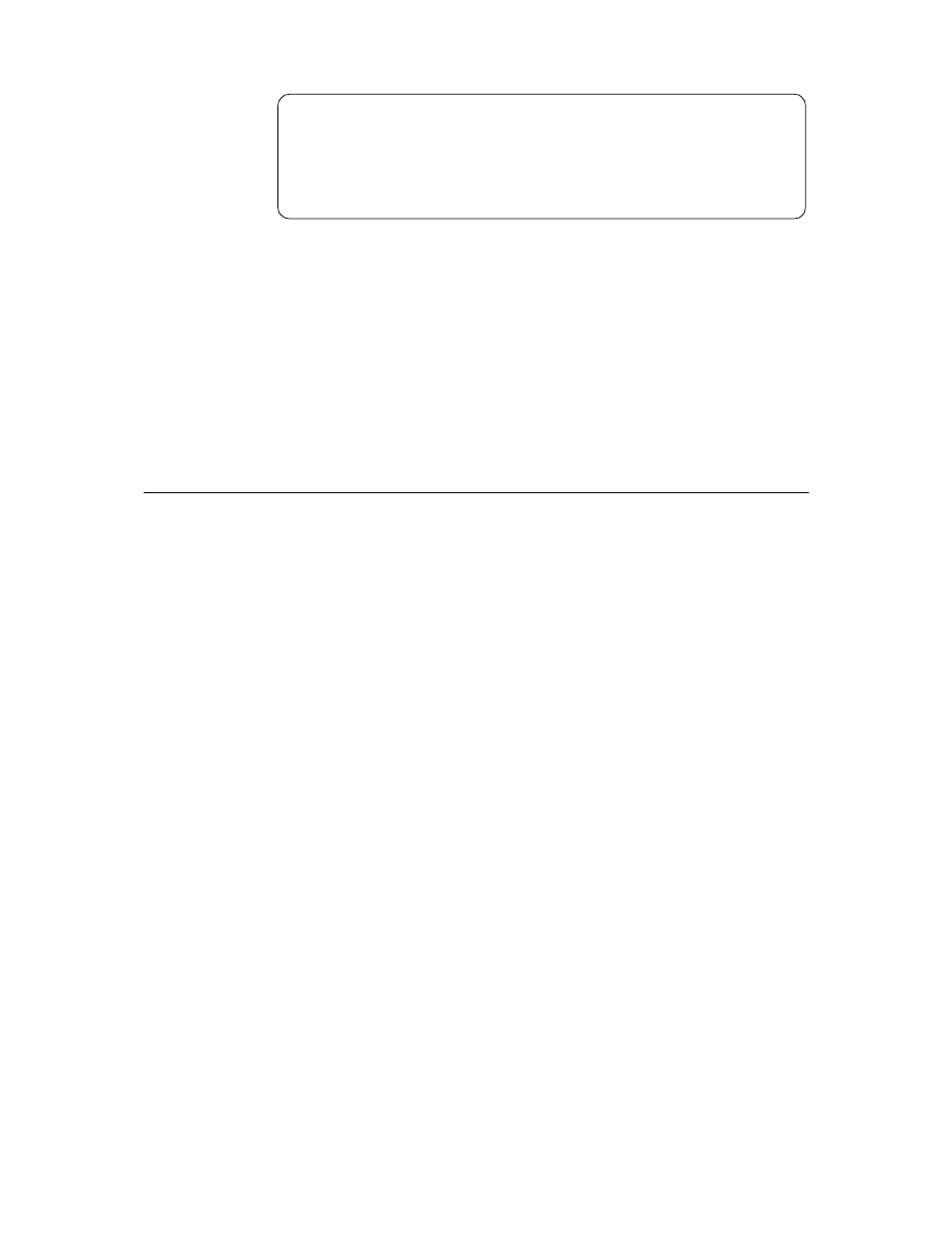
Installation and Configuration
79
7. Save all changes and reboot:
# grwrite -v
# reboot
8. After the SP Switch Router is up and running again, use
csconfig -a
to
verify that the PCMCIA interface is available and the PCMCIA disk are up.
For a quick test, run
grconslog -vf.
If the setup is correct,
grconslog
will
not complain about a missing /var/log/gr.console file, but instead will show
all entries and stay up running, giving updates of new entries to the file
onto the screen. To stop
grconslog
, use Ctrl+C.
3.4 Attaching SP Switch Router Cables
Three types of cables must be attached:
• The administrative Ethernet LAN cable
• The SP Switch Router Adapter card to SP Switch cable(s)
• The ground strap to the SP frame
3.4.1 Ethernet Cable
Route the Ethernet twisted-pair cable between the SP Switch Router unit and
the Ethernet hub, then connect the cable to the SP Switch Router control
board and to the Ethernet hub. See Figure 31 on page 80 on how this might
be accomplished.
***********************************************************************
* Log files that used to be archived by the /etc/{daily|weekly|monthly}
* scripts.
***********************************************************************
size=150000
logfile=/var/log/gr.console
size=11000
logfile=/var/log/gr.boot
