Iomega DataSafe Network Device User Manual
Page 70
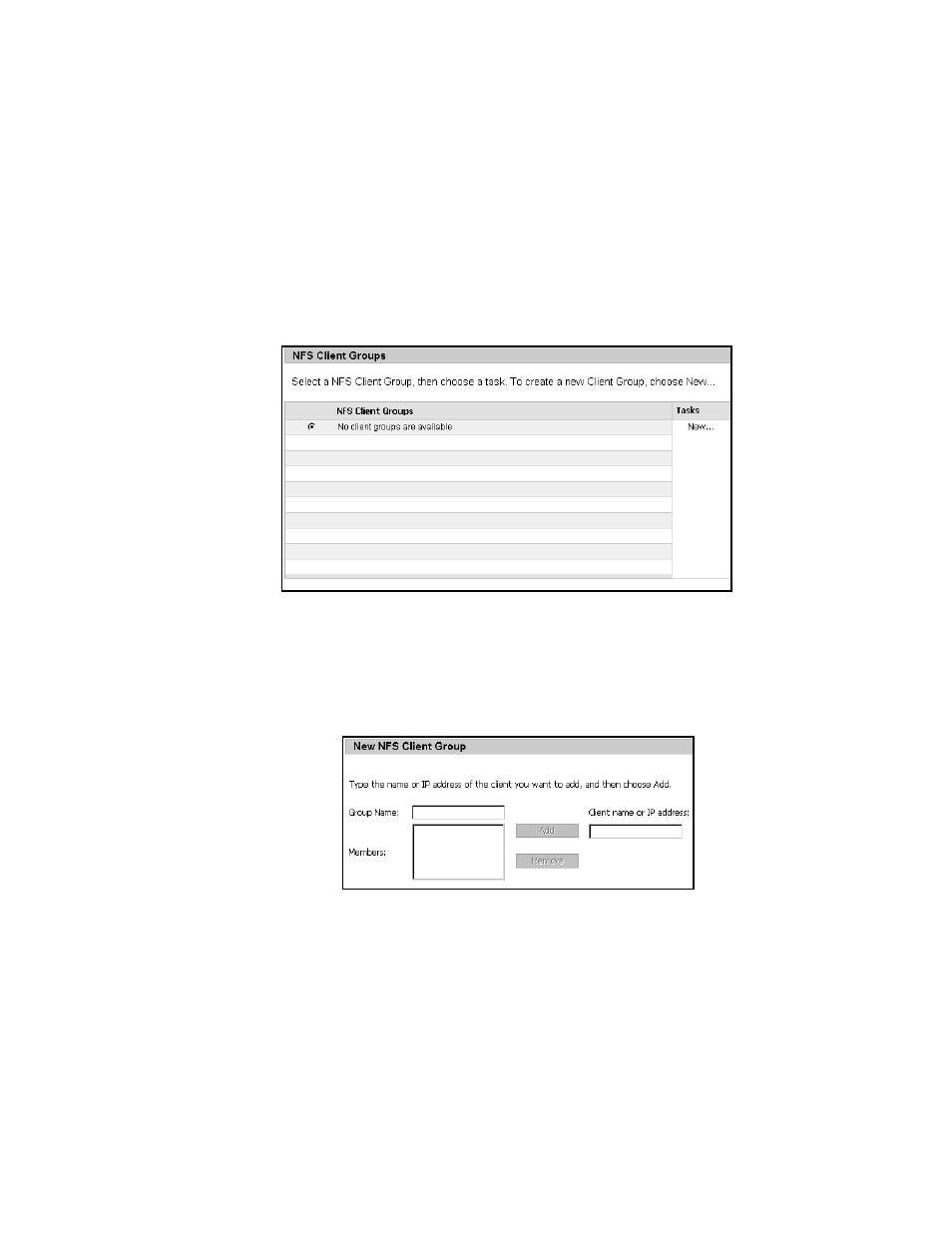
DataSafe NAS User’s Manual
65
2. On the secondary menu bar, select
NFS
.
3. On the
NFS Service
page, click
Client Groups
.
The
NFS Client Groups
page (Figure 21) dis-
plays.
Figure 21 NFS Client Groups
4. On the
Tasks
list, click
New
….
The
New NFS Client Group
page (Figure 22)
displays.
Figure 22 New NFS Client Group
5. On the
New NFS Client Group
page, enter the
group name to add in the
Group name
text box.
