Interfaces: network settings – Iomega DataSafe Network Device User Manual
Page 31
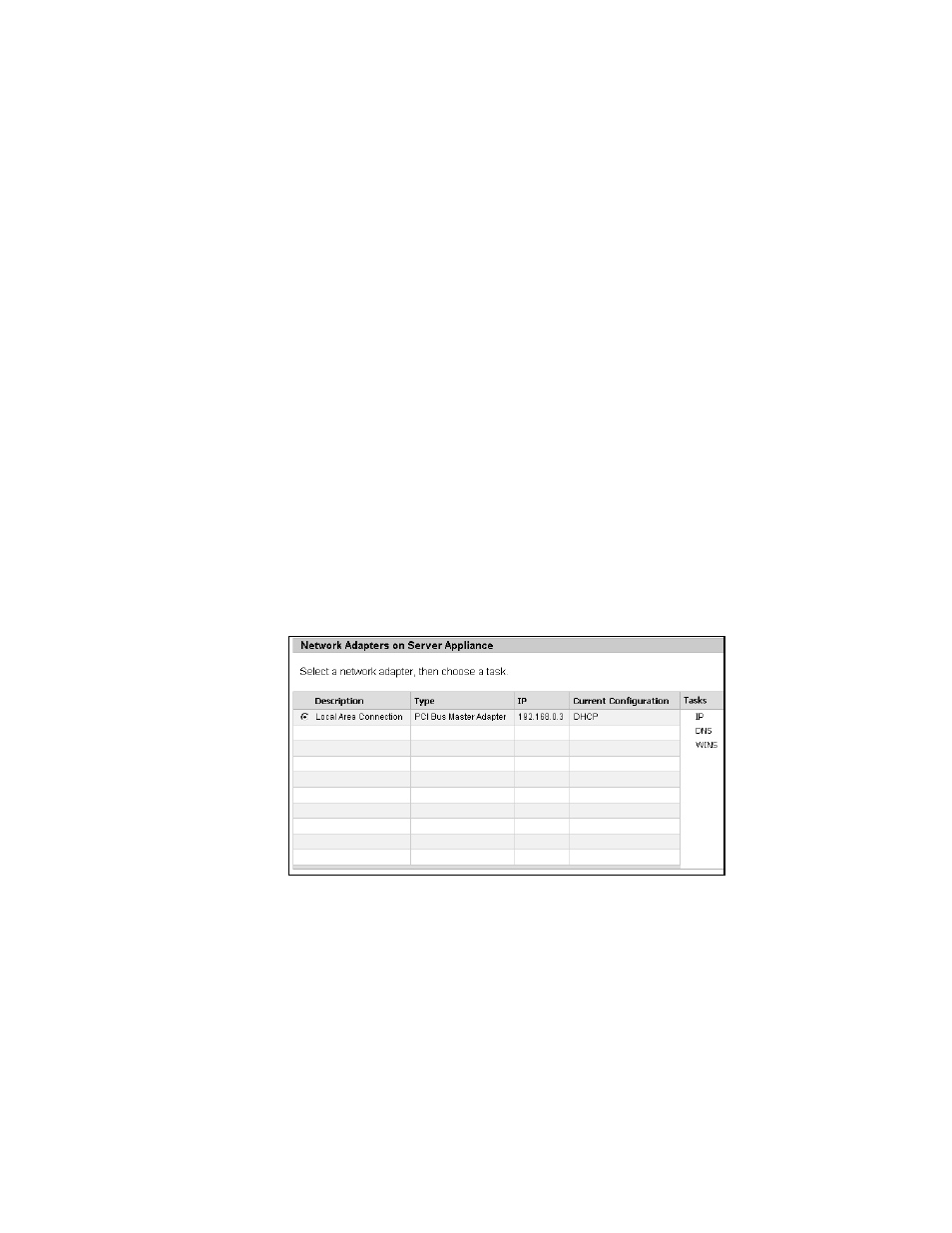
DataSafe NAS User’s Manual
26
Interfaces: Network Settings
Network Protocol Settings allow your computer to
connect to other computers on a network in order to
share information.
For NIC Configurations go to page 44
From the
Network Adapters
page (Figure 6) of the
DataSafe NAS Web UI, you can:
n
Set or change the Internet Protocol (IP) and
Gateway addresses, subnet masks, and metrics.
n
Set or change the configuration of the DNS clients.
n
Set or change the configuration of the WINS
clients.
Figure 6
Network Adapters on Server Appliance
