Back-up and restore tool – Iomega DataSafe Network Device User Manual
Page 139
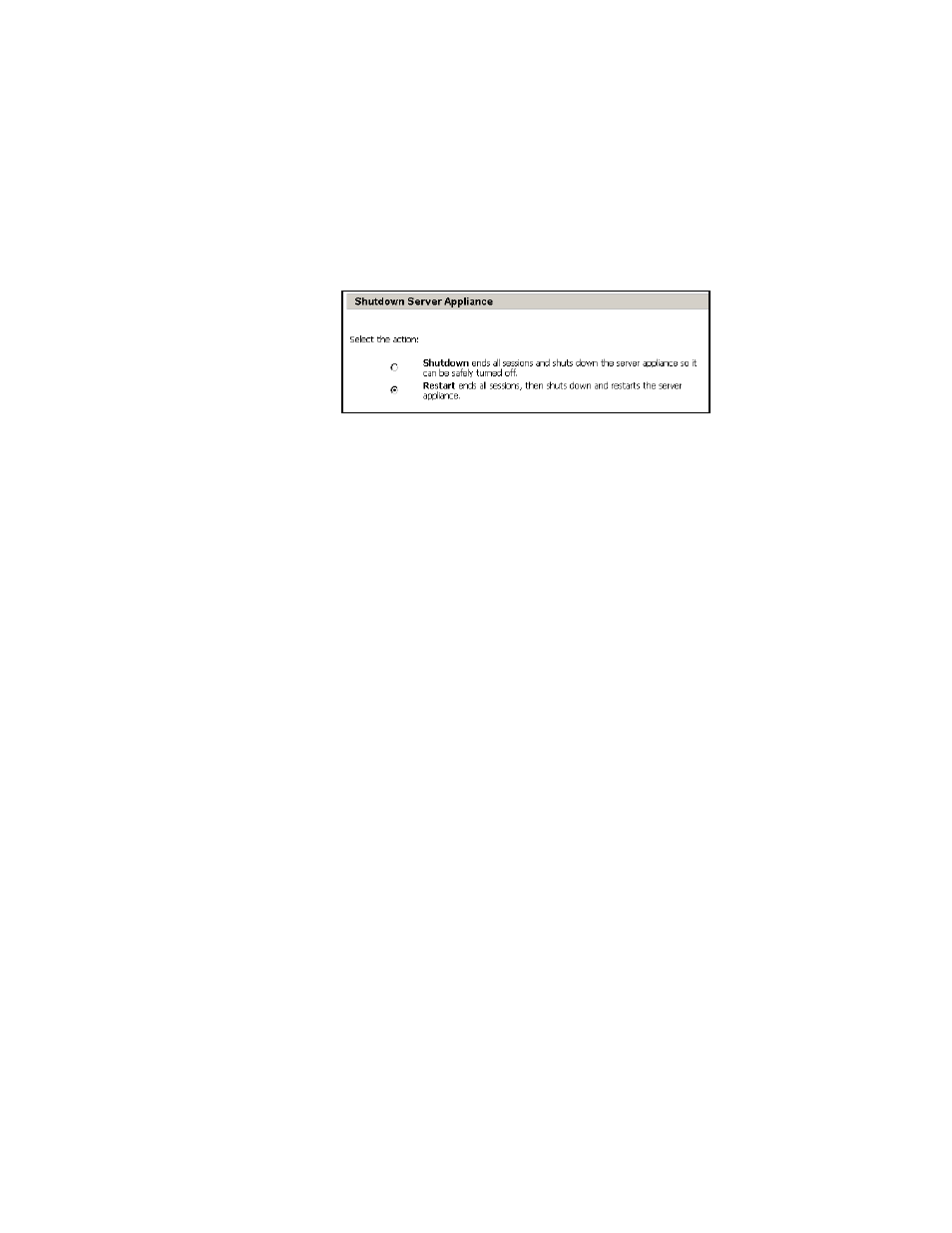
DataSafe NAS User’s Manual
134
The
Shutdown Server Appliance
dialog (Fig-
ure 55) opens.
Figure 56 Shutdown Server Appliance
3. Select the radio button next to the description of
the desired behavior, then click
OK
.
The
Confirmation
page displays.
4. Click
OK
to confirm your decision
After the DataSafe NAS reboots, you must close
and reopen your browser to return to the Home
page of the Web UI.
Back-up and Restore Tool
From this page, you can choose to back-up or restore
the DataSafe NAS system partition.
Note:
You must specify a backup schedule. Do not
select the On Demand backup as it will time-
out and not perform its backup.
