7 digital output time based scheduling – Infinite Peripherals SCOM-100 User Manual
Page 16
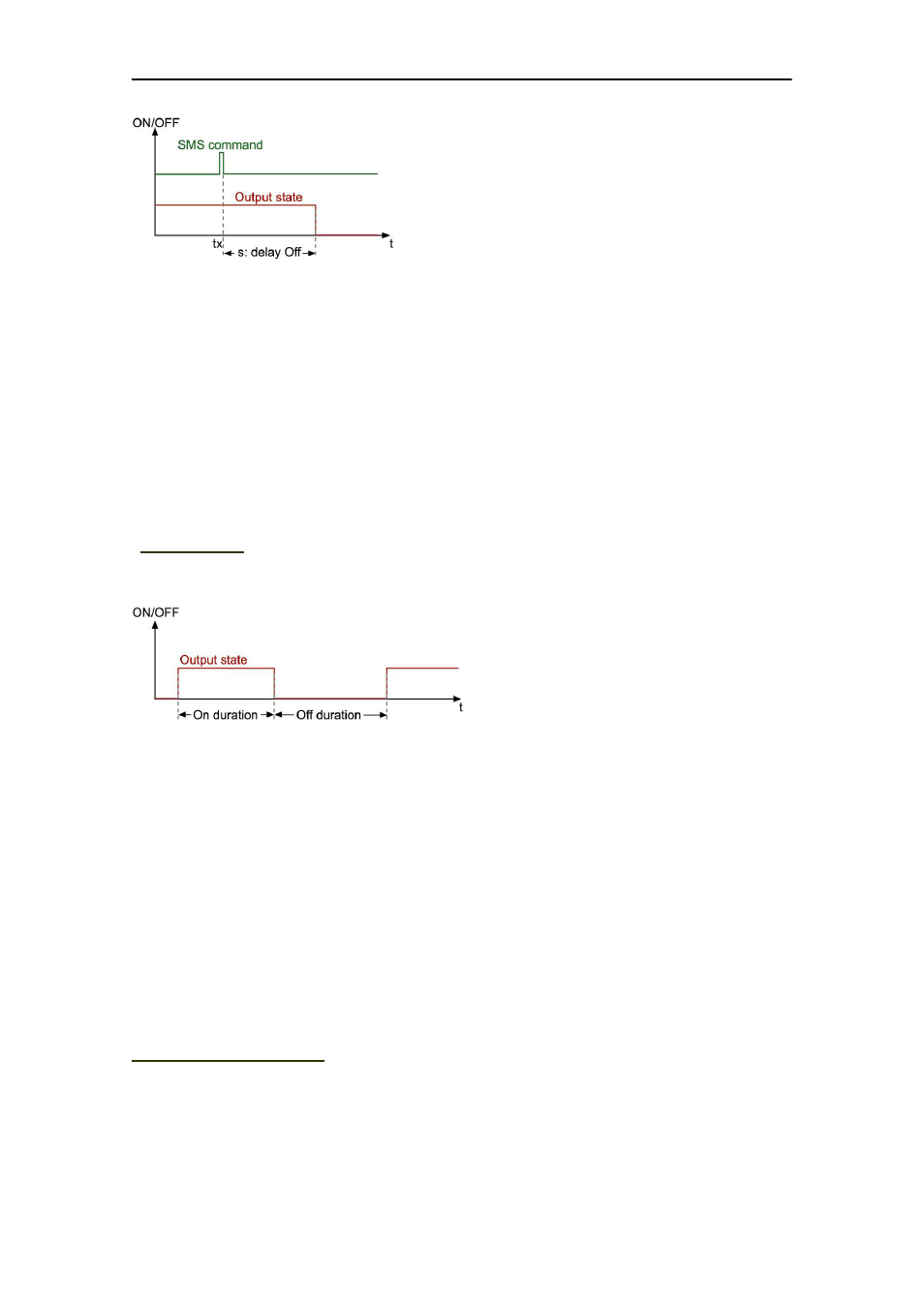
SCOM-100, User guide
16
The command to reset an output after a delay is:
1021,m,n,h,mn
1021: Command
ID
m:
Module number (0 for SCOM-100 main unit, 1-8 for DI-42 I/O expansion
units)
n:
Output number (1-4 for SCOM-100 main unit, 1-2 for DI-42 I/O
expansion units)
h:
Delay off duration hours (0-21)
mn:
Delay off duration minutes (0-59)
4.4.7 Digital output time based scheduling
Multivibrator
A multivibrator is a continuous time based switching sequence as shown in the
following diagram:
Although the output’s switching is continuous, commands for temporary setting or
resetting (1000, 1001) are also applicable and accepted by the device. The command
to set a digital output as a multivibrator is:
1040,m,n,mon,moff
1040: Command
ID
m:
Module number (0 for SCOM-100 main unit, 1-8 for DI-42 I/O expansion
units)
n:
Output number (1-4 for SCOM-100 main unit, 1-2 for DI-42 I/O
expansion units)
mon:
On duration in minutes (1-1320)
moff:
Off duration minutes (1-1320)
The ‘Clear DO configuration’ command can be used to remove the multivibrator
configuration from an output (see 4.4.8).
Time schedule program
Time schedule programs relate to absolute daytimes. Up to 80 time schedule programs
can be stored in the SCOM-100 power fail safe memory, 10 programs for each day of a
week (Sunday to Saturday), and 10 programs for an ‘everyday’ schedule. Every
program permits up to 8 on switching sequences. The time based characteristic of a
schedule is shown in the following diagram:
