Starting your lifebook notebook, Power on – Fujitsu Siemens Computers Fujitsu LifeBook B6230 notebook User Manual
Page 55
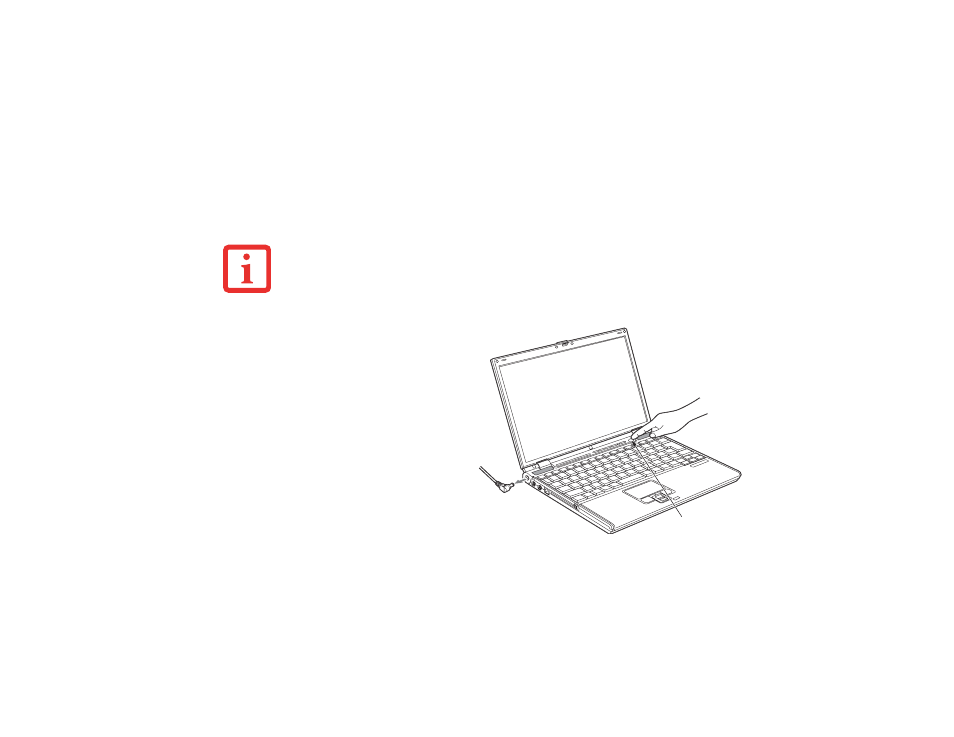
50 - Starting Your LifeBook Notebook
Starting Your LifeBook Notebook
Power On
Suspend/Resume Button
The Suspend/Resume button is used to turn on your LifeBook notebook from its off state. Once you have
connected your AC adapter or charged the internal Lithium ion battery, you can power on your notebook.
W
HEN
YOU
TURN
ON
YOUR
L
IFE
B
OOK
NOTEBOOK
,
BE
SURE
YOU
HAVE
A
POWER
SOURCE
. T
HIS
MEANS
THAT
A
BATTERY
IS
INSTALLED
AND
CHARGED
,
OR
THAT
THE
AC
OR
A
UTO
/A
IRLINE
ADAPTER
IS
CONNECTED
AND
HAS
POWER
.
To turn on your LifeBook notebook
from its off state, press the
Suspend/Resume button, located
above the keyboard to the right.
When you are done working you can
either leave your notebook in
Suspend mode (“Sleep Mode” on
page 58), or you can turn it off
(“Powering Off” on page 61).
Figure 22. Powering up the notebook
Suspend/Resume Button
- LifeBook C2010 (30 pages)
- LifeBook B3000 (27 pages)
- ST Series Tablet PC Stylistic 5011D (10 pages)
- N3010 (25 pages)
- AMILO Pro V3515 (3 pages)
- Fujitsu LifeBook S7211 (30 pages)
- LifeBook E8310 (29 pages)
- ESPRIMO U Series (4 pages)
- LifeBook A6210 (184 pages)
- Xa 2528-12P (2 pages)
- LifeBook N6460 (2 pages)
- LifeBook A6025 (120 pages)
- C-6631 (36 pages)
- E8210 (29 pages)
- LIFEBOOK C-6345 (2 pages)
- N6470 (185 pages)
- A6030 (120 pages)
- LifeBook B6210 (128 pages)
- S2110 (27 pages)
- LifeBook C2110 (31 pages)
- Addendum to LifeBook T4215 (2 pages)
- LifeBook S2210 (132 pages)
- LIFEBOOK C-6555 (2 pages)
- LifeBook A6020 (120 pages)
- S7220 (28 pages)
- AMILO Pa 1510 (3 pages)
- Stylistic ST5112 (96 pages)
- LifeBook B6220 (29 pages)
- LifeBook E Series E8110 (29 pages)
- E-6575 (40 pages)
- N6210 (20 pages)
- AMILO Pa 2510 (3 pages)
- S7110 (31 pages)
- LifeBook A6010 (128 pages)
- LifeBook B6230 (25 pages)
- LIFEBOOK E-6170 (2 pages)
- LifeBook A3110 (128 pages)
- Tablet DOCK ST5100 Series (12 pages)
- LifeBook B6110D (2 pages)
- AMILO L 6810 (2 pages)
- LifeBook C Series C2310 (30 pages)
- P1610 (27 pages)
- LifeBook N3520 (20 pages)
- Mobile Workstation (2 pages)
