Fujitsu Siemens Computers Fujitsu LifeBook B6230 notebook User Manual
Page 155
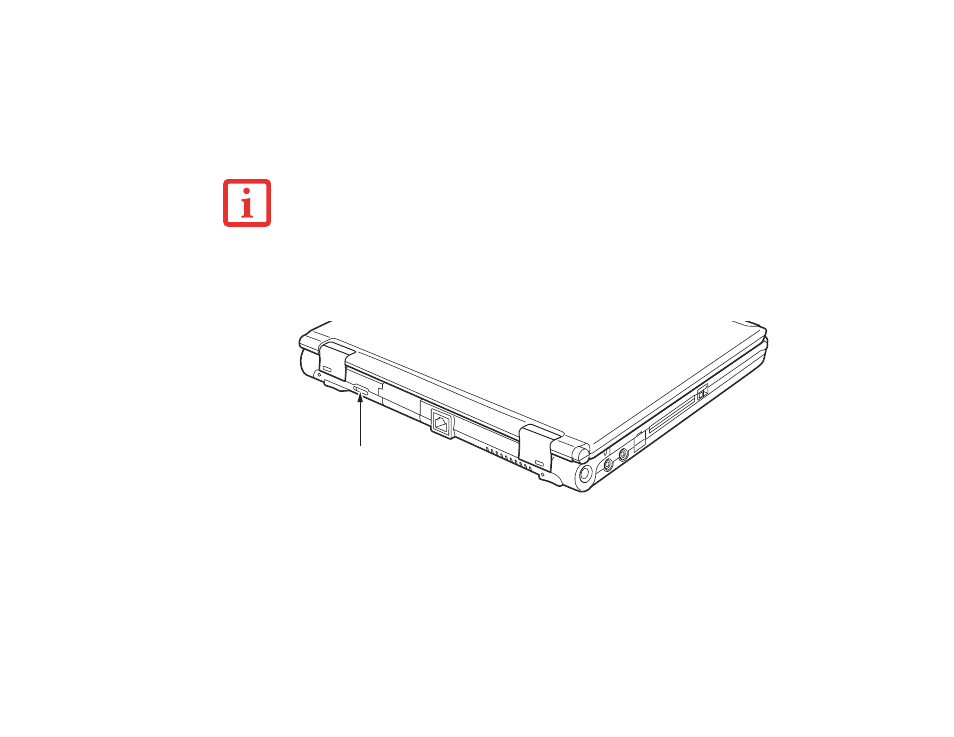
150 - Before Using the Optional Wireless LAN
Figure 30. Wireless LAN On/Off Switch Location
Windows Vista: Deactivation using the icon in the taskbar
Right-click the WLAN icon in the system tray at the bottom right of your screen.
Choose Disconnect
from a network.
The Wireless LAN/Bluetooth On/Off Switch will power off both the optional wireless LAN and
Bluetooth devices at the same time. To enable or disable either one of the devices individually,
perform the following steps:
1
Slide the Wireless LAN/Bluetooth on/off switch to On position.
2
In the Control Panel, double-click the Fujitsu Radio Control icon.
3
In the window that appears, click the button associated with Bluetooth and/or Wireless LAN
Status to enable or disable the individual devices.
Click [OK].
WLAN Switch
- LifeBook C2010 (30 pages)
- LifeBook B3000 (27 pages)
- ST Series Tablet PC Stylistic 5011D (10 pages)
- N3010 (25 pages)
- AMILO Pro V3515 (3 pages)
- Fujitsu LifeBook S7211 (30 pages)
- LifeBook E8310 (29 pages)
- ESPRIMO U Series (4 pages)
- LifeBook A6210 (184 pages)
- Xa 2528-12P (2 pages)
- LifeBook N6460 (2 pages)
- LifeBook A6025 (120 pages)
- C-6631 (36 pages)
- E8210 (29 pages)
- LIFEBOOK C-6345 (2 pages)
- N6470 (185 pages)
- A6030 (120 pages)
- LifeBook B6210 (128 pages)
- S2110 (27 pages)
- LifeBook C2110 (31 pages)
- Addendum to LifeBook T4215 (2 pages)
- LifeBook S2210 (132 pages)
- LIFEBOOK C-6555 (2 pages)
- LifeBook A6020 (120 pages)
- S7220 (28 pages)
- AMILO Pa 1510 (3 pages)
- Stylistic ST5112 (96 pages)
- LifeBook B6220 (29 pages)
- LifeBook E Series E8110 (29 pages)
- E-6575 (40 pages)
- N6210 (20 pages)
- AMILO Pa 2510 (3 pages)
- S7110 (31 pages)
- LifeBook A6010 (128 pages)
- LifeBook B6230 (25 pages)
- LIFEBOOK E-6170 (2 pages)
- LifeBook A3110 (128 pages)
- Tablet DOCK ST5100 Series (12 pages)
- LifeBook B6110D (2 pages)
- AMILO L 6810 (2 pages)
- LifeBook C Series C2310 (30 pages)
- P1610 (27 pages)
- LifeBook N3520 (20 pages)
- Mobile Workstation (2 pages)
