FUJITSU T4220 User Manual
Page 20
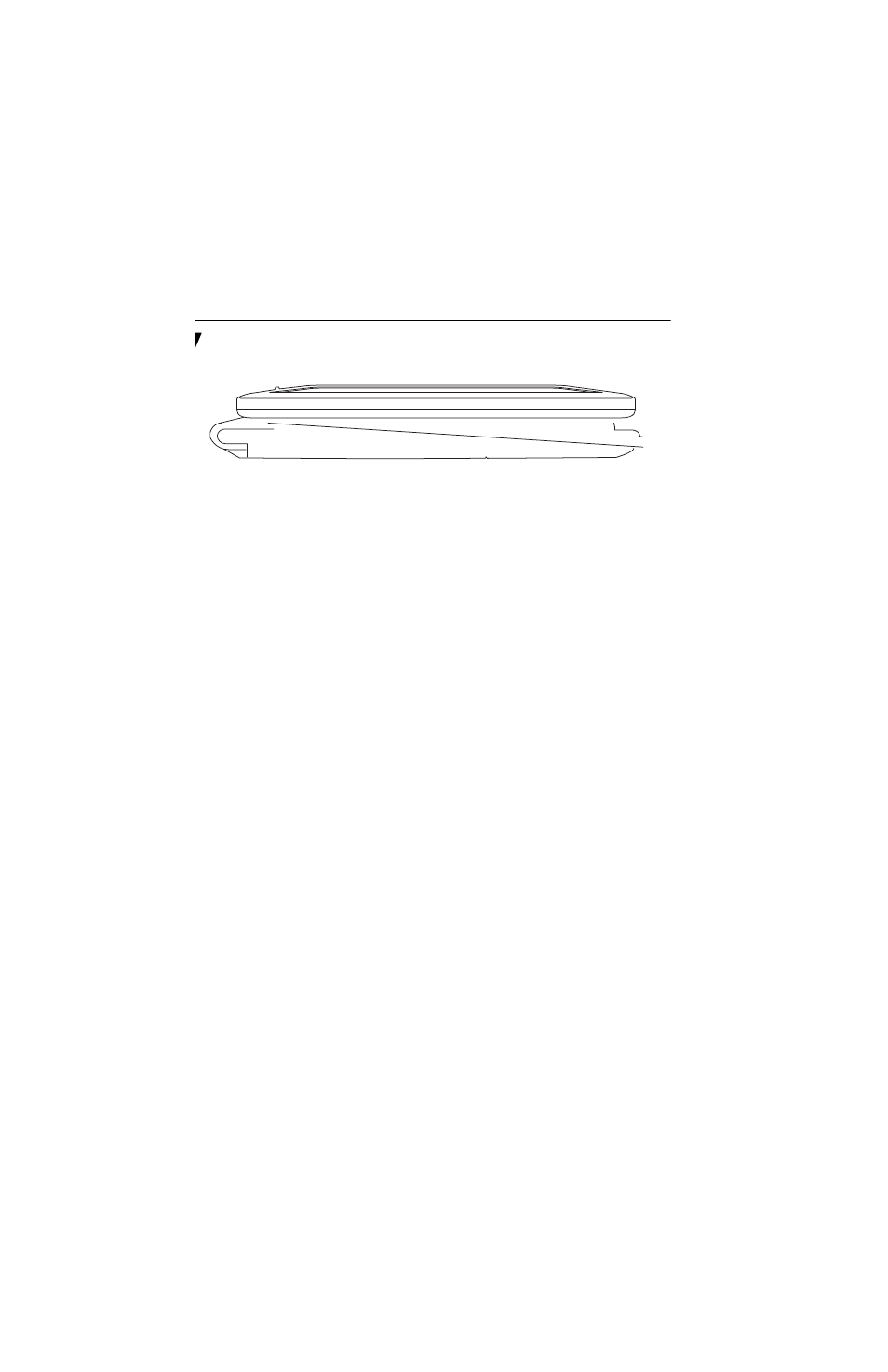
12
L i f e B o o k T 4 2 0 0 S e r i e s T a b l e t P C - S e c t i o n 2
Figure 2-5. LifeBook T4200 Series Tablet PC left-side panel
LEFT-SIDE PANEL COMPONENTS
Following is a brief description of your Tablet PC’s left-
side components. (Figure 2-5)
Pen Tether Attachment Point
The pen tether attachment point is designed to securely
hold a pen tether to prevent loss of the pen. See
“Installing a Pen Tether” on page 30 for additional infor-
mation.
Air Vents
The air vents are used to cool the system to prevent over-
heating
.
PC Card Slot
The PC Card Slot allows you to insert a Type I or Type II
PC Card. The PC Card Eject Button is used when
ejecting a PC Card from the slot. See “PC Cards” on
page 49.
DC Power Jack
The DC power jack allows you to plug in the AC adapter
or the optional Auto/Airline adapter to power your
Tablet PC and charge the internal Lithium ion Battery.
USB 2.0 Port
The three USB 2.0 ports (two on rear panel and one on
left-side panel) allow you to connect Universal Serial Bus
devices. See “Universal Serial Bus Ports” on page 53.
WLAN/Bluetooth On/Off Switch
The wireless LAN/Bluetooth On/Off Switch is used to
power off the wireless radio(s) when not in use.
Smart Card Slot
The dedicated Smart Card slot allows you to insert an
optional Smart Card that can be used for user authenti-
cation with an encrypted password. A Smart Card can
also be used to store and access personal data, such as
medical information or electronic “cash”.
