FUJITSU T4220 User Manual
Page 19
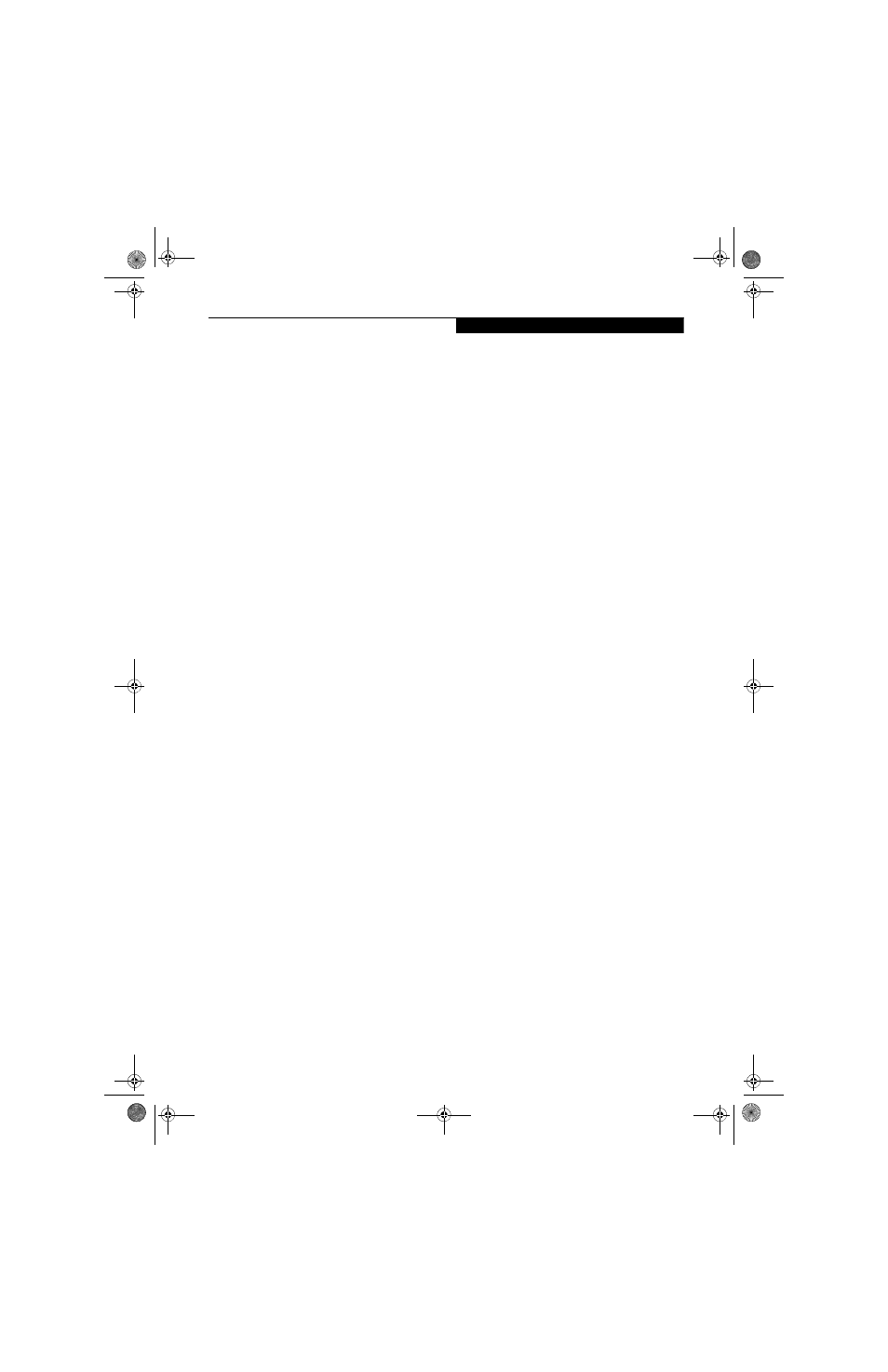
11
G e t t i n g t o K n o w Y o u r T a b l e t P C
Display Panel Release Button
The display panel release button allows you to release
the display so that it can be opened.
Microphone Jack
The microphone jack allows you to connect an external
mono microphone. See “Microphone Jack” on page 54.
Headphone Jack
The headphone jack allows you to connect stereo head-
phones or powered external speakers. See “Headphone
Jack” on page 54.
SD Card/Memory Stick
The Secure Digital (SD) card/Memory Stick slot allows
you to insert a flash memory card for data storage. Flash
memory cards allow you to transfer data to and from a
variety of different digital devices.
Rotation Hinge
The rotation hinge allows you to transform your Tablet
PC from a notebook configuration into a tablet configu-
ration. See “Using the System as a Tablet” on page 18.
Fingerprint Sensor
The fingerprint sensor device allows you to log onto
your system and password-protected websites and appli-
cations by swiping your finger over the sensor. See
“Fingerprint Sensor Device” on page 113.
Status Indicator Panel
The Status Indicator Panel displays symbols that corre-
spond to specific components of your LifeBook T4200
Series Tablet PC. See “Status Indicator Panel” on
page 16.
Pen/Pen Holder
The pen is used as the interface with the active digitizer
display.
T Series.book Page 11 Wednesday, April 25, 2007 11:29 AM
