Canon eos rebel T2i Instruction Manuals and User Guides
We have 2 Instruction Manuals and User Guides for eos rebel T2i Canon
We have 2 Instruction Manuals and User Guides for eos rebel T2i Canon
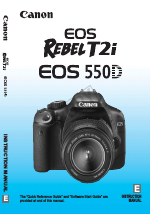
| Recognized languages: | English |
|---|---|
| Pages: | 260 |
| Size: | 5.44 MB |

| Recognized languages: | English |
|---|---|
| Pages: | 2 |
| Size: | 1.96 MB |
The Canon EOS Rebel T2i, announced in February 2010, is a digital single-lens reflex camera of the EOS series, continuing the line of the Canon amateur EOS digital models. In Europe the camera is known as the EOS 550D, in Japan – the EOS Kiss X4 Digital.
The Rebel T2i is a typical compact and lightweight SLR for novice photographers. It features 18- megapixel matrix, the compatibility with EOS EF-S / EF optics (crop 1,6x), a 3-inch screen, which resolution exceeds a million pixels, that is essential for shooting in Live View mode. It has a set of features and functions that will satisfy both those who pick up a camera in his hands for the first time, and those who can be considered an expert in photography.
In fact, the classification "for beginners" is rather conditional. The Rebel T2i is suitable for professional use as well, unless you require reliability in extreme conditions, or long series of RAW-images, and there is no habit of operating with "big" DSLRs having a rear control dial instead of a multi-button selector.
The T2i is equipped with a CMOS sensor of the APS-C size, optimized for the Live View mode and movie shooting. For the first time this functionality has been implemented in the Canon amateur models of the previous EOS Rebel T1i, but with some restrictions – the HD-video-shooting frequencies were rather "amateur" ones. The Rebel T2i full HD mode is really professional, with the shooting frequency of 24/25/30 frames/sec, and in the HD Ready mode (720p) is 50/60 frames/sec. But surely, the camera itself will never replace a dedicated camcorder.
A classical autofocus is performed with the help of a 9-point phase detector with a central cross, providing improved accuracy due to high-aperture optics (more than f/2.8). The Live View can use both the phase and contrast focusing method. The second one is surprisingly fast, besides it opens the possibility of using modern smart shooting technologies, such as identification of faces in the frame. A large screen copes very well with the task of displaying the service information in the normal shooting mode and the Live View. The «Quick Control» button («Q», next to the multi-selector) allows you to use a very convenient mode of operational control of basic functions via the display without calling a multi-menu.
The shooting mode is selected with the dial on the top panel. It has an area for advanced users and the basic area with automatic and scene modes for inexperienced photographers. It is worth noting that even the basic version has some advanced settings. For example, simultaneous shooting in RAW and JPEG in scene modes enables to combine both the skills of a photographer and the intelligence of a camera in the processing of images. A nice feature for beginners is the custom interface in the Creative Auto mode.
It will be useful for experienced photographers such trifles as the possibility of limiting the range of ISO in the Auto Select mode (up to 400, 800, 3200 or 6400), as well as limiting the exposure range for flash synchronization with account of the ambient light (up to 1/200 sec. and the interval of 1/60-1/200).
Compared with its predecessor, the Canon EOS Rebel T2i is hardly can be thought as a revolutionary camera. But even through small improvements the Canon engineers managed to create a SLR camera, which, if not be called the acme of perfection, it is only just for the reason that perfection is not achievable in principle. Thanks to usability, the results received, and possibilities of the EOS Rebel, this camera can be viewed as a camera for everyone, and this is its best reward.