Load paper 1, Load documents to fax or copy 2, Send a fax 2 – HP 600 User Manual
Page 5: Receive a fax 3, Make a copy 3, Make a telephone call 4, Set up faxing for the hp fax 5, The hp 600 fax 8, The menus 12, Overview of menu options 13
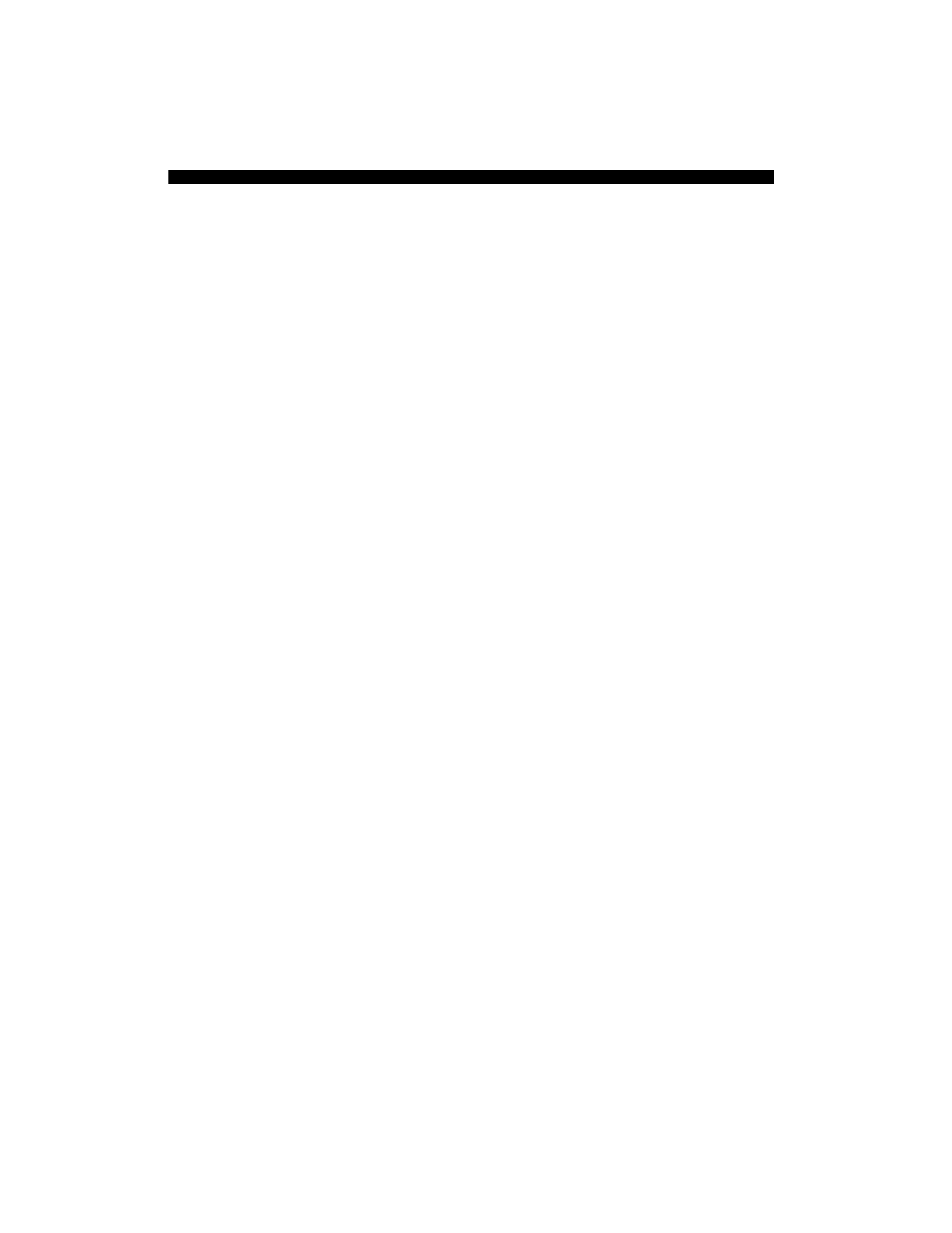
Contents i
Contents i
1 Quick start . . . . . . . . . . . . . . . . . . . . . . . . . . . . . . . . . . . . .1
2 HP Fax basics . . . . . . . . . . . . . . . . . . . . . . . . . . . . . . . . . . .7
ADVANCED FAX menu . . . . . . . . . . . . . . . . . . . . . . . . . . . . . . . . . . . . . . 15
Enter dates, times, text, and telephone numbers . . . . . . . . . . . . . . . . . . . . . . . . 18
Fax header telephone number. . . . . . . . . . . . . . . . . . . . . . . . . . . . . . . . . . 19
Store a number in the phone book. . . . . . . . . . . . . . . . . . . . . . . . . . . . . . . 20
One-touch dialing . . . . . . . . . . . . . . . . . . . . . . . . . . . . . . . . . . . . . . . . 21
Phone book dialing. . . . . . . . . . . . . . . . . . . . . . . . . . . . . . . . . . . . . . . 21
Set document resolution and contrast for a single copy . . . . . . . . . . . . . . . . . . . 24
Contents
