Production homing, Accessing the bulk heads, Iris and gobo bulk head – High End Systems SHOWGUN User Manual
Page 61: Soft edge flag bulk head, Iris and gobo bulk head soft edge flag bulk head
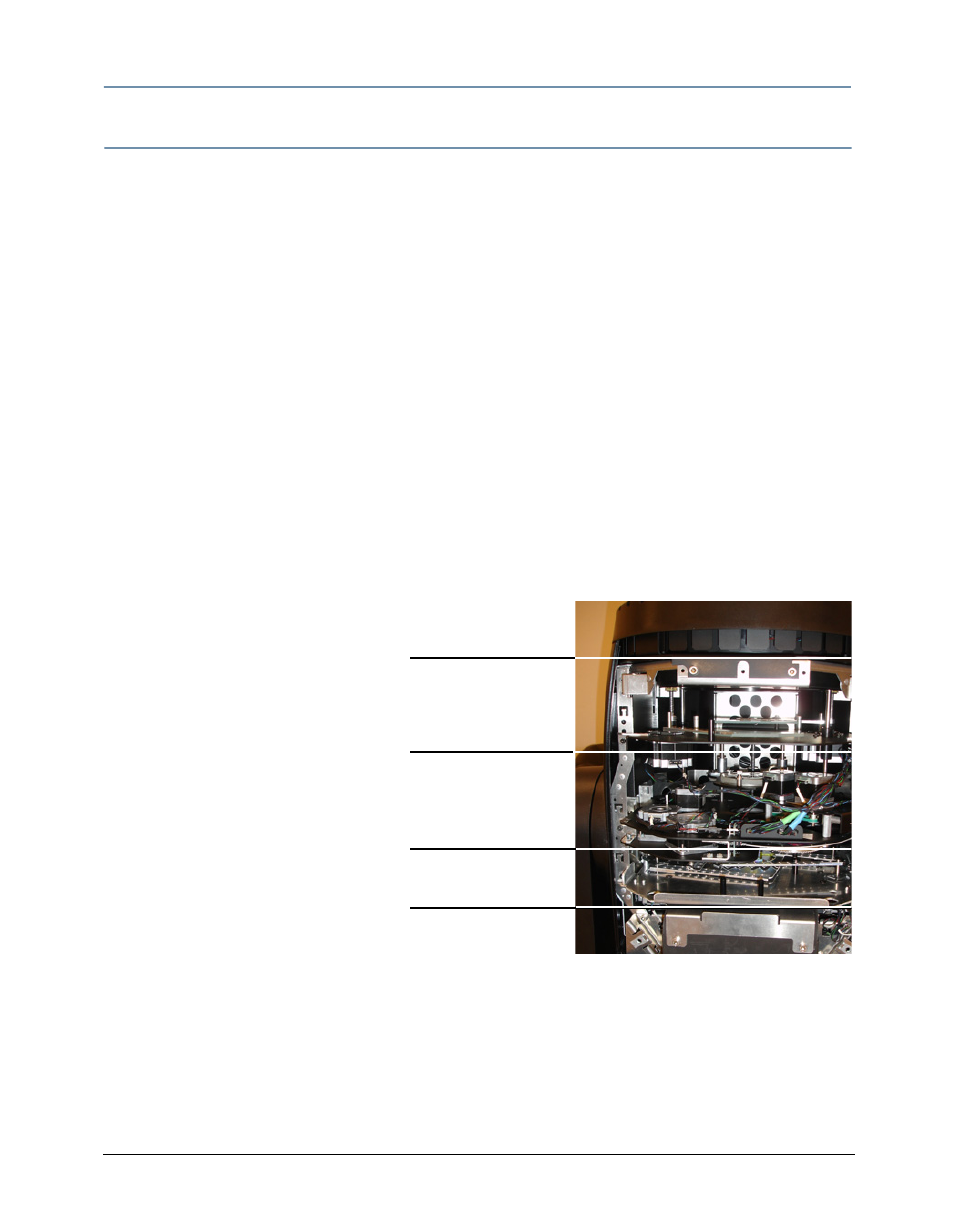
CHAPTER 5
Maintenance and Troubleshooting
SHOWGUN
®
User Manual
49
Production Homing
If dimming or color flags are hitting endstops or if flags don’t fully move into the aperture, you can
manually recalibrate the flags using the production homing procedure:
1. Access the affected bulk head and remove it from the fixture.
2. Use the service harness headers to replace the connection between the bulk head flag motor
and the appropriate 2-phase board location. You can connect 1 or two flags to the 2-phase
board at a time. Flag 1 is the flag nearer the lamp and Flag 2 is the flag farthest from
the lamp on a bulk head.
NOTE: The two service harnesses provided are located behind the display
panel in the electronics housing.
3. Select
TEST > SETUP MOTORS > YES
in the menu system to home the flag.
4. Loosen the set screw at the base of the flag using a 2 mm hex key and adjust the flag
positioning.
5. Replace the bulk head and home the fixture.
NOTE: You can also use these steps when replacing a flag.
Accessing the Bulk Heads
Top Bulk Head
Soft Edge Flags
Center Bulk Head
Focus / Gobo
Yellow Flags
Lower Bulk Head
Dim Flags
Magenta Flags
Zoom
Cyan Flags
All of the bulk head brackets are held in
the unit with two M4 socket caps. Use a
3 mm hex key for
removal.
Iris and Gobo Bulk Head
For easy access to this bulk head,
remove Dimmer Bulk Head first.
Soft Edge Flag Bulk Head
You can easily adjust the soft edge
flags on this bulk head without re-
moving it from the unit using a short 2
mm right angle hex key. If you choose
to remove the bulk head, use the
following steps:
1. First remove the retaining clip from each lens shaft.
2. Push the microfresnel lens up to lift it off the fixture.
3. Remove the two M4 socket caps using a 3mm hex key and slide the bulk head out of the unit.
4. After completing the calibration, replace the lens by carefully aligning the worm gears and
gently rotating the gears to begin threading the lens shaft back into the fixture.
