Shutting down the fixture, Placing fixture in road case – High End Systems SHOWGUN User Manual
Page 27
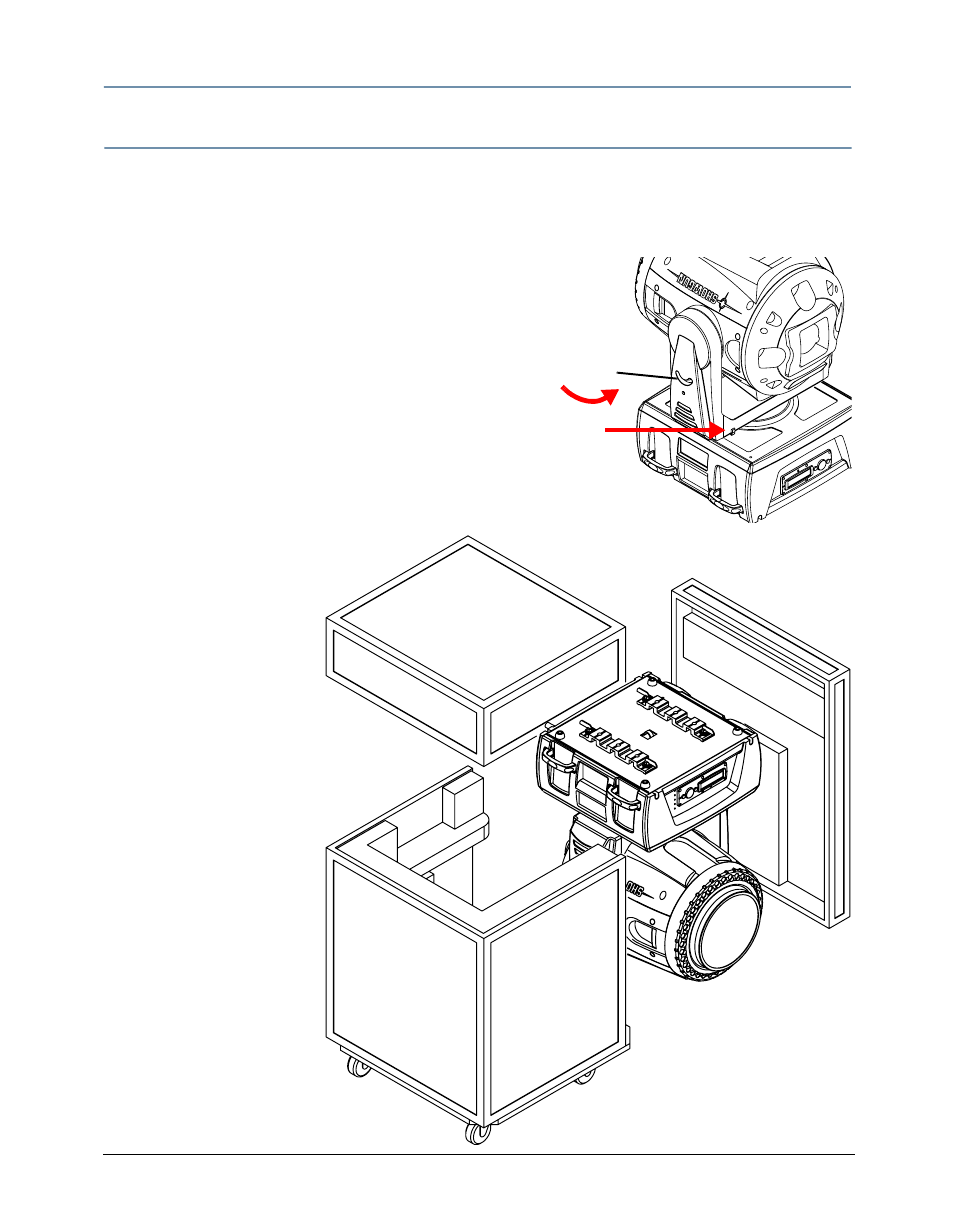
CHAPTER 2
Setup and Configuration
SHOWGUN
®
User Manual
15
Shutting Down the Fixture
A DMX controller can shut down the fixture remotely with the Shutdown option in the Control
Channel or you can simply disconnect from power. The SHOWGUN fixture automatically shuts
down in the event of DMX data loss longer than five minutes.
Placing Fixture in Road Case
Pan
Lock
Tilt
Lock
Before shipping the SHOWGUN fixture, lock the pan and
tilt position so the fixture does not move during transit.
To lock the fixture:
1. Orient the projector head pan position as shown for
packing in the road case and secure with the pan lock
located on the yoke base.
Note: This is the only pan position that locks.
2. Move the tilt lock peg to the upper left (locked)
position.
3. Gently move the
projector head and
yoke to verify
that both pan and tilt
positions are locked in
place.
1. Place Top over the fixture first
2
.
Bring sides of case together
and latch.
4. Place the SHOWGUN
fixture in the road case
as shown for shipping.
