Chapter 4: fixture programming, Dmx programming overview, Full speed verses mspeed control – High End Systems SHOWGUN User Manual
Page 45: Dmx programming options, Programming with a dmx console
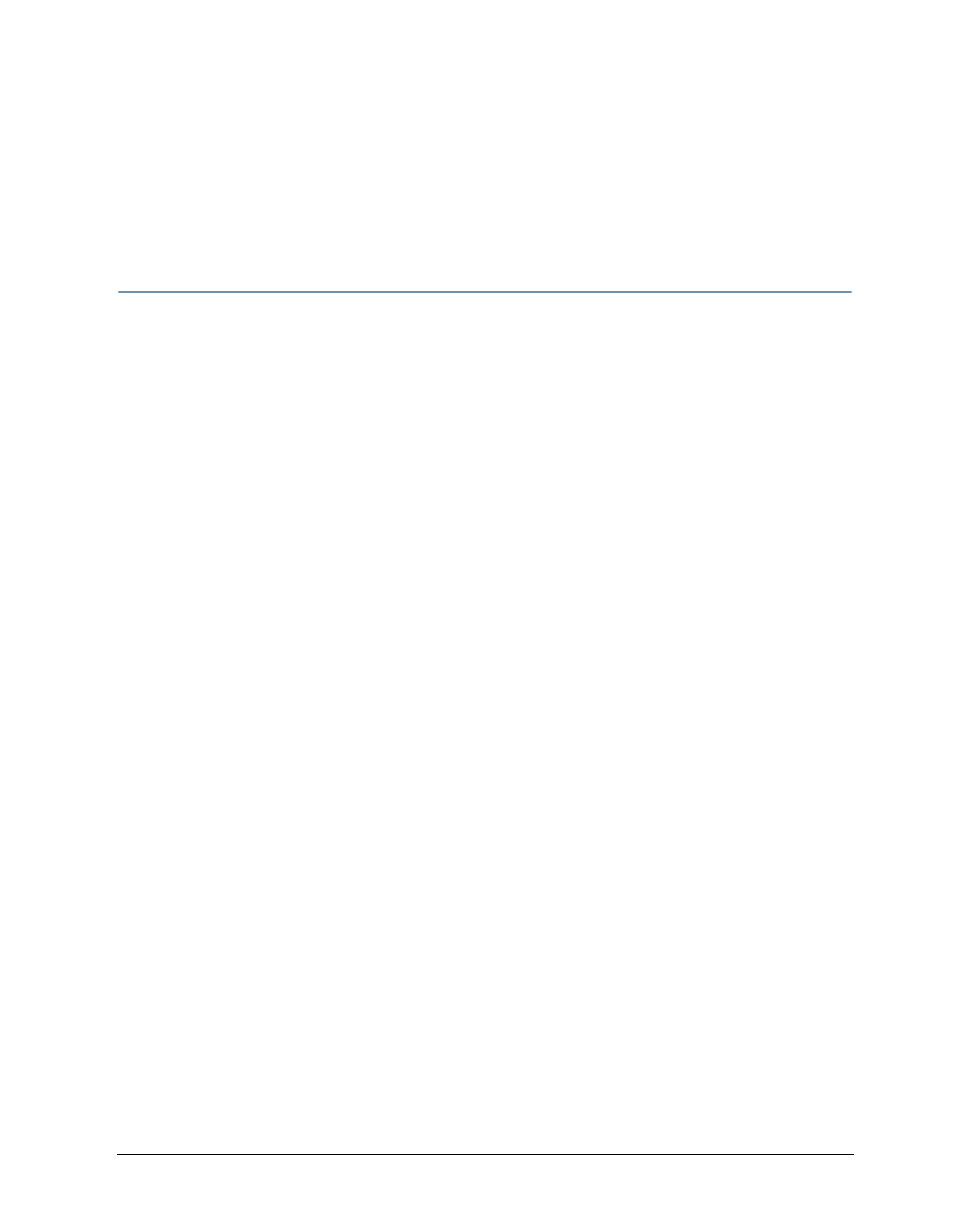
SHOWGUN
®
User Manual
33
Chapter 4:
Fixture Programming
DMX Programming Overview
A parameter is a fixture attribute that can be controlled to modify the light beam in terms of
color, beam quality and pattern, intensity, or focus (position). DMX programming assigns a DMX
value to each of the fixture’s parameters. A look (sometimes referred to a scene or a cue) is one
combination of parameter settings. These looks are the building blocks for show creation.
Full Speed verses MSpeed Control
Some parameters can be set to operate at full speed or MSpeed (motor speed). Full speed
operations are completed in the shortest length of time after the motor starts moving. With
MSpeed control, change occurs smoothly over the entire MSpeed time value selected. For
example, if you select an MSpeed time of 30 seconds, the motor will gradually change position
until it reaches its new destination at the end of 30 seconds.
DMX Programming Options
Using a DMX controller, you can program an unlimited number of looks and retain direct control
over the SHOWGUN
®
fixture at all times.
Programming with a DMX Console
The Wholehog
®
, the Hog
®
iPC, and the Road Hog lighting consoles; and Hog
®
3PC software are
available from High End Systems to control SHOWGUN
®
fixtures (see Related Products and
Accessories on page 3). For information on whether your DMX controller supports SHOWGUN
fixtures, contact the controller’s vendor. For information on operating your fixture with a
controller (or control device such as DMX control software), consult the documentation provided
with the controller.
