4 calibrating pv1 and pv2 range values – Honeywell SMV 3000 User Manual
Page 127
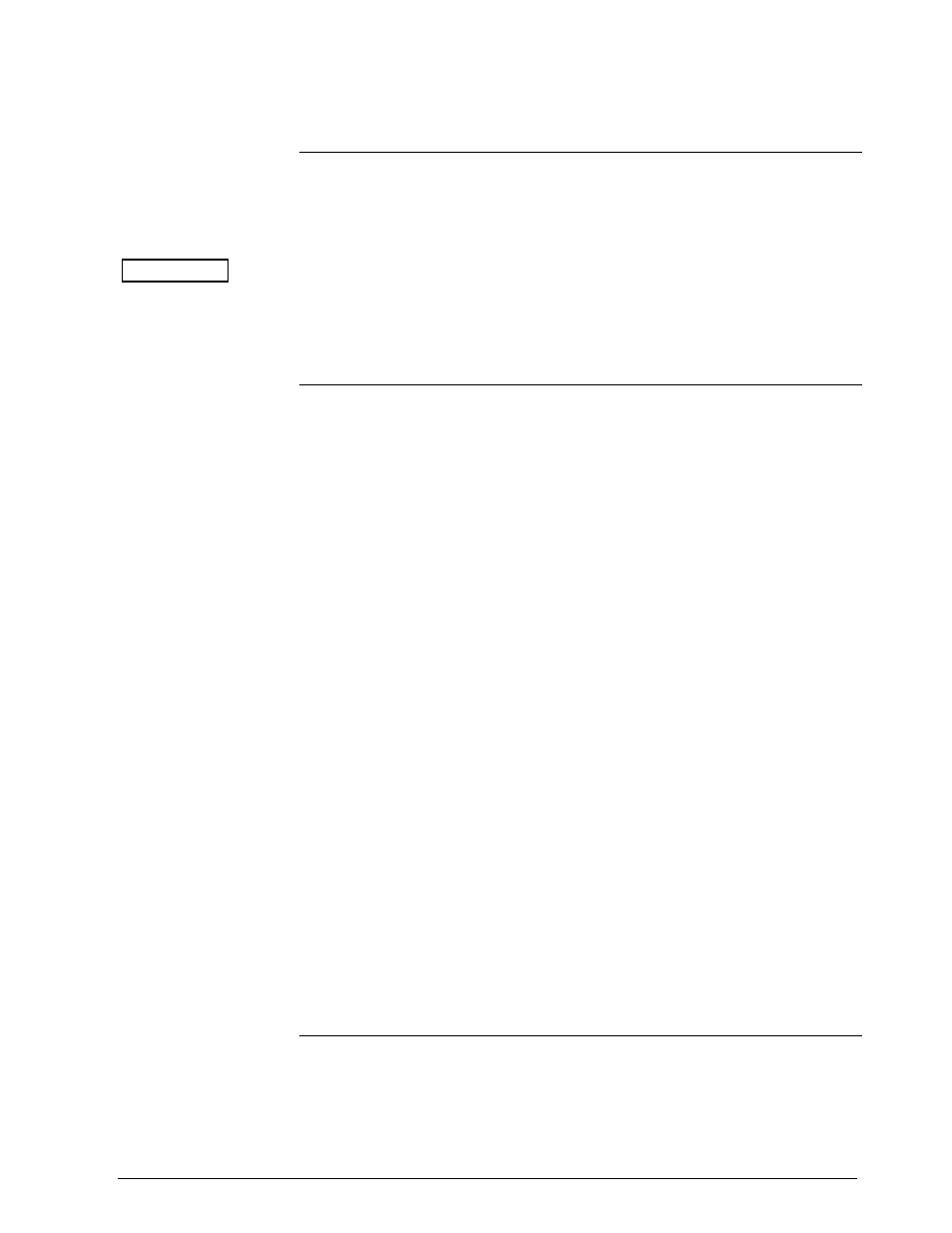
1/99
SMV 3000 Transmitter User’s Manual
115
10.4
Calibrating PV1 and PV2 Range Values
Background
The SMV 3000 Smart Multivariable Transmitter has two-point
calibration. This means when you calibrate two points in the PV range all
the points in that range adjust to that calibration.
ATTENTION
You must have a precision pressure source with an accuracy of 0.04% or
better to do a range calibration. Note that we factory calibrate SMV 3000
Smart Multivariable Transmitters with inches of water ranges using inches
of water pressure referenced to a temperature of 39.2
°
F (4
°
C).
Procedure
Depending if you are using the SCT 3000 or the SFC to perform
calibration, refer to the appropriate sections below for the procedure. The
procedures show you how to calibrate the PV1 and PV2 ranges (LRV and
URV) of the transmitter. This procedure assumes that the transmitter is
removed from the process and located in a controlled environment.
See Figure 28 for typical SCT/SFC, power supply, and pressure source
hookup for calibration.
Using the SCT, select the topic:
“Calibrating LRV and URV for an SMV 3000 Transmitter”
and Click on “Input Calibration – (for the desired PV listed
in the menu)”.
The procedure for setting PV1 range is viewed by selecting
“Steps to Calibrate LRV and URV for PV1”.
The procedure for setting PV2 range is viewed by selecting
either “Calibration Procedure Using an Absolute Pressure
(Vacuum) Source” or “Calibration Procedure Using a
Gauge Pressure Source with an Absolute Pressure
Readout”.
Using the SFC:
Follow the procedure for “Calibrating Measurement Range
for PV1” and “Calibrating Measurement Range for PV2”in
Section 7 of the SFC Operating Guide.
