2 accessing operation data – Honeywell SMV 3000 User Manual
Page 106
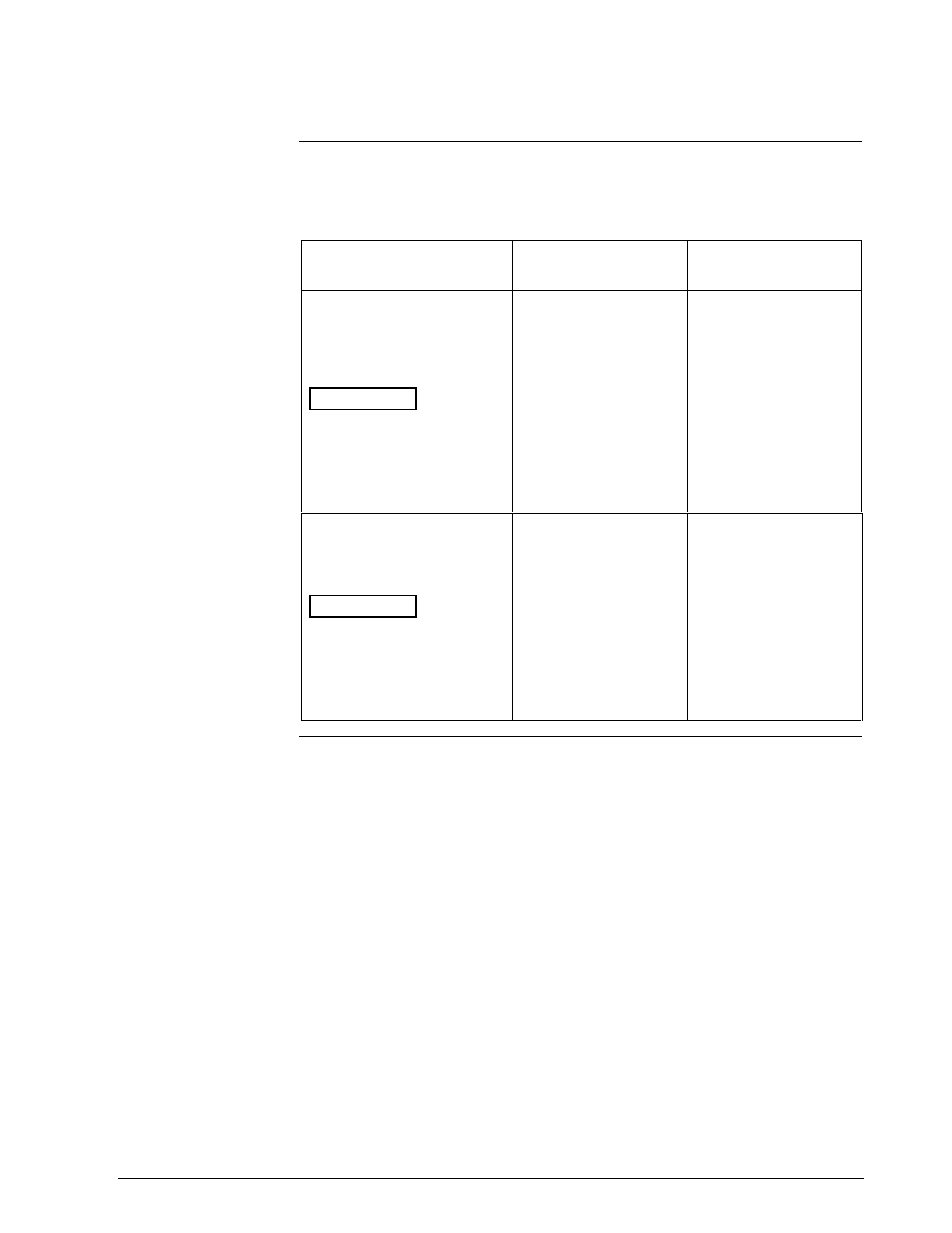
94
SMV 3000 Transmitter User’s Manual
1/99
8.2
Accessing Operation Data,
Continued
Procedure, continued
Table 25
Accessing Transmitter Operation Data Using SCT,
Continued
IF you want to view…
Select the SCT
Window or Tab Card
And . . .
the cold junction
temperature.
ATTENTION You can
change the temperature
engineering units to °F, °R
or °K by selecting the CJT
Units field in the TempConf
tab card.
PV Monitor Window
Click on SV button on
Temp gauge
Read: SV
the highest and lowest PV3
values since the last time
they were displayed.
ATTENTION You can
change the temperature
engineering units to °F, °R
or K by selecting the
Engineering Units filed in the
TempConf tab card.
TempConf
Click on Read H/L
button.
Read: High/Low PV
High
Low
