HP M8201R User Manual
HP Hardware
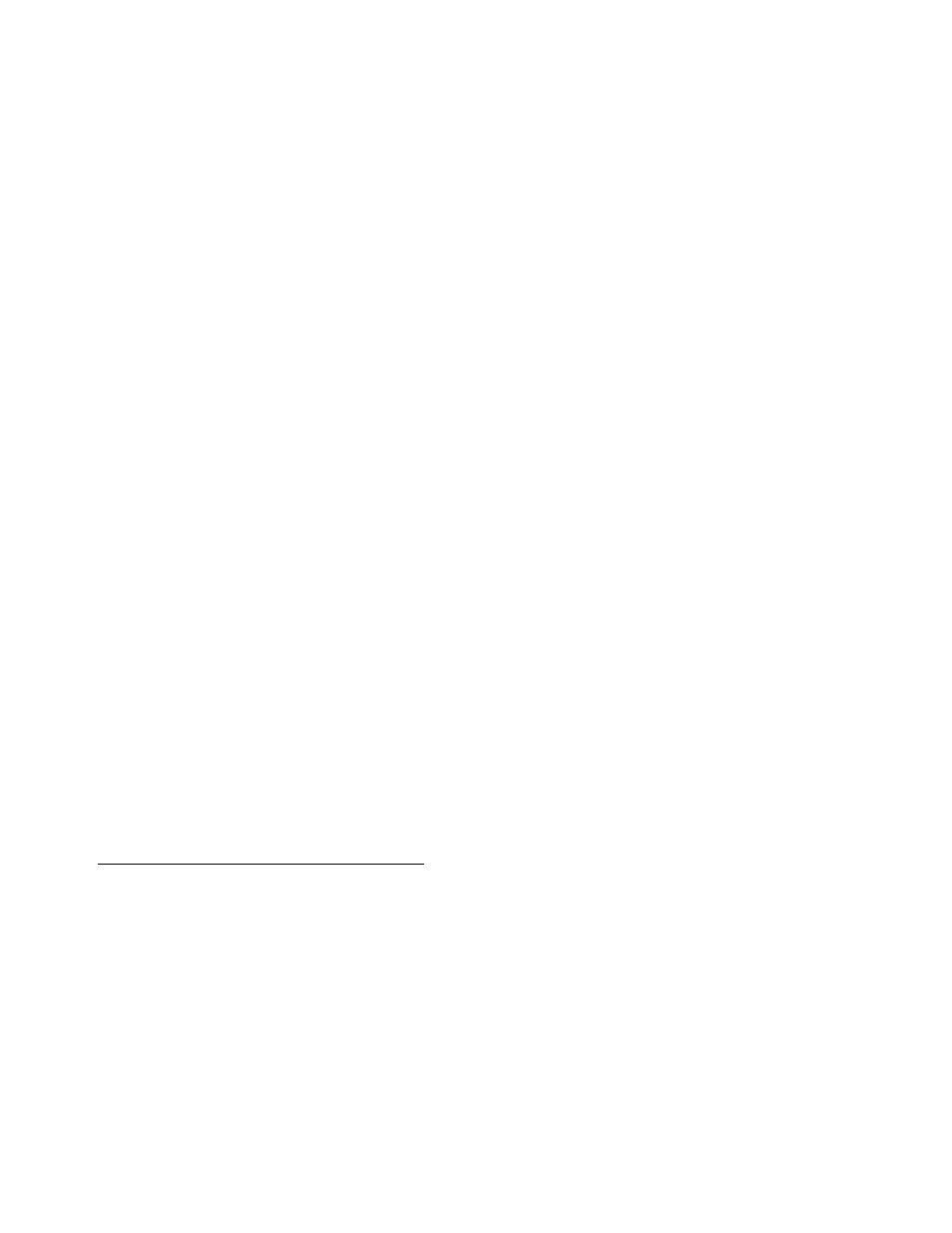
M8201R Fibre Channel
to SCSI Router
Installation and User’s
Guide
Abstract
This guide describes how to install and configure the Fibre Channel to SCSI router with
a Fibre Channel ServerNet adapter (FCSA) on an HP Integrity NonStop™ NS-series
server.
Product Version
N.A.
Supported Release Version Updates (RVUs)
This guide supports H06.11 and all subsequent H-series RVUs until otherwise
indicated by its replacement publication.
Part Number
Published
529971-005
July 2007
Table of contents
Document Outline
- M8201R Fibre Channel to SCSI Router Installation and User's Guide
- 1 Overview of the Fibre Channel to SCSI Router
- 2 Getting Started
- 3 Installing the Fibre Channel to SCSI Router for the NonStop NS-Series Server
- 4 Configuring the Fibre Channel to SCSI Router for the NonStop NS-Series Server
- 5 Troubleshooting the Fibre Channel to SCSI Router
- 6 Hardware Replacement Procedures
- A Product Specifications
- B Using the Serial Interface
- C Configuring OSM for Monitoring the Fibre Channel to SCSI Router
