Equalizer, Press menu to confirm the setting – HANNspree LIQUID CRYSTAL DISPLAY TELEVISION MAK-000022 User Manual
Page 38
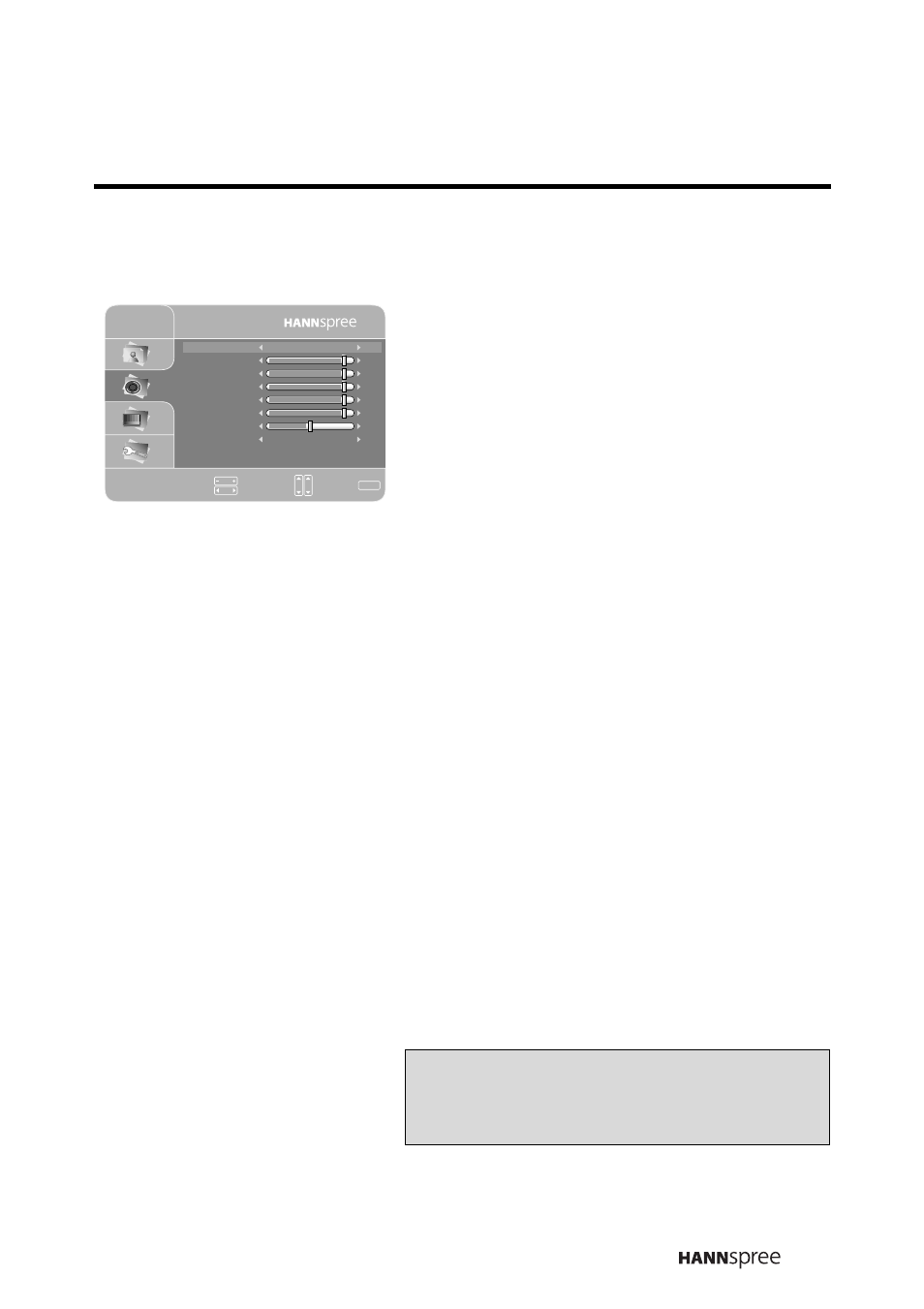
37
Equalizer
1
Press VOL UP or VOL DOWN to
switch between Equalizer options:
User: Enables you to set user
defined values.
Movie: Sets the audio to
accommodate movies (default).
Music: Sets the audio to
accommodate music (default).
Hall: Sets the audio to accommodate
a hall environment (default).
Flat: Sets all frequency values to
zero (default).
Selecting User enables you to set
the Equalizer manually (only User
used).
2
In User mode, press CH UP or
CH DOWN to select one of the
frequency bars shown.
3
Press VOL UP to increase the
frequency for the chosen bar. Press
VOL DOWN to decrease the
frequency.
4
Press menu to confirm the setting.
Note
The new setting is confirmed
automatically when the OSD times out.
Audio
Preset
Equalizer
User
Surround
Off
Balance
0
100Hz
330Hz
1KHz
3.3KHz
6.6KHz
+07
+07
+07
+07
+07
Adjust :
Select :
CH
VOL
Return :
MENU
- ST09-10U1 (1 page)
- ST06-15U1 (1 page)
- LT12-23U1-000 (97 pages)
- LIQUID CRYSTAL DISPLAY TELEVISION ST09-10A1 (57 pages)
- LIQUID CRYSTAL DISPLAY TELEVISION LT0G-15H1 (1 page)
- DT02-10C1 (1 page)
- ST29-12U1 (1 page)
- K212-10H1 (1 page)
- MAK-000004 (97 pages)
- E2--000G000G (2 pages)
- K226-10A1 (59 pages)
- Liquid Crystal Display Television (63 pages)
- MAC-001056 (59 pages)
- K206-10H1 (2 pages)
- DT02-10U1 (1 page)
- 9.6" LIQUID CRYSTAL DISPLAY ST08-10A1 (56 pages)
- F633-10C1 (1 page)
- LT16-26U1-000 (101 pages)
- 28" WIdescreen LCD-TV HANNSjoy.28 TV (1 page)
- F651-12A1 (62 pages)
- JT01-32E2 (1 page)
- HANNSrobby (63 pages)
- LT11-23C1 (1 page)
- DT12-10A1 (59 pages)
- K206-10U1 (1 page)
- F651-12U1-000 (63 pages)
- DT06-10H1 (1 page)
- LT0G-15C1 (1 page)
- LIQUID CRYSTAL DISPLAY WT04-12A1 (60 pages)
- LT13-23A1 (81 pages)
- DT02-10H1 (1 page)
- DT06-10A1 (59 pages)
- MAK-000050 (101 pages)
- ST08-10H1 (1 page)
- LT0B-15U1-000 (85 pages)
- F651-12H1 (1 page)
- MAK-000039 (65 pages)
- MAK-000011 (69 pages)
- 9.6" LIQUID CRYSTAL DISPLAY TV K209-10C1 (1 page)
- HANNSz.elephant (63 pages)
- LT01-10U1 (1 page)
- MAC-001029 ST48-12A1 (56 pages)
- ST34-15U1 (1 page)
- 1506-060B000 (51 pages)
- JT02-37E1 (1 page)
