Video mode, Press menu to confirm the setting – HANNspree LIQUID CRYSTAL DISPLAY TELEVISION MAK-000022 User Manual
Page 34
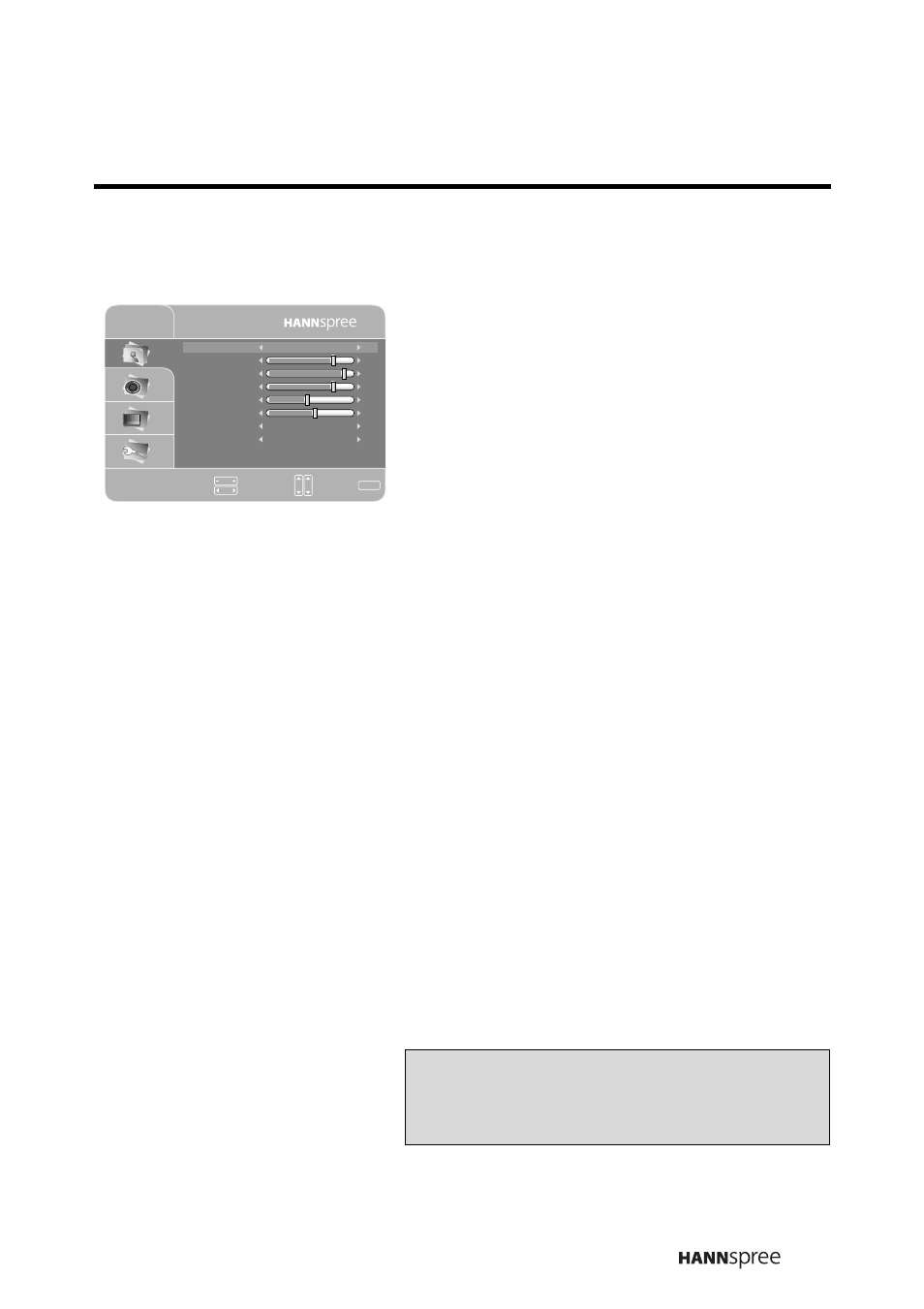
33
Video Mode
1
Press VOL UP or VOL DOWN to
switch between Video Mode options:
User: Enables you to set user
defined values.
Dynamic: Sets the display for
enhanced picture contrast and
sharpness (default).
Standard: Sets the display for
normal viewing (default).
Movie: Sets the display to emulate a
movie display (default).
2
In User mode, press CH UP or
CH DOWN to select Contrast,
Brightness, Saturation, Hue (does
not apply to PAL system), or
Sharpness.
3
Press VOL UP or VOL DOWN to
change the values. A slide bar
appears for each option.
4
Press VOL UP to increase the
chosen option’s value. Press
VOL DOWN to decrease the value.
5
Press menu to confirm the setting.
Note
The new setting is confirmed
automatically when the OSD times out.
Picture
Preset
Video Mode
User
NR
Off
Color Temp
Neutral
Contrast
Brightness
Saturation
Hue
Sharpness
40
47
40
25
04
Adjust :
Select :
CH
VOL
Return :
MENU
- ST09-10U1 (1 page)
- ST06-15U1 (1 page)
- LT12-23U1-000 (97 pages)
- LIQUID CRYSTAL DISPLAY TELEVISION ST09-10A1 (57 pages)
- LIQUID CRYSTAL DISPLAY TELEVISION LT0G-15H1 (1 page)
- DT02-10C1 (1 page)
- ST29-12U1 (1 page)
- K212-10H1 (1 page)
- MAK-000004 (97 pages)
- E2--000G000G (2 pages)
- K226-10A1 (59 pages)
- Liquid Crystal Display Television (63 pages)
- MAC-001056 (59 pages)
- K206-10H1 (2 pages)
- DT02-10U1 (1 page)
- 9.6" LIQUID CRYSTAL DISPLAY ST08-10A1 (56 pages)
- F633-10C1 (1 page)
- LT16-26U1-000 (101 pages)
- 28" WIdescreen LCD-TV HANNSjoy.28 TV (1 page)
- F651-12A1 (62 pages)
- JT01-32E2 (1 page)
- HANNSrobby (63 pages)
- LT11-23C1 (1 page)
- DT12-10A1 (59 pages)
- K206-10U1 (1 page)
- F651-12U1-000 (63 pages)
- DT06-10H1 (1 page)
- LT0G-15C1 (1 page)
- LIQUID CRYSTAL DISPLAY WT04-12A1 (60 pages)
- LT13-23A1 (81 pages)
- DT02-10H1 (1 page)
- DT06-10A1 (59 pages)
- MAK-000050 (101 pages)
- ST08-10H1 (1 page)
- LT0B-15U1-000 (85 pages)
- F651-12H1 (1 page)
- MAK-000039 (65 pages)
- MAK-000011 (69 pages)
- 9.6" LIQUID CRYSTAL DISPLAY TV K209-10C1 (1 page)
- HANNSz.elephant (63 pages)
- LT01-10U1 (1 page)
- MAC-001029 ST48-12A1 (56 pages)
- ST34-15U1 (1 page)
- 1506-060B000 (51 pages)
- JT02-37E1 (1 page)
