Rgb on screen display – Hitachi 32HDT20 User Manual
Page 67
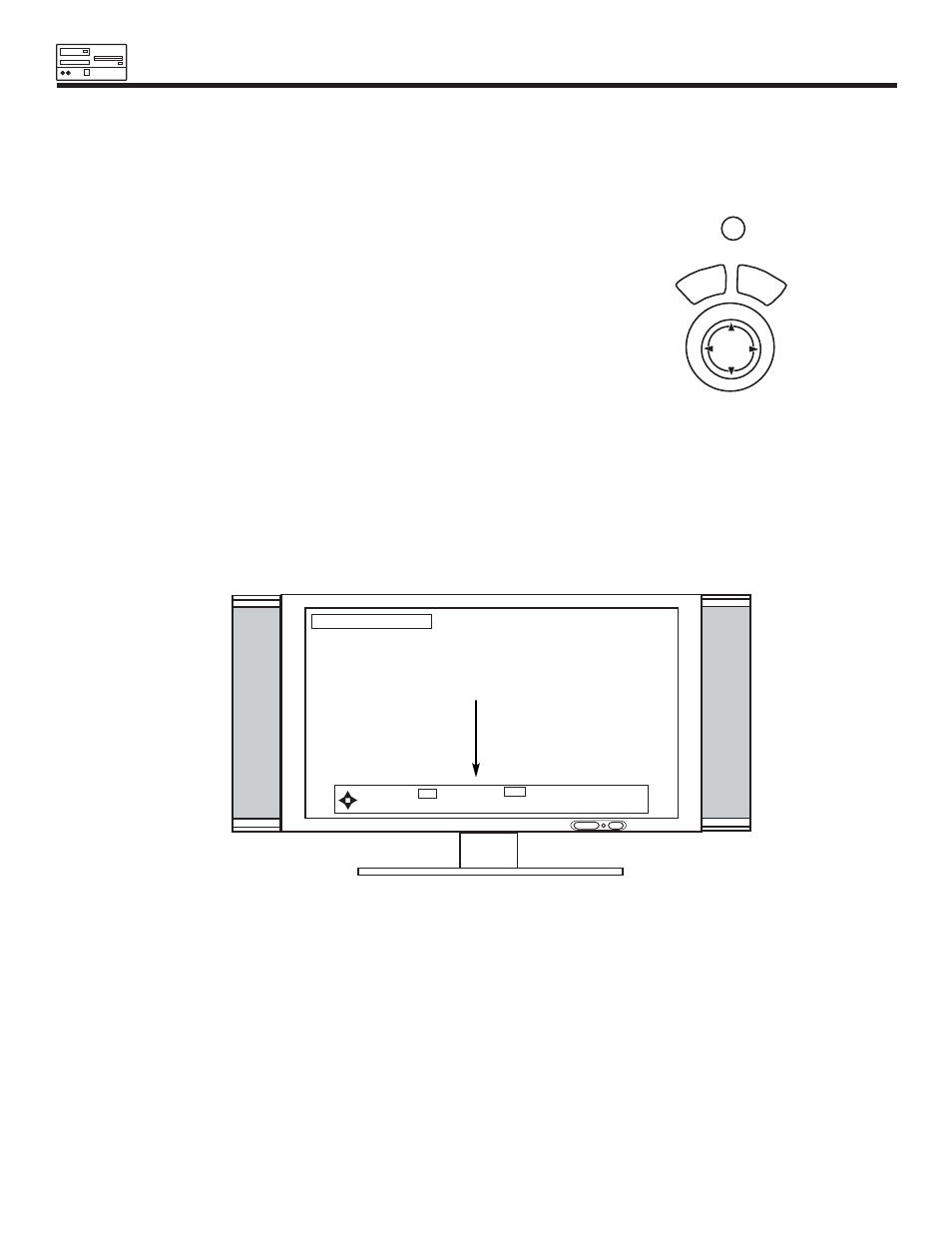
RGB ON SCREEN DISPLAY
68
1. Press TV/RGB button on the remote control to switch between TV, RGB1, and RGB2 modes.
2. Press MENU on the remote control to display the different features in RGB MODE.
3. Press the THUMB STICK
̆, ̄, ̇, ̈
buttons to highlight a different feature.
4. Press EXIT on the remote control to quickly exit from a menu.
TV/RGB
EXIT
MENU
SELECT
RGB MODE MENU
VIDEO
SETUP
SEL
TO SELECT
MOVE
EXIT
TO QUIT
This part of the screen shows
which Remote Control buttons
to use.
This manual is related to the following products:
See also other documents in the category Hitachi Televisions:
- 26HDL52 (52 pages)
- P50H401 (144 pages)
- P50H4011 (144 pages)
- 42HDX99 (104 pages)
- 42EDT41A (84 pages)
- P55H4011 (144 pages)
- ULTRA VISION UT32A302 (53 pages)
- 42HDT79 (104 pages)
- P55T551 (158 pages)
- P50T501A (87 pages)
- 42HDF52 (50 pages)
- 35TX10B (94 pages)
- 36SDX01SR (80 pages)
- 32HDT55 (88 pages)
- UT32V502 (1 page)
- 36GX01B (60 pages)
- 32UX01S (60 pages)
- ALPHA SERIES L42A404 (52 pages)
- P50V701 (186 pages)
- P50H401A (144 pages)
- L26D103 (1 page)
- 55HDT51 (100 pages)
- 37HDL52A (53 pages)
- L32A01A (49 pages)
- L32C205 (29 pages)
- L42S601 (142 pages)
- 42HDT55 (88 pages)
- L46S603 (3 pages)
- 27UX01B (32 pages)
- P50S602 (60 pages)
- 50HDT50 (84 pages)
- 42HDS69 (80 pages)
- 42HDS52 (88 pages)
- 42PD8800TA (62 pages)
- 55PD8800TA (62 pages)
- 42HDM12 (38 pages)
- 35TX30B (58 pages)
- C52-WD9000 (54 pages)
- L32A102G (30 pages)
- L32A403 (51 pages)
- ULTRAVISION L42S504 (60 pages)
- 42HDX62A (105 pages)
- UT32X812 (1 page)
- LE42S704 (60 pages)
- 26LD9000TA (41 pages)
