How to setup your new hitachi plasma television, Speaker installation (model 42hdt20 only) – Hitachi 32HDT20 User Manual
Page 5
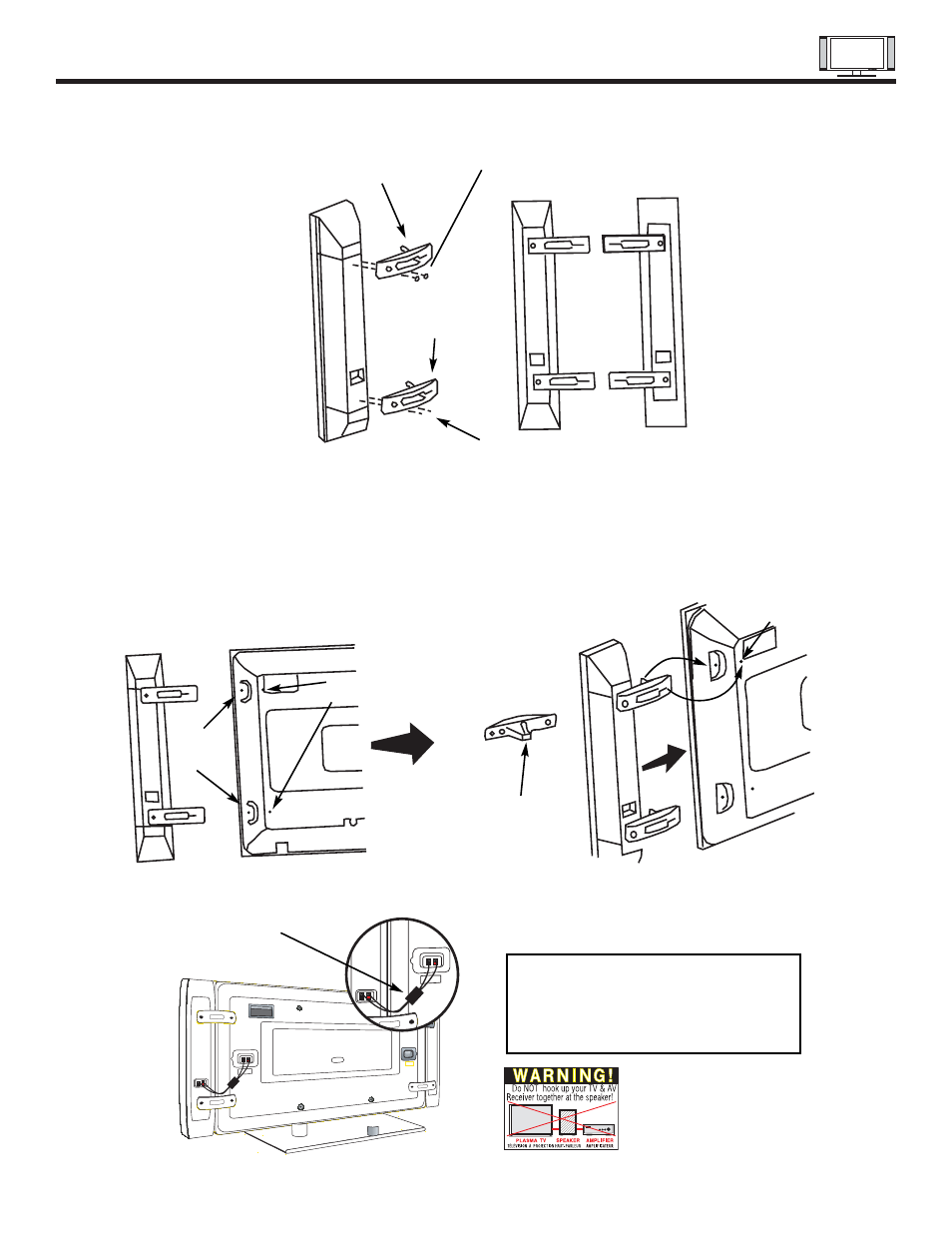
HOW TO SETUP YOUR NEW HITACHI PLASMA TELEVISION
5
SPEAKER INSTALLATION (MODEL 42HDT20 ONLY)
1.
Screw the speaker holder to the speakers as shown below.
2.
Loosen 4 screws (A) (two on the left and two on the right).
3.
Completely unscrew 4 screws (B) (two on the left and two on the right).
4.
Hook the speaker holders to the loosened screws (A).
5.
Screw the speaker holders to the Display Monitor with screws (B).
6.
Tighten screws (A).
Speaker Holder
Speaker Holder
Screw x2
Screw x2
(R)
(R) (L)
(R) Speaker
Loosen
Screw
(A)
Unscrew (B)
Completely
Bottom View
of Speaker
Holder
Hook this
portion to
the loose
screws (A).
Screw in
screws (B)
Insert
horizontally
from the side
7.
Connect the speaker wires as shown below. (Make sure the core is toward the display monitor side.)
NOTES:
Do not connect speakers
simultaneously to the speaker
terminal of the Plasma TV and
an external amplifier.
Core
