How to use the remote to control your plasma tv – Hitachi 32HDT20 User Manual
Page 25
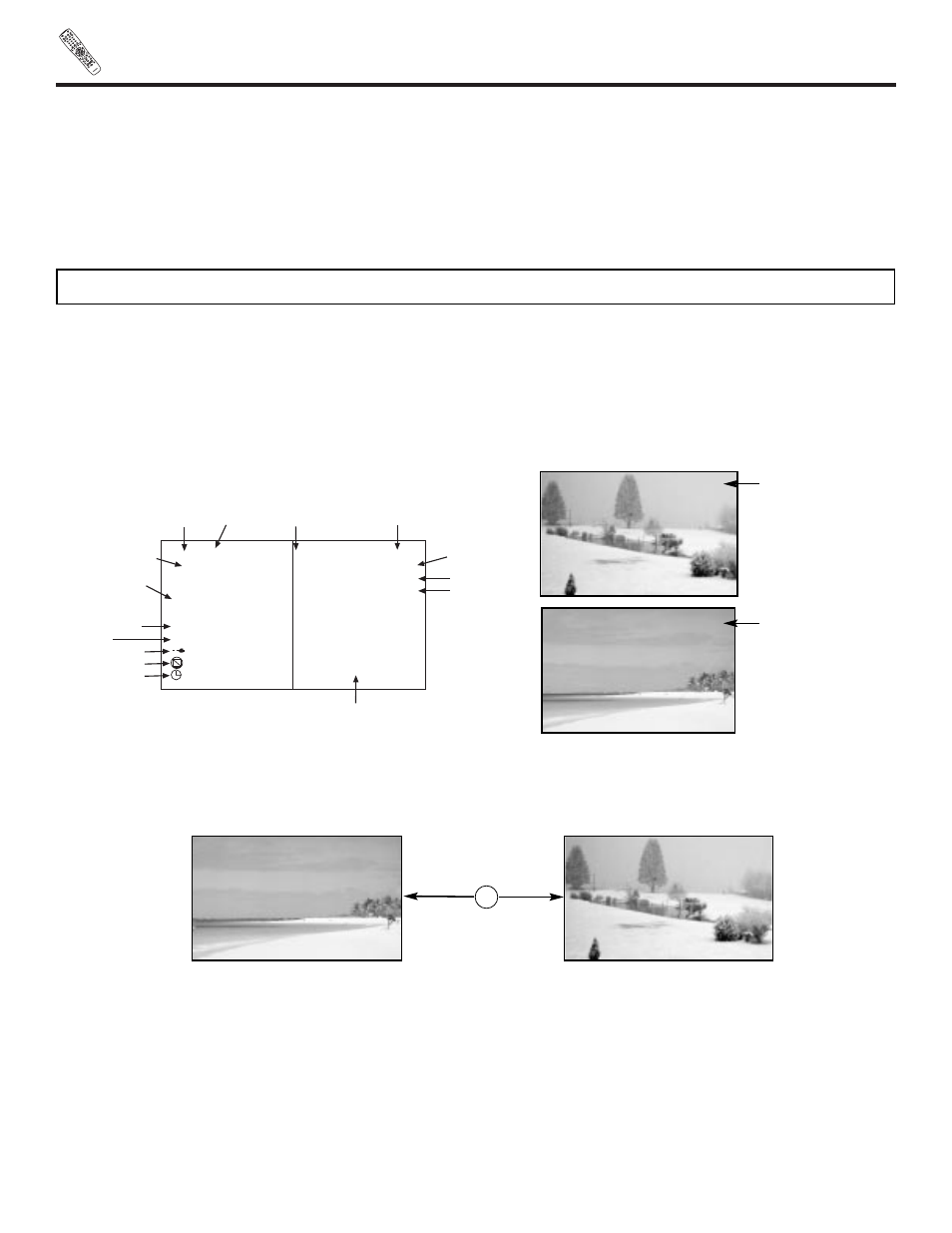
PO
WE
R
TV
VC
R
CB
L
D
VD
1
2
4
5
6
3
7
8
9
0
INFO
SLE
EP
A/V
N
ET
EXIT
MENU
CH
VOL
MUTE
PIP
PIP
C
H
SWA
P
FR
EEZE
PIP
M
ODE
PIP AC
C
ES
S
VIDEO
SO
U
R
C
E WI
ZA
R
D
R
EC
SE
LEC
T
TV
/R
G
B
ASPE
CT
STB
ANT
LA
ST
C
H
VCR
PLU
S+
SVCS
GU
ID
E/
TV
S
C
HD
VID 1
VID 2
VID
3
VID
4
V
ID
5
TA
PE
CD
A
M
P
MO
DE
CL
U
-57
23TSI
26
HOW TO USE THE REMOTE
TO CONTROL YOUR PLASMA TV
ቨ
CD, TAPE, AMP buttons
When pressed, each of these buttons will blink to indicate the remote is in Audio mode. (see page 38)
ቩ
CHANNEL selector buttons
CHANNEL selector buttons are used to select channels, lock access code, etc.
Enter one, two, or three numbers to select channels. Enter “0” first for channels 1 to 9, or simply press the single digit channel you
wish to tune then wait a few seconds for the TV to tune. For channels 100 and above, press the “1” button, wait until two dashes
appear next to the channel display on your TV, then enter the remaining two numbers using the number buttons.
Channel selection may also be performed by pressing CH up (
̆
) or down (
̄
).
ቪ
SLEEP button
Press this button to display the sleep timer in the lower left corner of the screen. Every subsequent press of this button will add 15
minutes to this timer, up to a maximum of three hours. Once set, use INFO when you want to view time remaining. If the SLEEP
button is pressed while the timer is set, it will reset to the original condition.
ቫ
INFO button
Press this button when you want to check the channel being received, the picture source, if the channel has stereo (ST) or second
audio program (SAP), the time, CHANNEL ID and if the SLEEP timer is set.
ቭ
ANTENNA button
The ANT button will select between Antenna A and Antenna B each time the button is pressed.
NOTE:
The Plasma TV may not receive some channels if you are not in the correct ANTENNA/CABLE mode. (see page 58)
Ant B 28
Ant A 10
ANT
ቮ
TV/RGB button
Press this button to toggle between RGB1, RGB2 and TV mode.
When an S-VIDEO
Input is connected to
VIDEO: 3.
When a COMPONENT
VIDEO: Y-PBPR Input
is connected to
VIDEO: 1.
S - IN: 3
Stereo (480i)
ST/SA
Audio
Broadcast
Audio Selected
Main Picture Source
Channel ID/Video ID
Time
PIP/Sub-Picture
Source
Signal Format
Received
TV-PG DLSV
PIP TV-PG DLSV
Broadcast
Rating
16:9 Standard
Movies
C.C. On
Off 10:05 AM
Time Lock 10:05 AM
Sleep 0:01
Wide
Mode
Picture
Mode
Closed
Captioning
Off Timer
TV Time Out
Sleep Timer
Ant A 15
ABCDEFG
10:10 AM
PIP Ant A 46-1234
PIP/Sub-Picture
YP
B
P
R
:1
