Rear panel jacks – Hitachi 32HDT20 User Manual
Page 11
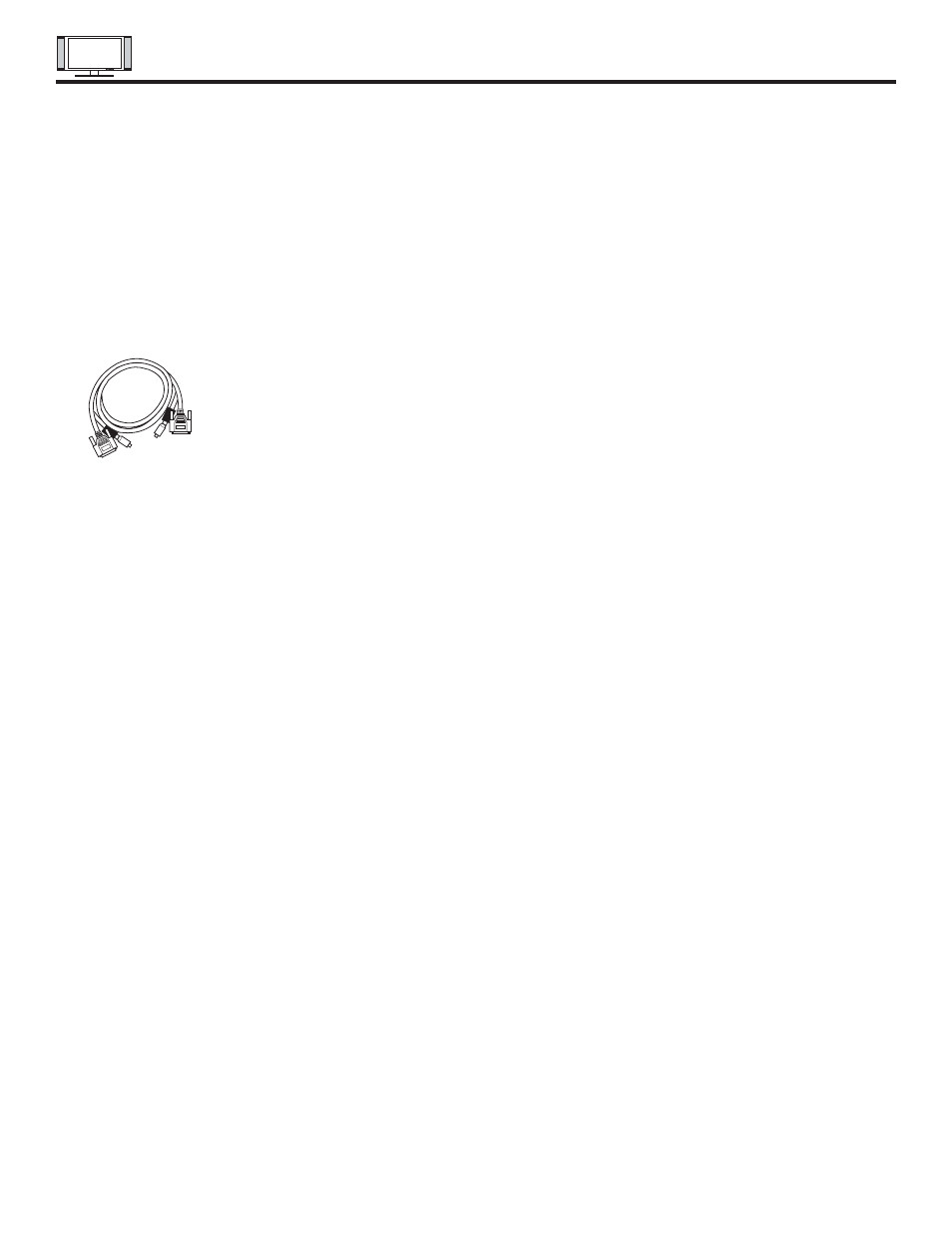
REAR PANEL JACKS
12
ቨ
RGB1 - Analog Input
Use this 15-pin D-Sub input for your external devices with RGB output (see page 22).
ቩ
RGB1 - Audio Input
Connect audio for RGB1 input.
ቪ
RGB2 - Digital Input
Use this RGB2 Digital input for your external devices with digital output capability (see page 22).
ቫ
RGB2- Audio Input
Connect audio for RGB2 input.
ቭ
To Monitor
Connect the Monitor Connection Cable to the AVC center’s “TO MONITOR” connector, and to the display monitors “FROM AVC”
connector.
ቮ
IR Blaster
This jack provides IR output to your external components (VCR, Cable box, DVD player, etc.). With this connection, your external
components can automatically be controlled by the A/V network feature. This connection will allow you to control the external
components with your Plasma Television’s remote control in TV mode.
ቯ
Subwoofer Out
Connect the external audio component input to this SUB WOOFER OUT output.
ተ
To AVC
Connect the Monitor Connection cable from the AVC center’s “TO MONITOR” to these connectors (“FROM AVC”).
ቱ
SUB-POWER button
This power is for serviceman usage.
