Setting lcd brightness – HP CC450 User Manual
Page 71
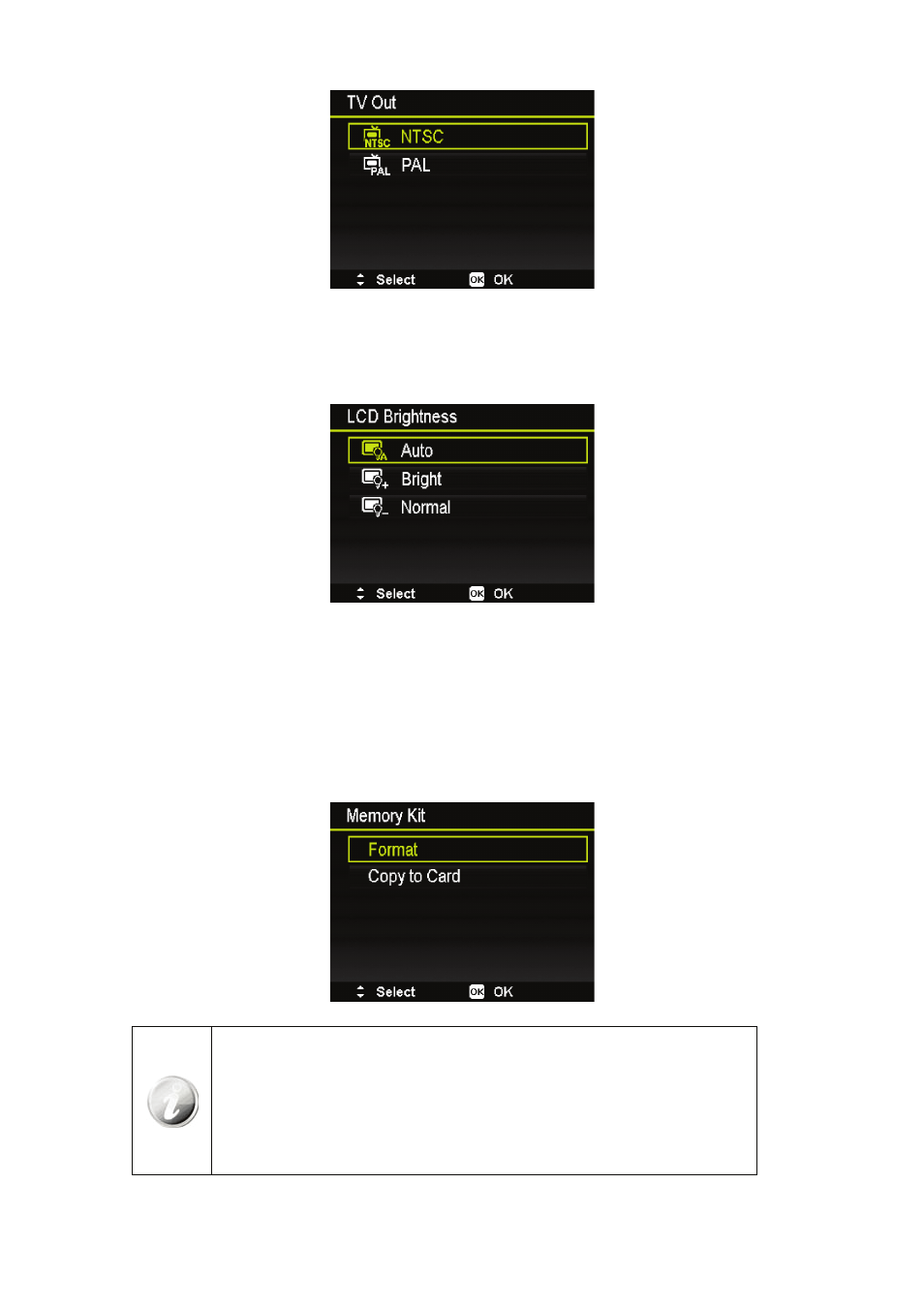
67
Setting LCD Brightness
Select a brightness level for the LCD monitor.
Setting Memory Kit
This utility formats the internal memory (or memory card) and erases all stored images and data.
Available settings are:
• Format. Select to format currently used memory.
• Copy to Card. Select to copy all files stored in the internal memory to the memory card.
If the photos were saved in the internal memory when inserting memory card into
•
the camera. You can use Copy to Card function in order to copy all photos from
the internal memory into memory card.
If there is a memory card inserted in the memory slot, the camera automatically
•
saves all files to the memory card.
If there is no memory card or the internal memory is empty, the
•
Copy to Card
function is disabled.
- Photosmart M525 (46 pages)
- Photosmart 612 (84 pages)
- Photosmart R927 (58 pages)
- Photosmart R818 (220 pages)
- Photosmart R837 (56 pages)
- M305/M307 (154 pages)
- M407 (4 pages)
- M630 Series (48 pages)
- Photosmart E327 (130 pages)
- 320 Series (2 pages)
- Photosmart E317 (138 pages)
- R830/R840 (59 pages)
- Mz60 (28 pages)
- Photosmart Mz60 Series (48 pages)
- Photosmart 730 series (116 pages)
- R725 (56 pages)
- 612 (84 pages)
- PhotoSmart M23 (180 pages)
- M537 (49 pages)
- R818 (200 pages)
- R927 (2 pages)
- 2425 (186 pages)
- 318 (88 pages)
- M440 Series (2 pages)
- 720 Series (88 pages)
- PB360T (64 pages)
- Photosmart R927 R927 (44 pages)
- 715 (2 pages)
- PhotoSmart 945 (150 pages)
- PhotoSmart R967 (62 pages)
- R707 (191 pages)
- PhotoSmart C500 (4 pages)
- E217 (16 pages)
- R827 (56 pages)
- PhotoSmart 620 (80 pages)
- M527 (46 pages)
- PhotoSmart 850 (112 pages)
- M415 (178 pages)
- R967 (2 pages)
- Photosmart E330 series (68 pages)
- Version 3.0 (114 pages)
- 630 series (124 pages)
- R607 (179 pages)
- 930 (118 pages)
