Getting started, Attach the camera strap, Inserting the batteries – HP CC450 User Manual
Page 11
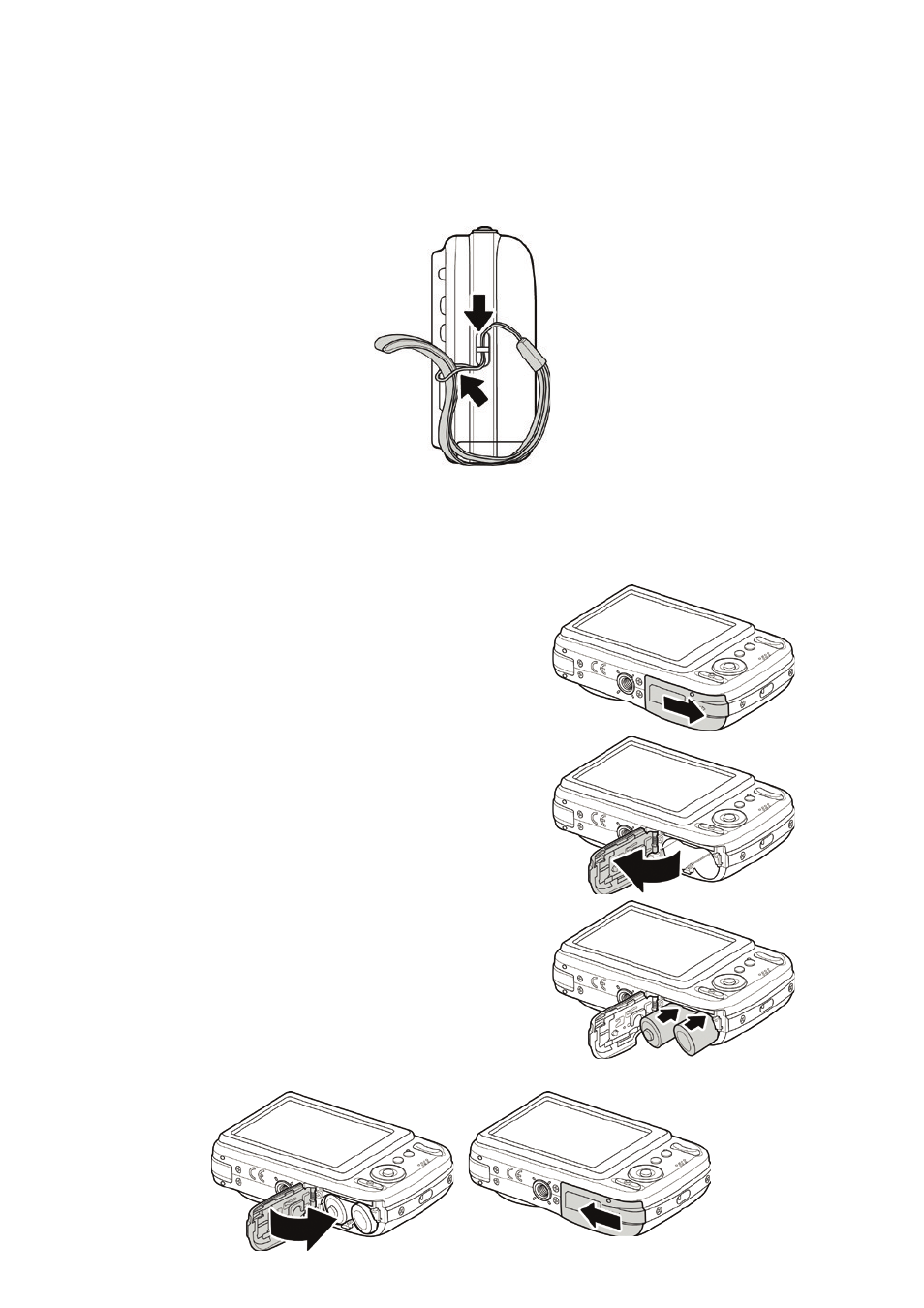
7
Getting Started
Attach the Camera Strap
To reduce the risk of dropping the camera, it is strongly recommended to attach and use the provided camera strap.
Inserting the Batteries
Follow these instructions to insert the batteries into the battery/memory card compartment.
Please read "Battery Information" on page 2 before inserting/removing batteries.
If the batteries are already installed, make sure to power off
1.
the camera before removing and inserting recharged or new
batteries.
Open the battery/memory card compartment at the bottom
2.
of the camera as illustrated.
Insert the batteries into the compartment with correct
3.
orientation as illustrated.
Close and secure the battery/memory card compartment.
4.
See also other documents in the category HP Cameras:
- Photosmart M525 (46 pages)
- Photosmart 612 (84 pages)
- Photosmart R927 (58 pages)
- Photosmart R818 (220 pages)
- Photosmart R837 (56 pages)
- M305/M307 (154 pages)
- M407 (4 pages)
- M630 Series (48 pages)
- Photosmart E327 (130 pages)
- 320 Series (2 pages)
- Photosmart E317 (138 pages)
- R830/R840 (59 pages)
- Mz60 (28 pages)
- Photosmart Mz60 Series (48 pages)
- Photosmart 730 series (116 pages)
- R725 (56 pages)
- 612 (84 pages)
- PhotoSmart M23 (180 pages)
- M537 (49 pages)
- R818 (200 pages)
- R927 (2 pages)
- 2425 (186 pages)
- 318 (88 pages)
- M440 Series (2 pages)
- 720 Series (88 pages)
- PB360T (64 pages)
- Photosmart R927 R927 (44 pages)
- 715 (2 pages)
- PhotoSmart 945 (150 pages)
- PhotoSmart R967 (62 pages)
- R707 (191 pages)
- PhotoSmart C500 (4 pages)
- E217 (16 pages)
- R827 (56 pages)
- PhotoSmart 620 (80 pages)
- M527 (46 pages)
- PhotoSmart 850 (112 pages)
- M415 (178 pages)
- R967 (2 pages)
- Photosmart E330 series (68 pages)
- Version 3.0 (114 pages)
- 630 series (124 pages)
- R607 (179 pages)
- 930 (118 pages)
