Setting the aeb, Setting the af area – HP CC450 User Manual
Page 46
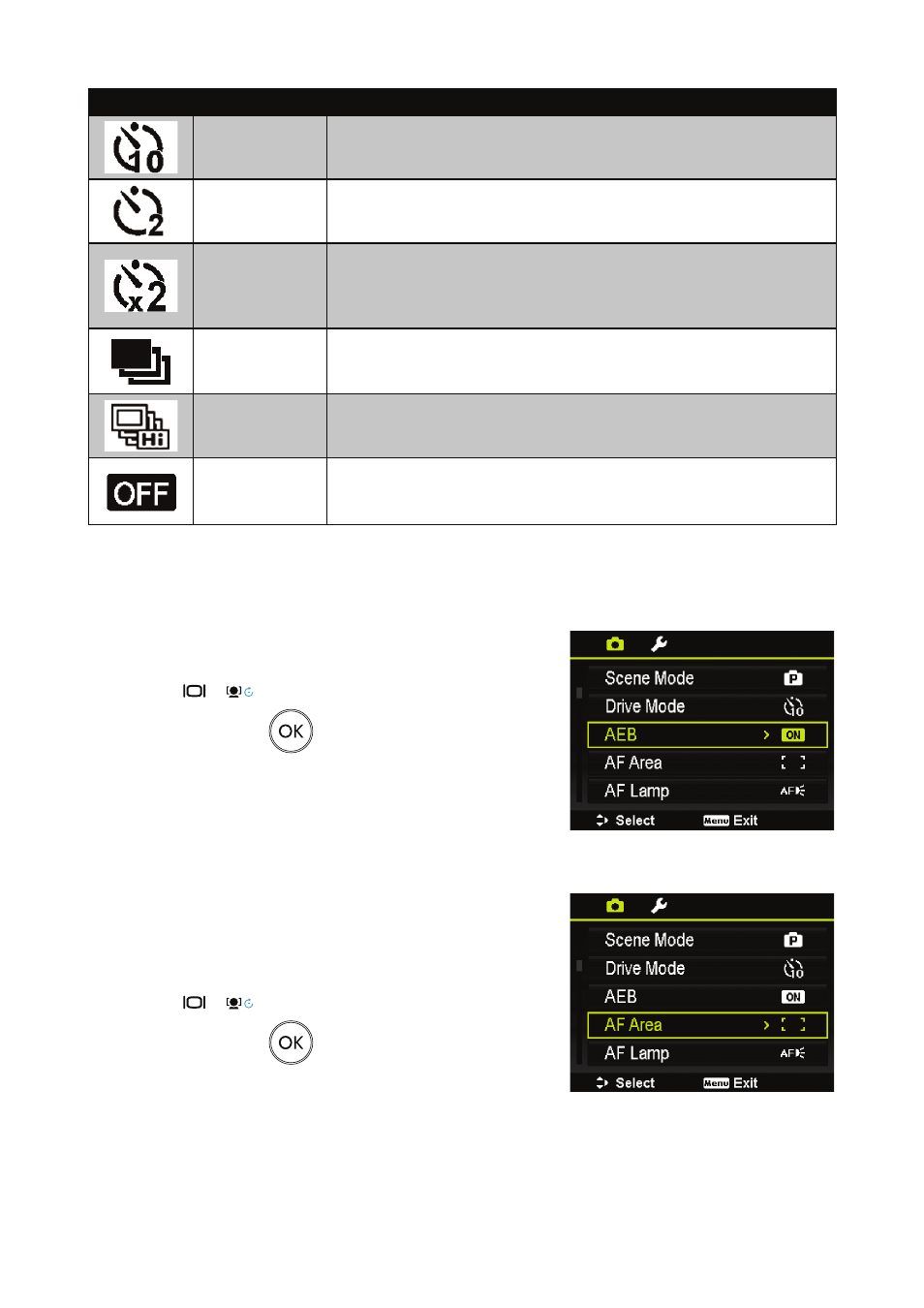
42
Icon
Item
Description
10 Sec Self-timer
Sets a 10-second delay to capture image after pressing the Shutter button.
2 Sec Self-timer
Sets a 2-second delay to capture image after pressing the Shutter button.
Double Self-timer
Performs delay and capture twice:
Performs a 10-second delay, then captures the image.
•
Performs another 2-second delay then captures the image again.
•
Burst
Performs continuous shooting when the Shutter button is pressed.
Stops shooting when the shutter button is released.
Speedy Burst
Captures 30 images in a shot when the Shutter button is pressed.
Auto set Image size to VGA only.
Off
Captures an image without time delay.
Setting the AEB
AAEB stands for Automatic Exposure Bracketing. It takes 3 consecutive photos in the order of standard exposure,
under exposure and overexposure compensation.
To set AEB
From the Record menu, select
1.
AEB.
Use the
2.
or
keys to go through the selection.
Press the
3.
OK button
to save and apply changes.
Setting the AF Area
AF stands for Automatic Focus. This feature determines the
area on which the camera focuses.
To set AF Area
From the Record menu, select AF Area.
1.
Use the
2.
or
keys to go through the selection.
Press the
3.
OK button
to save and apply changes.
