Hand Held Products 4620 User Manual
Page 11
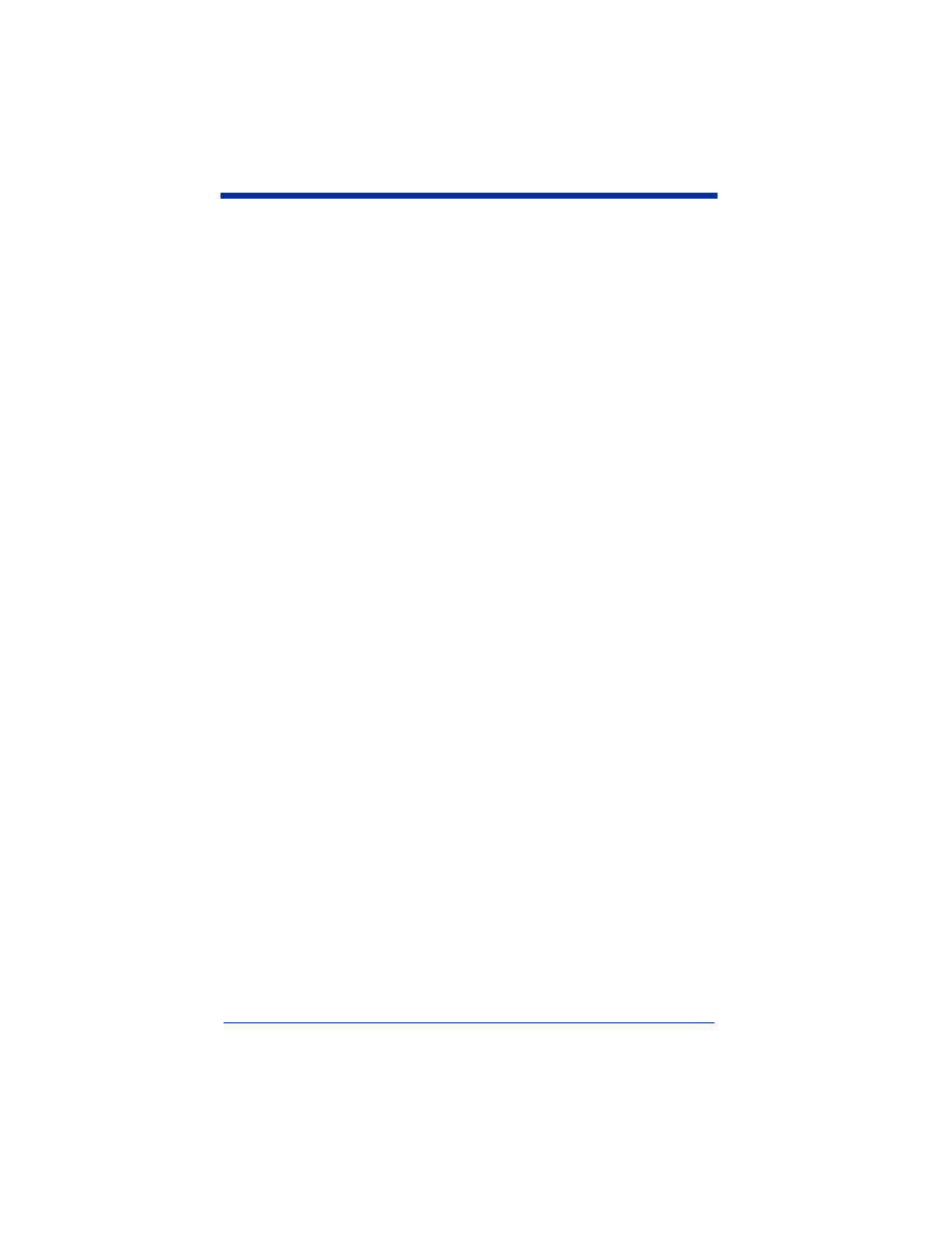
iii
Single Imager Operation ....................................................... 3-5
Locked Link Mode - Single Imager ............................... 3-5
Open Link Mode - Single Imager................................... 3-6
Override Locked Imager ................................................ 3-6
Multiple Imager Operation ................................................... 3-6
Imager Name......................................................................... 3-7
Imager Report ....................................................................... 3-8
Application Work Groups..................................................... 3-8
Application Work Group Selection ................................ 3-9
Resetting the Standard Product Default Settings: All
Application Work Groups ................................................ 3-10
Resetting the Standard Product Default Settings:
Current Application Work Group..................................... 3-10
Using the Imager with Bluetooth Devices .......................... 3-11
Changing Bluetooth PIN Code..................................... 3-11
Out-of-Range Alarm ........................................................... 3-12
Data Accumulation Mode ................................................... 3-13
Good Read Indicators ........................................................... 4-1
Beeper – Good Read....................................................... 4-1
Beeper Volume – Good Read......................................... 4-1
Beeper Pitch – Good Read ............................................. 4-2
Beeper Duration – Good Read ....................................... 4-2
LED – Good Read .......................................................... 4-2
Number of Beeps – Good Read...................................... 4-3
Good Read Delay .................................................................. 4-3
User-Specified Good Read Delay ......................................... 4-3
Serial Trigger Modes ............................................................ 4-4
Manual/Serial Trigger, Low Power................................ 4-4
Scan Stand Mode .................................................................. 4-6
Scan Stand Symbol......................................................... 4-6
