Hints for dubbing, About the playlist (p.63) for dubbing – Hitachi DZ-BD10HA User Manual
Page 57
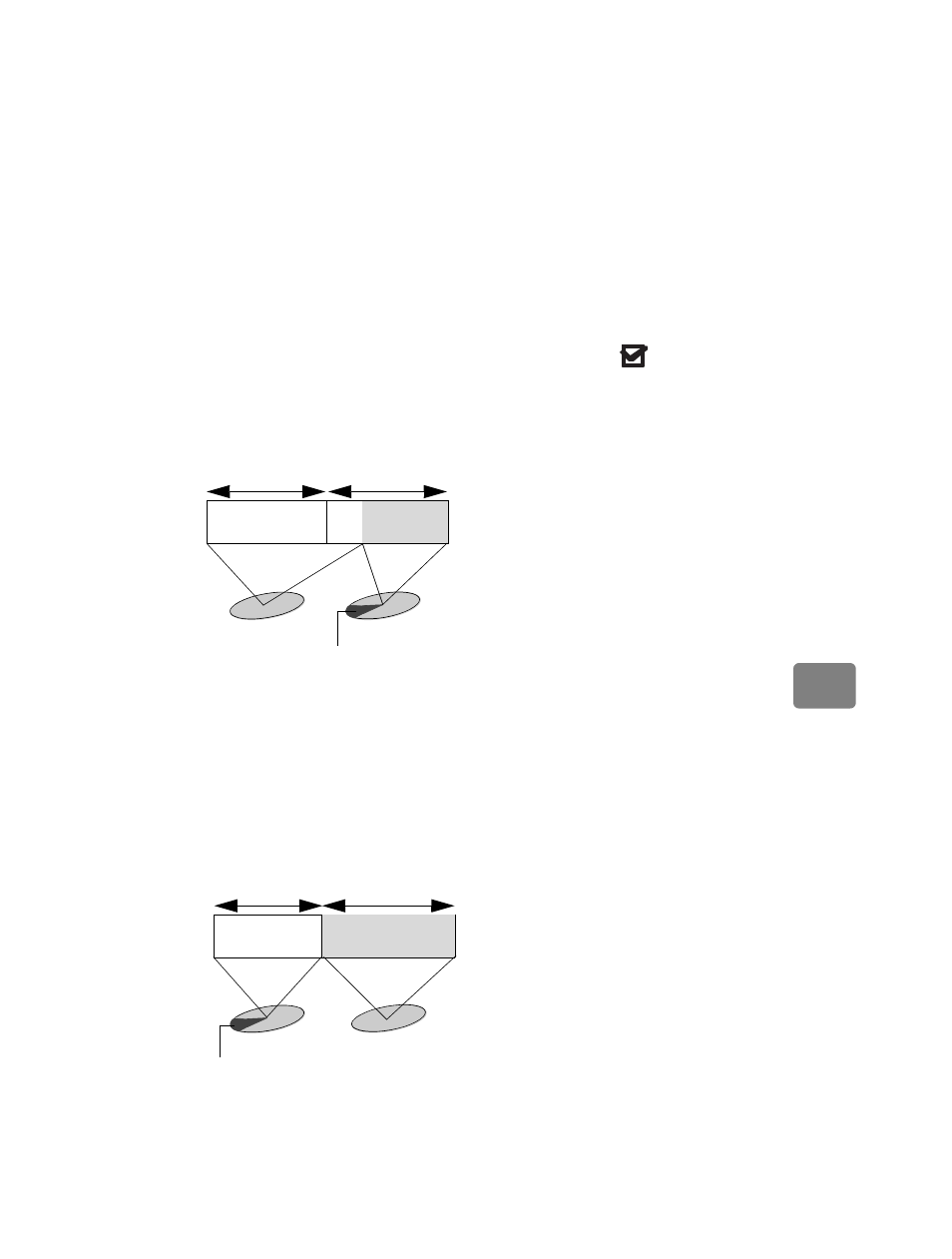
57
Du
bbi
ng
on
B
D
/D
V
D
/C
ar
d
When the dubbing is not
completed on one disc or
card
If the data cannot be stored into a
single BD/DVD/Card, you can dub in
one of the two following ways.
• With auto divide
The scene capacity is automatically
calculated and dubbed as much as
possible into a single disc or card. This
means that the disc may end with only
part of the scene dubbed.
After dubbing to one disc, follow the
screen message to continue dubbing
the remaining scenes or time on the
next disc. The screen message to
continue dubbing on the next disc will
reappear, until dubbing is complete.
• No auto divide
The maximum number of scenes for
one disc or card will be dubbed.
Hints for dubbing
z In “No auto divide” mode, dubbing
will not be possible if the length of
a scene or scenes to be dubbed
exceeds the storage capacity for a
single BD/DVD/Card. Switch the
mode to “With auto divide”, or
divide the scene (p.67) before
dubbing.
z Dub marks “
” appear for the
thumbnails of the scenes which
have already been dubbed.
z Dub marks do not appear for the
thumbnails when scenes are
dubbed from a locked card onto a
BD/DVD disc.
z Set the “Category” to “Un
Dubbed” if you wish to select only
the scenes on the HDD/Card that
has not been dubbed yet.
z You must finalize a BD-R/DVD-
RW (VF mode)/DVD-R dubbed on
this camcorder before playing it
back on a BD/DVD recorder/
player. This camcorder lets you
finalize the disc after dubbing.
z You will be notified by sound
when the camcorder has completed
the dubbing process.
About the playlist (p.63)
for dubbing
z To dub the scenes in a different
order, create a playlist in which the
scenes are registered in the desired
order of dubbing (p.63), and then
execute dubbing.
z If you combine scenes with
different recording dates on a
playlist and dub the playlist to a
BD-R/DVD-RW (VF mode)/
DVD-R, the scenes will be dubbed
separately for each date without
being combined.
z If a combined scene is subsequently
divided, the scenes may not be
dubbed separately for each date.
When dubbing to BD with HX Video Mode
50 mins.
10
mins.
Scene 1
Scene 2
Disc 1
Disc 2
50 mins.
10 minutes will remain.
When dubbing to a BD with HX Video Mode
50 mins.
60 mins.
Scene 1
Scene 2
Disc 1
Disc 2
10 minutes will remain.
