Installing and configuring a serial connection, Step 1: connect to the ultrakey lite serial port, Table 4-1 – Honeywell ULTRAKEY LITE HJC5000 User Manual
Page 49: Serial port com1 and com2 pin assignments
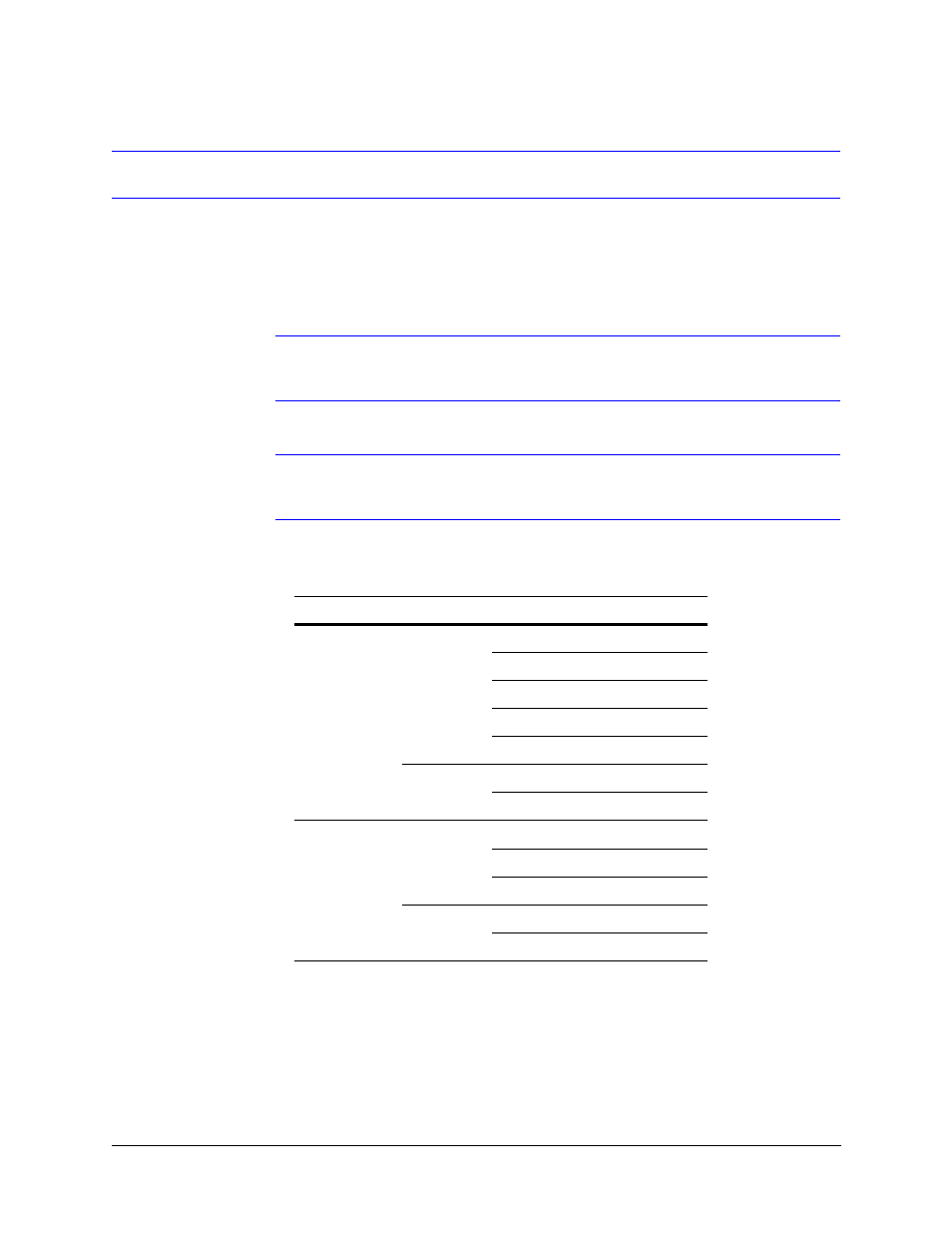
UltraKey Lite Controller Installation and User Guide
Document 800-07422 Rev A
49
08/10
Installing and Configuring a Serial Connection
Step 1: Connect to the UltraKey Lite Serial Port
Note
For a list of accessories see
and for port
UltraKey Lite Port Connections and Descriptions
Note
COM1 (RS422) and COM2 (RS485) are configured using the controller LCD
menu and cannot be used at the same time. See
Table 4-1
Serial Port COM1 and COM2 Pin Assignments
Serial Port
Type
Pin
Signal
COM1
RS422
1
RX +
2
RX –
5
GND
7
TX –
8
TX +
RS485
7
T/R –
8
T/R +
COM2
RS232
4
RXD
5
GND
6
TXD
RS485
1
T/R +
2
T/R –
