Treble, Press the volume s button to increase the treble, Press the volume t button to decrease the treble – HANNspree LT13-23A1 User Manual
Page 52
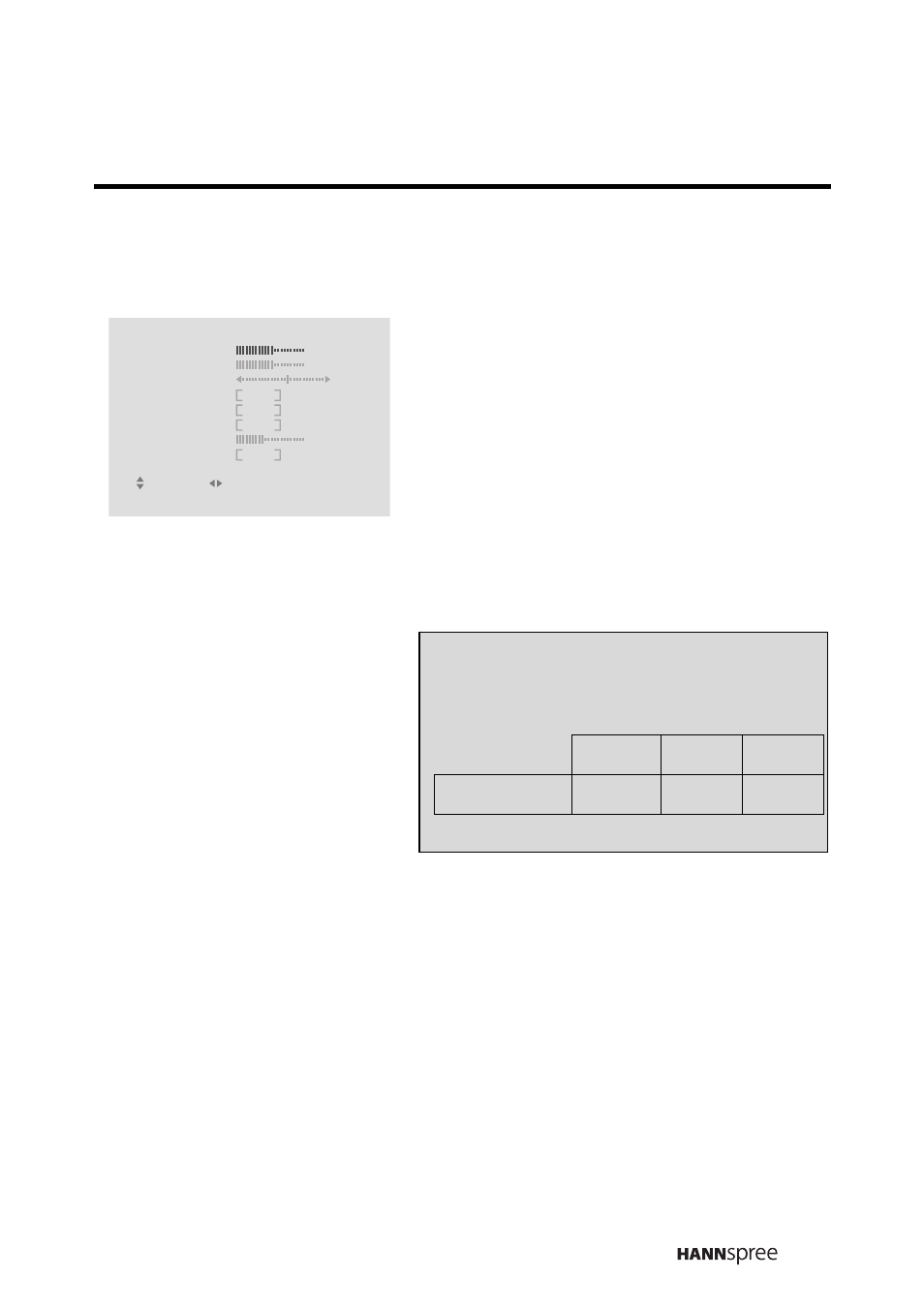
51
Treble
1
Press the CHANNEL S or T
button to select TREBLE. The
slider bar shows the current
setting.
2
Press the VOLUME S button to
increase the treble.
3
Press the VOLUME T button to
decrease the treble.
AUDIO
MENU : CLOSE
: SELECT
: ADJUST
PRESET
OFF
RETURN
TREBLE
108
BASS
108
EARPHONE
20
BALANCE
ON
TruSurround
OFF
EALA
OFF
BBE
Note:
The new setting is confirmed automati-
cally when the OSD times out.
MIN
MID
MAX
TREBLE
0
108
216
See also other documents in the category HANNspree Televisions:
- ST09-10U1 (1 page)
- ST06-15U1 (1 page)
- LT12-23U1-000 (97 pages)
- LIQUID CRYSTAL DISPLAY TELEVISION ST09-10A1 (57 pages)
- LIQUID CRYSTAL DISPLAY TELEVISION LT0G-15H1 (1 page)
- DT02-10C1 (1 page)
- ST29-12U1 (1 page)
- K212-10H1 (1 page)
- MAK-000004 (97 pages)
- E2--000G000G (2 pages)
- K226-10A1 (59 pages)
- Liquid Crystal Display Television (63 pages)
- MAC-001056 (59 pages)
- K206-10H1 (2 pages)
- DT02-10U1 (1 page)
- 9.6" LIQUID CRYSTAL DISPLAY ST08-10A1 (56 pages)
- F633-10C1 (1 page)
- LT16-26U1-000 (101 pages)
- 28" WIdescreen LCD-TV HANNSjoy.28 TV (1 page)
- F651-12A1 (62 pages)
- JT01-32E2 (1 page)
- HANNSrobby (63 pages)
- LT11-23C1 (1 page)
- DT12-10A1 (59 pages)
- K206-10U1 (1 page)
- F651-12U1-000 (63 pages)
- DT06-10H1 (1 page)
- LT0G-15C1 (1 page)
- LIQUID CRYSTAL DISPLAY WT04-12A1 (60 pages)
- DT02-10H1 (1 page)
- DT06-10A1 (59 pages)
- MAK-000050 (101 pages)
- ST08-10H1 (1 page)
- LT0B-15U1-000 (85 pages)
- F651-12H1 (1 page)
- MAK-000039 (65 pages)
- MAK-000011 (69 pages)
- 9.6" LIQUID CRYSTAL DISPLAY TV K209-10C1 (1 page)
- HANNSz.elephant (63 pages)
- LT01-10U1 (1 page)
- MAC-001029 ST48-12A1 (56 pages)
- ST34-15U1 (1 page)
- 1506-060B000 (51 pages)
- JT02-37E1 (1 page)
