Quickspecs, Hp 9000 superdome servers – HP PA 8800 User Manual
Page 26
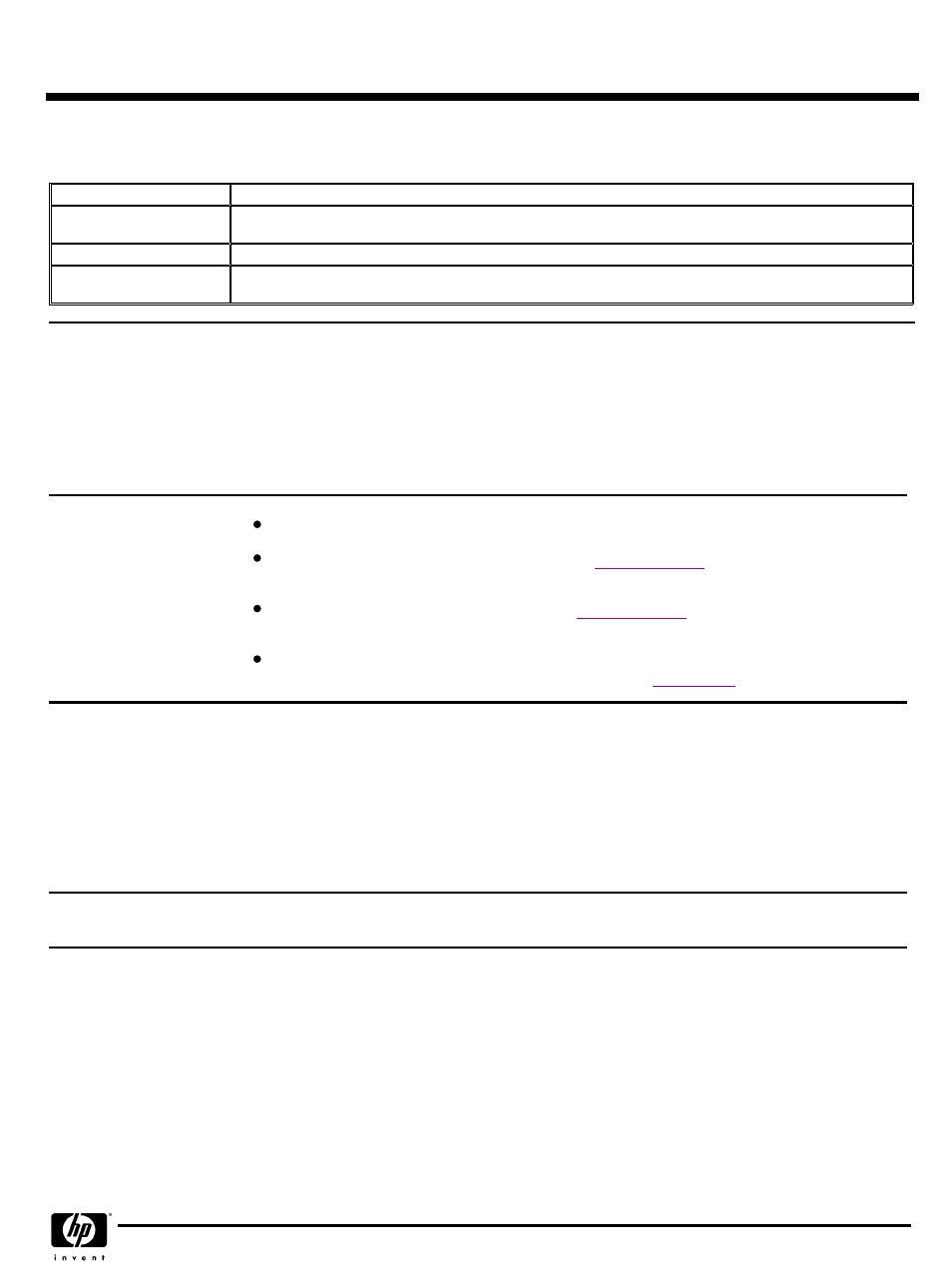
Power Management
Power Management
Power Management
Power Management
Description
Description
Description
Description
Network interface cards that provide standards based remote management of UPSs
General Features
General Features
General Features
General Features
Boot-P support, Built-in Web/SNMP management, Event logging, Flash Upgradeable, MD5 Authentication Security,
Password Security, SNMP Management, Telnet Management, Web Management
Includes
Includes
Includes
Includes
CD with software, User Manual
Documentation
Documentation
Documentation
Documentation
User Manual
Installation Guide
Type of UPSs
Type of UPSs
Type of UPSs
Type of UPSs
Some customers may experience chronic "brown out" situations or have power sources that are consistently at the lower
spectrum of the standard voltage range. For example, the AC power may come in consistently at 92 VAC in a 110 VAC
area. Heavy-load electrical equipment or power rationing are some of the reasons these situations arise. The APC SL20KFB2
units are designed to kick in before the AC power drops below the operating range of the HP Superdome Enterprise Server.
Therefore, these UPS units may run on battery frequently if the AC power source consistently dips below the threshold
voltage. This may result in frequent system shutdowns and will eventually wear out the battery. Although the on-line units
can compensate for the AC power shortfall, the battery life may be shortened. The best solution is to use a good quality
boost transformer to "correct" the power source before it enters the UPS unit.
Ordering Guidelines
Ordering Guidelines
Ordering Guidelines
Ordering Guidelines
The APC SL20KFB2 Silcon 3-phase UPS units may be ordered as part of a new Superdome system order or as a field
upgrade to an existing system.
For new systems order please contact APC at Ron Seredian
during the Superdome pre-
consulting phase. APC will coordinate with HP to ensure the UPS is installed to meet the Superdome installation
schedule.
For field upgrades please contact APC at Ron Seredian
when you determine a customer is in
need and/or interested in power protection for Superdome. APC will coordinate with the customer to ensure the UPS
is installed to meet their requirements.
Numerous options can be ordered to compliment APC SL20KFB2 Silcon 3-phase UPS units. Your APC consultant
Multi-cabinet
Multi-cabinet
Multi-cabinet
Multi-cabinet
Configurations
Configurations
Configurations
Configurations
In order to support the maximum number of PCI slots, a 16-cell Superdome system requires 16 I/O chassis. The two
Superdome cabinets (left and right) that make up a 16-cell Superdome system only provide eight I/O chassis, therefore four
I/O chassis enclosures, each with two I/O chassis are needed. The I/O chassis enclosures are placed in the I/O expansion
cabinet. Each I/O expansion cabinet supports up to three I/O chassis, so two I/O expansion chassis are needed. Please
note that in order to have 16 I/O chassis, there must also be 16 cells configured.
When configuring Superdome systems that consist of more than one cabinet and include I/O expansion cabinets, certain
guidelines must be followed, specifically the I/O interface cabling between the Superdome cabinet and the I/O expansion
cabinet can only cross one additional cabinet due to cable length restrictions.
Configuration Rules
Configuration Rules
Configuration Rules
Configuration Rules
QuickSpecs
HP 9000 Superdome Servers
HP 9000 Superdome Servers
HP 9000 Superdome Servers
HP 9000 Superdome Servers
(PA-8600, PA-8700 and PA-8800)
(PA-8600, PA-8700 and PA-8800)
(PA-8600, PA-8700 and PA-8800)
(PA-8600, PA-8700 and PA-8800)
System Management Features
DA - 11721 North America — Version 13 — April 1, 2005
Page 26
