Quickspecs, Hp 9000 superdome servers – HP PA 8800 User Manual
Page 15
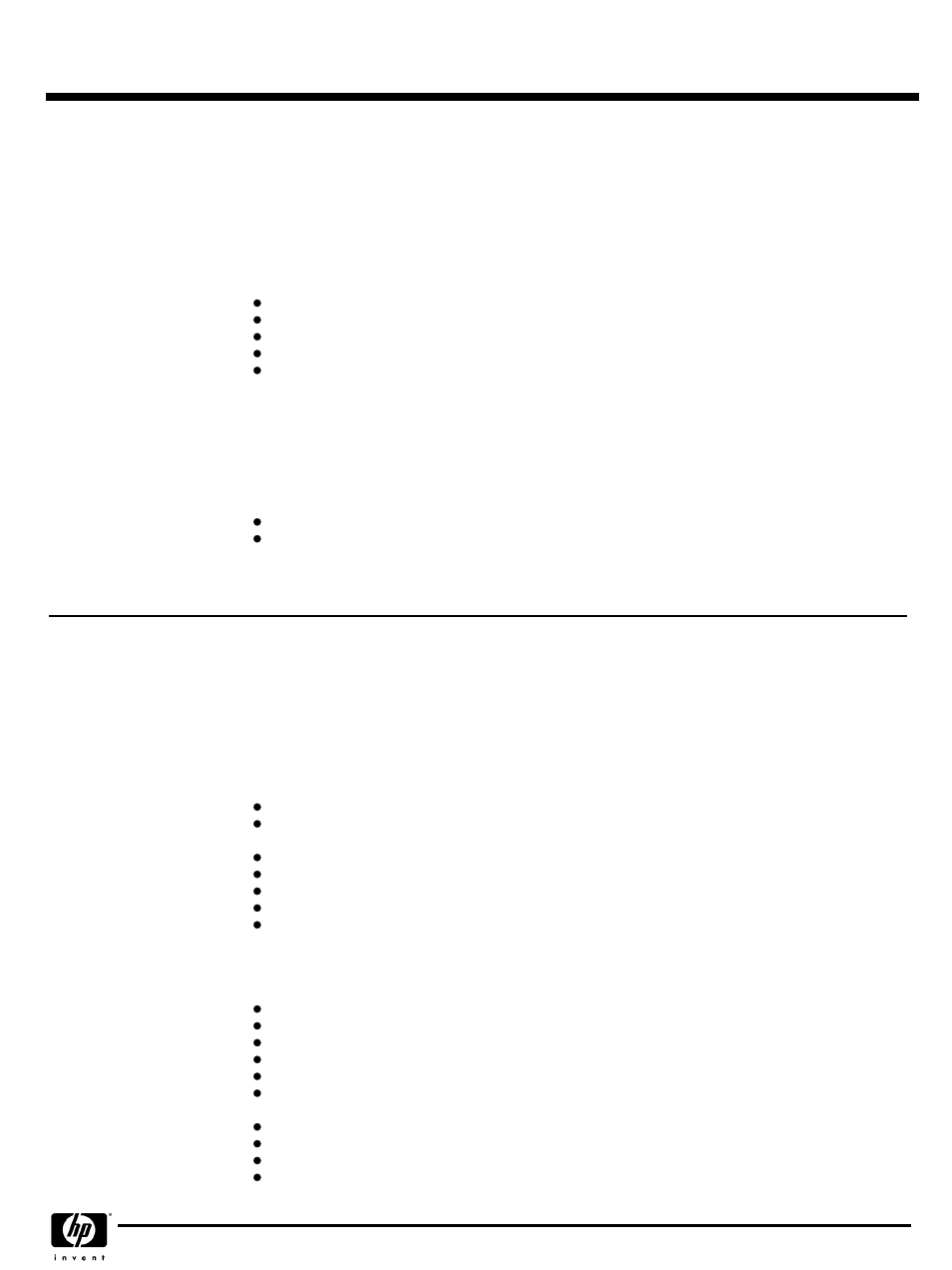
Console Connectivity
Console Connectivity
Console Connectivity
Console Connectivity
PA8700 Superdomes require scan and console to be on separate networks.
Existing PA-8700 Superdome customers may have a Legacy UNIX SMS (e.g. A500 or rp2470) that required a separate
console device. Typically a Unix workstation or PC was configured in these environments. These customers may continue to
use their existing console device to access any new PA 8700 Superdomes.
A Superdome console must meet the following requirements:
HP Workstation running HP UX 11.0 or 11i v1
PC running Windows NT, XP, 2000
C1099A terminal server (limited functionality due to text mode only operation)
10Base T Ethernet connection or an RS 232 port or both.
X windows emulator for console access on the PC (i.e., Reflection for HP with NS/VT).
For new environments, the UNIX rx2600 SMS can also be used as a console for a PA8700 Superdome by creating a distinct
network for the console traffic and including a display and keyboard. Separate networks can be created via two Ethernet
hubs or one Ethernet switch. The Customer LAN port on the Superdome MP is then connected through the console
hub/switch to the 10/100/1000Base TX port on the integrated I/O of the rx2600.
In order to use the UNIX rx2600 SMS as a console for PA8700 Superdome, the following components must be ordered:
TFT5600 retractable keyboard/display/mouse
CAT5e cables to create new console network
Additional PA 8700 Superdomes must have the Private LAN port connected into the scan network and the Customer LAN
port connected into the Console Access network. For graphical access to partitions, the nPar Core I/O cards can be
connected into the Console Access switch as well.
PA 8800
PA 8800
PA 8800
PA 8800
Hardware Requirements
Hardware Requirements
Hardware Requirements
Hardware Requirements
The UNIX rx2600 can also be used as an SMS for PA8800 Superdomes. The same hardware requirements as detailed in the
previous section for the PA8700 SMS apply.
The Windows ProLiant ML350 SMS/Console solution is supported on sx1000-based (i.e. PA-8800 and Integrity)
Superdomes only. It is not supported on PA-8700 Superdomes.
The Windows ProLiant SMS:
Allows local access to SMS by CE.
Provides integrated console access, providing hpterm emulation over telnet and web browser, connecting over LAN
or serial to a Superdome system
Provides remote access over a LAN or dialup connection:
ftp server with capability to ftp the firmware files and logs
dialup modem access support (i.e., PC Anywhere or VNC)
Provides seamless integration with data center level management.
Provides partition logon capability, providing hpterm emulation over telnet, X windows, and Windows Terminal
Services capabilities.
Provides following diagnostics tools:
Runs HP's proven highly effective JTAG scan diagnostic tools, which offer rapid fault resolution to the failing wire.
Console log storage and viewing
Event log storage and viewing
Partition and memory adviser flash applications
Supports updating platform and system firmware.
Always on event and console logging for Superdome systems, which captures and stores very long event and console
histories, and allows HP specialists to analyze the first occurrence of a problem.
Allows more than one LAN connected response center engineer to look at SMS logs simultaneously.
Can be disconnected from the Superdome systems and not disrupt their operation.
Provides ability to connect a new Superdome system to the SMS and be recognized by scan software.
Scans one Superdome system while other Superdome systems are connected (and not disrupt the operational
systems).
QuickSpecs
HP 9000 Superdome Servers
HP 9000 Superdome Servers
HP 9000 Superdome Servers
HP 9000 Superdome Servers
(PA-8600, PA-8700 and PA-8800)
(PA-8600, PA-8700 and PA-8800)
(PA-8600, PA-8700 and PA-8800)
(PA-8600, PA-8700 and PA-8800)
Management Features
DA - 11721 North America — Version 13 — April 1, 2005
Page 15
