Call myfaves, Contact, Send text message – HTC Dash 3G TM1634 User Manual
Page 26: Send picture message
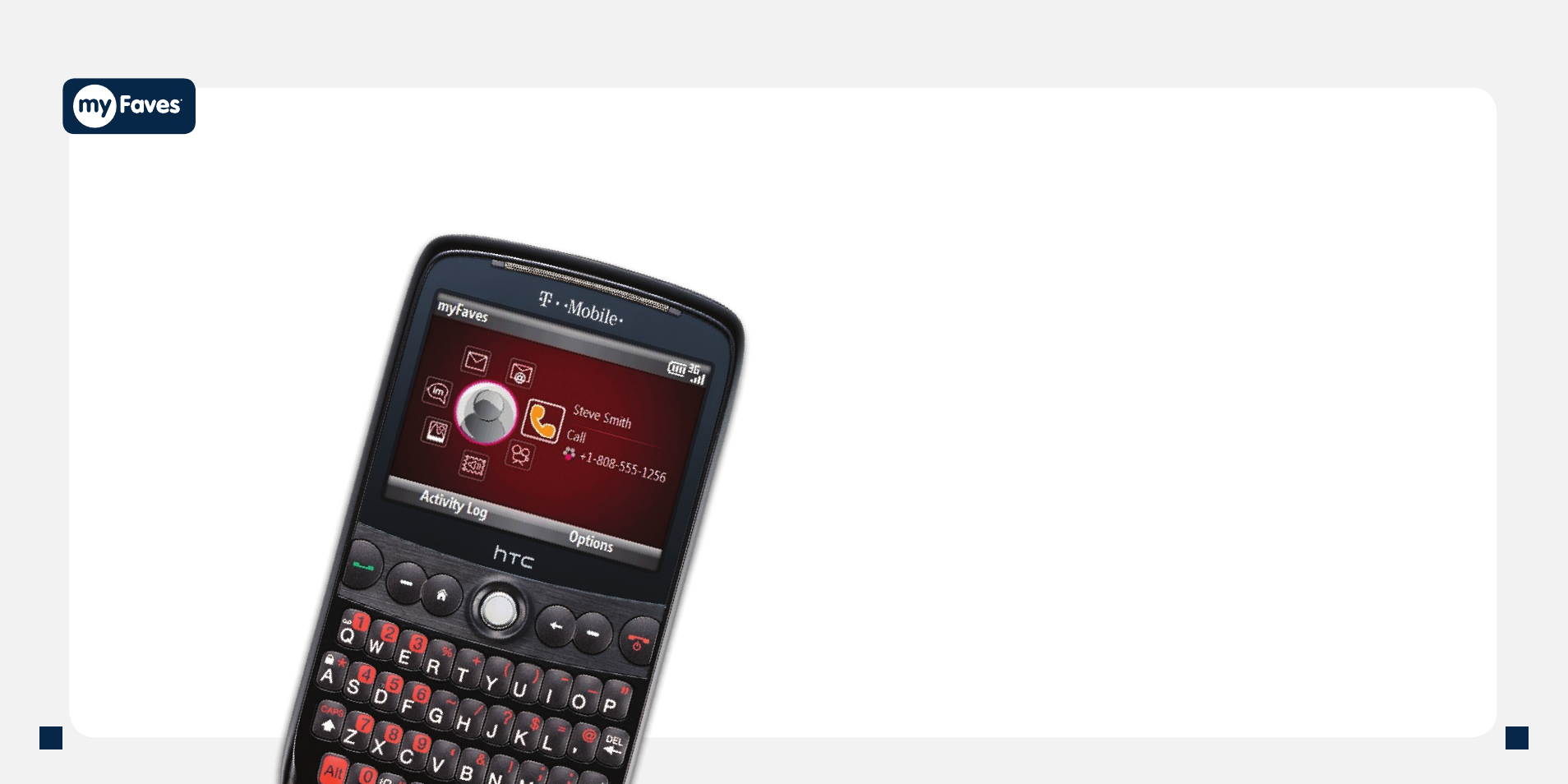
16
17
Call myFaves
®
contact
1. From the Home screen,
scroll to the myFaves
panel.
2. Scroll to the contact.
3. Press the green
Send key.
Send text message
1. From the Home screen, scroll to the myFaves panel.
2. Scroll to and select the contact.
3. Select Send Message.
4. Enter your message and select Send.
Send picture message
1. From the Home screen, scroll to the myFaves panel.
2. Scroll to and select the contact.
3. Select Send Picture.
4. Select one of the following:
n
Take Picture: Frame the subject and press the Trackball to
capture. Select the envelope icon to send.
n
My Pictures: Locate and select the picture. Select Yes to
confirm.
n
My Icons: Locate and select the icon. Select Yes to confirm.
Separate charges may apply to send/receive domestic/international text and picture messages.
- EVO 4G (197 pages)
- Inspire 4G (206 pages)
- 8500 (212 pages)
- Ozone CEDA100 (102 pages)
- Dash (158 pages)
- S621 (172 pages)
- 91H0XXXX-XXM (2 pages)
- 3100 (169 pages)
- Touch HS S00 (135 pages)
- EMC220 (172 pages)
- Tilt 8900 (240 pages)
- 8X (97 pages)
- Surround (79 pages)
- DVB-H (2 pages)
- 7 (74 pages)
- Dash 3G MAPL100 (192 pages)
- DROID Incredible (308 pages)
- 8125 (192 pages)
- KII0160 (212 pages)
- WIZA100 (192 pages)
- Dash EXCA160 (202 pages)
- Pro2 (234 pages)
- Diamond DIAM500 (158 pages)
- SAPPHIRE SM-TP008-1125 (91 pages)
- Touch Pro2 TM1630 (31 pages)
- Jetstream (174 pages)
- X+ (193 pages)
- DROID Eris PB00100 (238 pages)
- G1 (141 pages)
- IRIS100 (114 pages)
- Wildfire S EN (187 pages)
- One M9 (197 pages)
- One M9 (304 pages)
- One M8 for Windows (204 pages)
- One Remix (285 pages)
- Butterfly 2 (216 pages)
- Butterfly 2 (2 pages)
- Butterfly (211 pages)
- One E8 (262 pages)
- One E8 (188 pages)
- One E8 (185 pages)
- One M8 (201 pages)
- 10 Sprint (260 pages)
- U Play (161 pages)
