Tips, Battery life – HTC Dash 3G TM1634 User Manual
Page 14
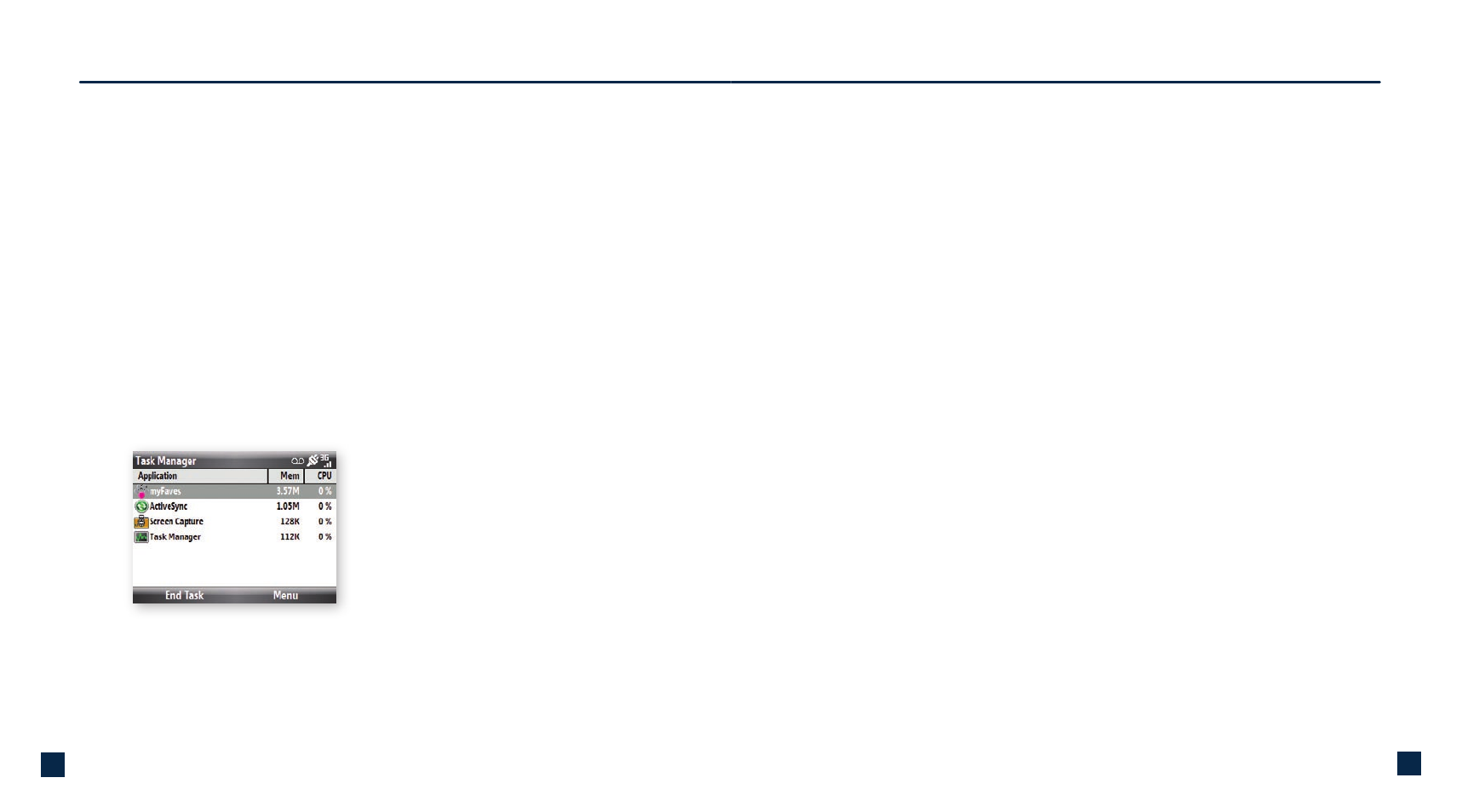
24
25
TIps
Memory Management
You can free up memory to help your phone run faster
by closing programs that are not in use. To end running
programs:
1. From the Home screen, scroll to the Settings panel.
2. Scroll right or left and select Task Manager.
3. Scroll to the program(s) you want to close and select
End Task.
4. When finished, select Menu.
5. Select Exit.
Battery Life
Battery performance depends on many factors including
features and settings you select and use. You can adjust
several settings on your phone to help extend battery
life. Following are four tips to extend battery life:
n
Adjust your backlight brightness and
timeout settings to a shorter time.
n
Close applications you are no longer using
with the Task Manager (see page 24).
n
Change how frequently new e-mail
is sent to your phone.
n
Turn off Bluetooth
®
when not in use.
- EVO 4G (197 pages)
- Inspire 4G (206 pages)
- 8500 (212 pages)
- Ozone CEDA100 (102 pages)
- Dash (158 pages)
- S621 (172 pages)
- 91H0XXXX-XXM (2 pages)
- 3100 (169 pages)
- Touch HS S00 (135 pages)
- EMC220 (172 pages)
- Tilt 8900 (240 pages)
- 8X (97 pages)
- Surround (79 pages)
- DVB-H (2 pages)
- 7 (74 pages)
- Dash 3G MAPL100 (192 pages)
- DROID Incredible (308 pages)
- 8125 (192 pages)
- KII0160 (212 pages)
- WIZA100 (192 pages)
- Dash EXCA160 (202 pages)
- Pro2 (234 pages)
- Diamond DIAM500 (158 pages)
- SAPPHIRE SM-TP008-1125 (91 pages)
- Touch Pro2 TM1630 (31 pages)
- Jetstream (174 pages)
- X+ (193 pages)
- DROID Eris PB00100 (238 pages)
- G1 (141 pages)
- IRIS100 (114 pages)
- Wildfire S EN (187 pages)
- One M9 (197 pages)
- One M9 (304 pages)
- One M8 for Windows (204 pages)
- One Remix (285 pages)
- Butterfly 2 (216 pages)
- Butterfly 2 (2 pages)
- Butterfly (211 pages)
- One E8 (262 pages)
- One E8 (188 pages)
- One E8 (185 pages)
- One M8 (201 pages)
- 10 Sprint (260 pages)
- U Play (161 pages)
