HP 1215 User Manual
Page 68
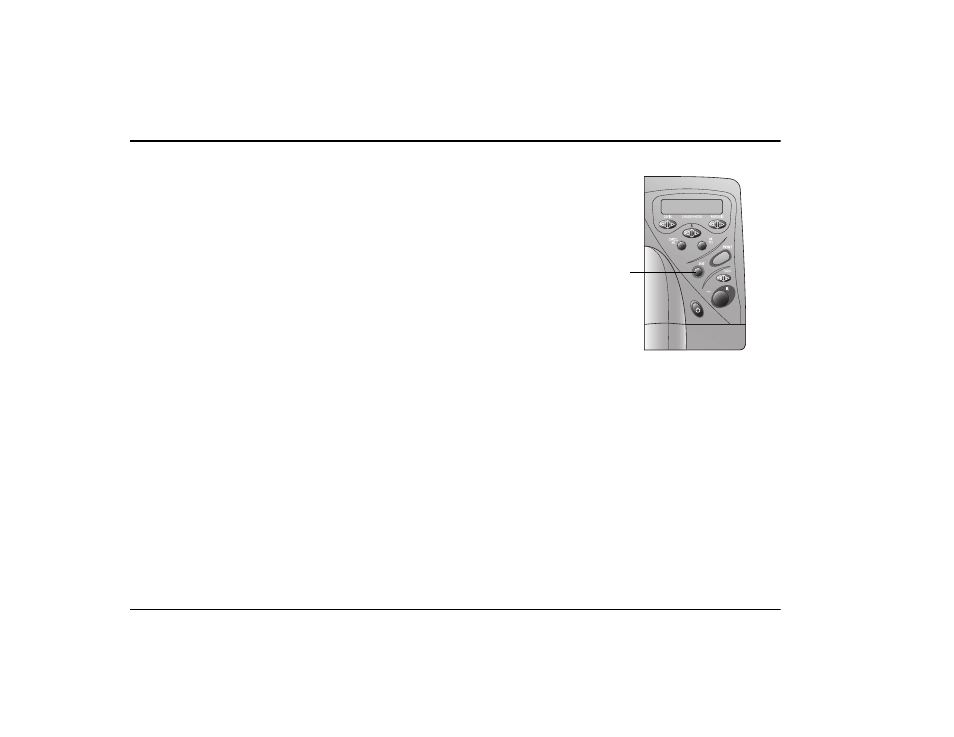
hp photosmart 1215/1218 color printer user’s guide
62
www.hp.com/photosmart
Saving photos from a memory card to your Windows PC
You can save photos directly from your memory card to your Windows PC. You can
use the
HP PhotoSmart Save Utility
or you can use
Windows Explorer
or
My
Computer
to drag and drop files from the memory card to a location on your
computer’s hard drive.
To save photos from a memory card:
1. Choose the photos you want to save. If you need more information, see
“Choosing photos on the printer’s front panel” on page 32.
Note:
If you selected to save
ALL PHOTOS
, the printer will automatically save
all files on the memory card, including non-photo files (such as audio
files).
2. On the printer front panel, press
Save
.
A new sub-folder is automatically created using the current date and time for its
name. This sub-folder is located in
C:\My Documents\My Pictures
.
Note:
If you are using Windows 2000 the sub-folder is located in
C:\Documents and Settings\
Pictures
.
Save button
- Laserjet p1606dn (152 pages)
- LaserJet 1320 (9 pages)
- LaserJet 1320 (184 pages)
- LaserJet 1320 (4 pages)
- LaserJet 1320 (2 pages)
- Deskjet 6940 (150 pages)
- LaserJet P2035n (148 pages)
- LaserJet 4250 (304 pages)
- LaserJet P2055dn (176 pages)
- Deskjet 5650 (165 pages)
- LASERJET PRO P1102w (158 pages)
- LaserJet P2015 (158 pages)
- DesignJet 500 (16 pages)
- DesignJet 500 (268 pages)
- Officejet Pro 8000 - A809 (140 pages)
- Officejet 6100 (138 pages)
- Officejet 6000 (168 pages)
- LASERJET PRO P1102w (2 pages)
- 2500c Pro Printer series (66 pages)
- 4100 mfp (164 pages)
- 3600 Series (6 pages)
- 3392 (10 pages)
- LASERJET 3800 (18 pages)
- 3500 Series (4 pages)
- Photosmart 7515 e-All-in-One Printer - C311a (62 pages)
- PSC-500 (40 pages)
- 2500C/CM (65 pages)
- QMS 4060 (232 pages)
- 2280 (2 pages)
- 2430dtn (4 pages)
- 1500 (13 pages)
- 1000 Series (1 page)
- TOWERFEED 8000 (36 pages)
- Deskjet 3848 Color Inkjet Printer (95 pages)
- 2100 TN (184 pages)
- B209 (24 pages)
- Designjet 100 Printer series (1 page)
- QM2-111 (35 pages)
- 2100 (5 pages)
- 2000CP series (2 pages)
- 2300L (4 pages)
- 35000 (2 pages)
- 3015 (2 pages)
- Color LaserJet CM3530 Multifunction Printer series (302 pages)
- StudioJet (71 pages)
