HP 1215 User Manual
Page 125
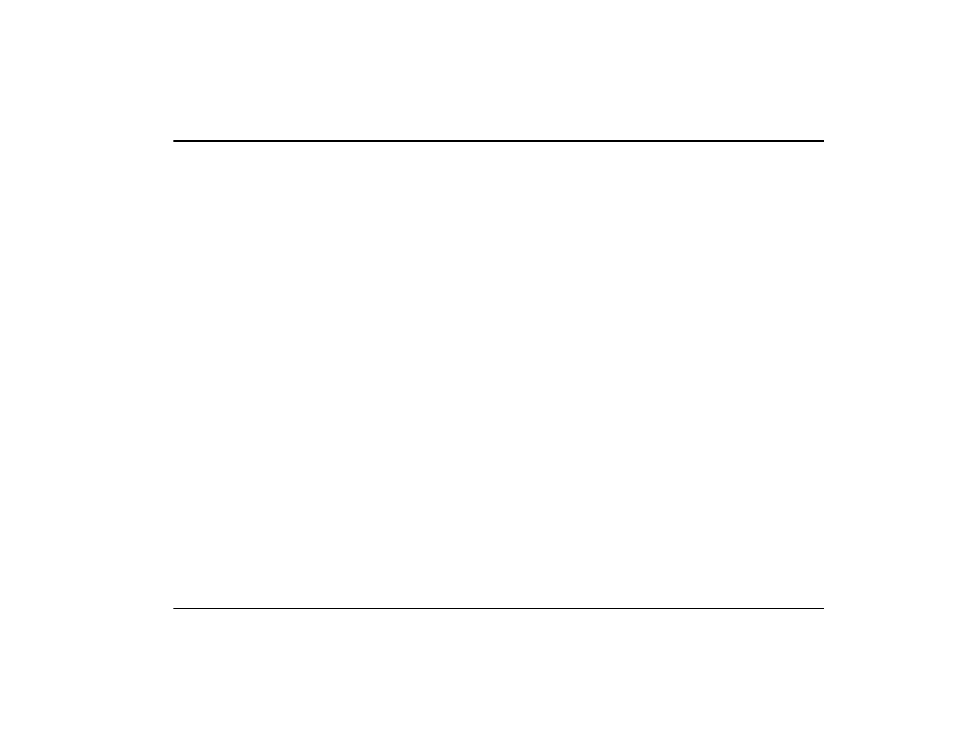
Index
www.hp.com/photsmart
119
Printer
buttons
care and maintenance
cleaning
connecting to a Macintosh
connecting to a PC
controls
front panel
lights
parts
properties
required cables
setting up
specifications
unpacking
warranty
Printing
adjusting the photo brightness
from a Macintosh
from a PC
index page
multiple copies of photos
number of copies
,
order
photos from a memory card
posters
previewing your document
selecting photos
test page
using infrared
Problems
banner printing
Properties, printer
RRRR
Regulatory notices
Requirements
cables
Macintosh
memory cards
PC
REt
SSSS
Saving photos
to a Macintosh
to a PC
Selecting
factory settings
page layout
paper orientation
photos using the front panel
print order
two-sided printing
Sending photos to the printer via infrared
Sepia photos
Setup
installing print cartridges
loading paper
other items you will need
unpacking
Size of photos
SmartMedia memory card
Software
for using infrared
Macintosh
PC
Specifications
System requirements
Macintosh
PC
TTTT
Taskbar icon (Windows)
Test page, printing
Toolbox (PC)
Tools button
Troubleshooting
Two-sided printing
selecting
setting up the software (Macintosh)
setting up the software (PC)
Two-Sided Printing Module
installing
using
U
UU
U
Unpacking your printer
