Using the hp photo printing software – HP 1215 User Manual
Page 52
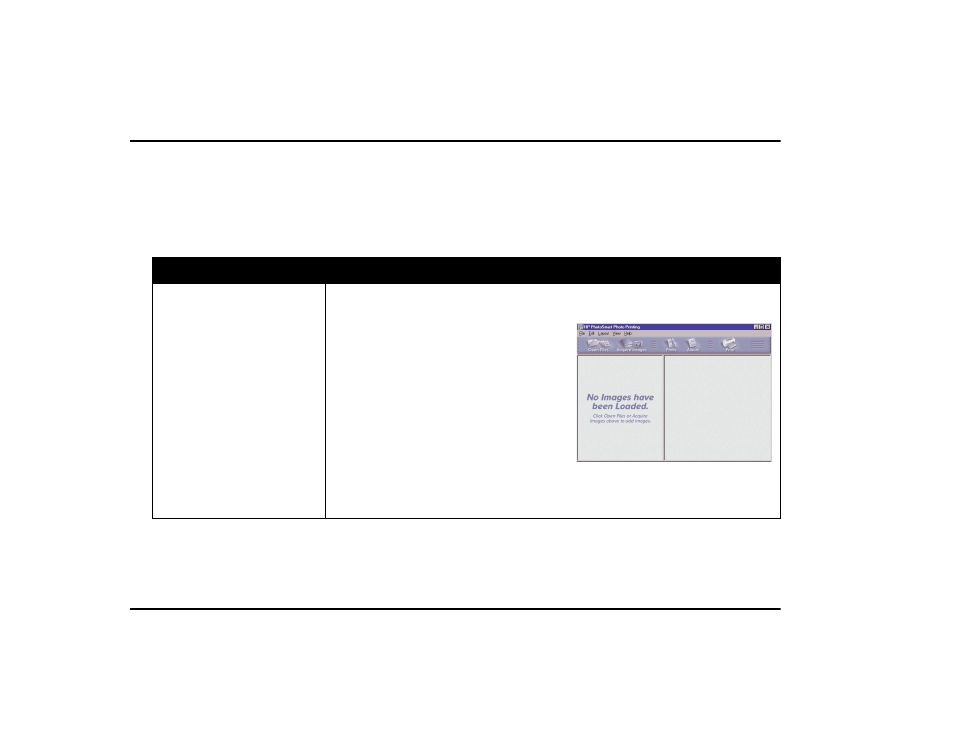
hp photosmart 1215/1218 color printer user’s guide
46
www.hp.com/photosmart
Using the HP Photo Printing software
If you have the HP Photo Printing software (Windows PC only) you can use the following
information to get started. If you need more information, see the online help. To view the
online help: from the
Help
menu, choose
Contents and Index
, then choose a topic from
one of the three tabs,
Contents
,
Index
or
Find
.
To...
Follow these steps...
Start the software
1. From the Windows
Start
menu select
Programs
,
HP PhotoSmart
,
Photo Printing
,
HP Photo Printing
. This displays the photo
printing software window. The following
options are available:
•
Open Files
– Select files from your
computer’s hard disk or the memory card
(in the printer’s card slot).
•
Acquire Images
– Use images from your
digital camera or scanner.
•
Prints
– Select templates to print
standard sized photos.
•
Album
– Select templates to create
album pages with different sized photos.
•
– Print images to your printer.
- Laserjet p1606dn (152 pages)
- LaserJet 1320 (184 pages)
- LaserJet 1320 (4 pages)
- LaserJet 1320 (2 pages)
- LaserJet 1320 (9 pages)
- Deskjet 6940 (150 pages)
- LaserJet P2035n (148 pages)
- LaserJet 4250 (304 pages)
- LaserJet P2055dn (176 pages)
- Deskjet 5650 (165 pages)
- LASERJET PRO P1102w (158 pages)
- LaserJet P2015 (158 pages)
- DesignJet 500 (16 pages)
- DesignJet 500 (268 pages)
- Officejet Pro 8000 - A809 (140 pages)
- Officejet 6100 (138 pages)
- Officejet 6000 (168 pages)
- LASERJET PRO P1102w (2 pages)
- 2500c Pro Printer series (66 pages)
- 4100 mfp (164 pages)
- 3600 Series (6 pages)
- 3392 (10 pages)
- LASERJET 3800 (18 pages)
- 3500 Series (4 pages)
- Photosmart 7515 e-All-in-One Printer - C311a (62 pages)
- PSC-500 (40 pages)
- 2500C/CM (65 pages)
- QMS 4060 (232 pages)
- 2280 (2 pages)
- 2430dtn (4 pages)
- 1500 (13 pages)
- 1000 Series (1 page)
- TOWERFEED 8000 (36 pages)
- Deskjet 3848 Color Inkjet Printer (95 pages)
- 2100 TN (184 pages)
- B209 (24 pages)
- Designjet 100 Printer series (1 page)
- QM2-111 (35 pages)
- 2100 (5 pages)
- 2000CP series (2 pages)
- 2300L (4 pages)
- 35000 (2 pages)
- 3015 (2 pages)
- Color LaserJet CM3530 Multifunction Printer series (302 pages)
- StudioJet (71 pages)
