Tips for using infrared – HP 1215 User Manual
Page 34
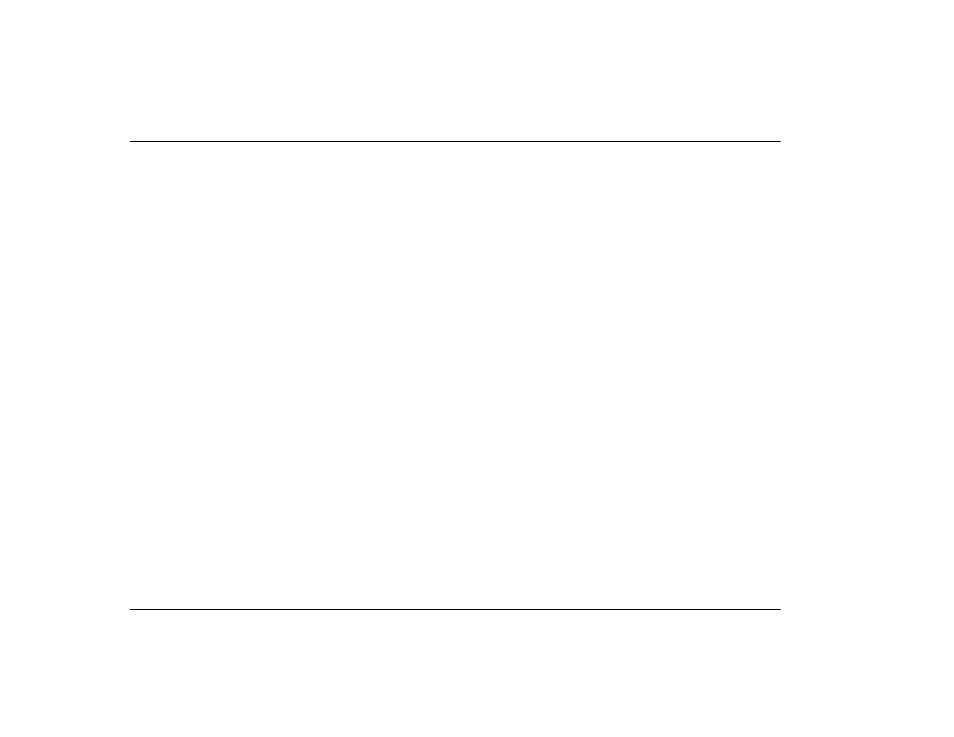
hp photosmart 1215/1218 color printer user’s guide
28
www.hp.com/photosmart
Tips for using infrared
•
When positioning the infrared device for sending a photo or document, be sure
there is a clear line of sight between the infrared device and the printer’s infrared
port. If something is blocking the way, the infrared device and printer will not be
able to communicate and the photo or document will not be transferred.
•
It may help to place the infrared device on a table and then aim it toward the
printer so it is stationary during the entire transfer process. This helps to avoid any
interruptions in communication between the printer and infrared device.
•
If the printer does not receive the photo or document, try adjusting the distance
between the infrared device and the printer. Sometimes moving closer or farther
away can help you successfully transfer the photo or document.
•
Position the printer and the infrared device out of direct sunlight. Bright light can
interrupt communication between the two devices.
•
- Laserjet p1606dn (152 pages)
- LaserJet 1320 (9 pages)
- LaserJet 1320 (184 pages)
- LaserJet 1320 (4 pages)
- LaserJet 1320 (2 pages)
- Deskjet 6940 (150 pages)
- LaserJet P2035n (148 pages)
- LaserJet 4250 (304 pages)
- LaserJet P2055dn (176 pages)
- Deskjet 5650 (165 pages)
- LASERJET PRO P1102w (158 pages)
- LaserJet P2015 (158 pages)
- DesignJet 500 (16 pages)
- DesignJet 500 (268 pages)
- Officejet Pro 8000 - A809 (140 pages)
- Officejet 6100 (138 pages)
- Officejet 6000 (168 pages)
- LASERJET PRO P1102w (2 pages)
- 2500c Pro Printer series (66 pages)
- 4100 mfp (164 pages)
- 3600 Series (6 pages)
- 3392 (10 pages)
- LASERJET 3800 (18 pages)
- 3500 Series (4 pages)
- Photosmart 7515 e-All-in-One Printer - C311a (62 pages)
- PSC-500 (40 pages)
- 2500C/CM (65 pages)
- QMS 4060 (232 pages)
- 2280 (2 pages)
- 2430dtn (4 pages)
- 1500 (13 pages)
- 1000 Series (1 page)
- TOWERFEED 8000 (36 pages)
- Deskjet 3848 Color Inkjet Printer (95 pages)
- 2100 TN (184 pages)
- B209 (24 pages)
- Designjet 100 Printer series (1 page)
- QM2-111 (35 pages)
- 2100 (5 pages)
- 2000CP series (2 pages)
- 2300L (4 pages)
- 35000 (2 pages)
- 3015 (2 pages)
- Color LaserJet CM3530 Multifunction Printer series (302 pages)
- StudioJet (71 pages)
