HP 8100C User Manual
Page 45
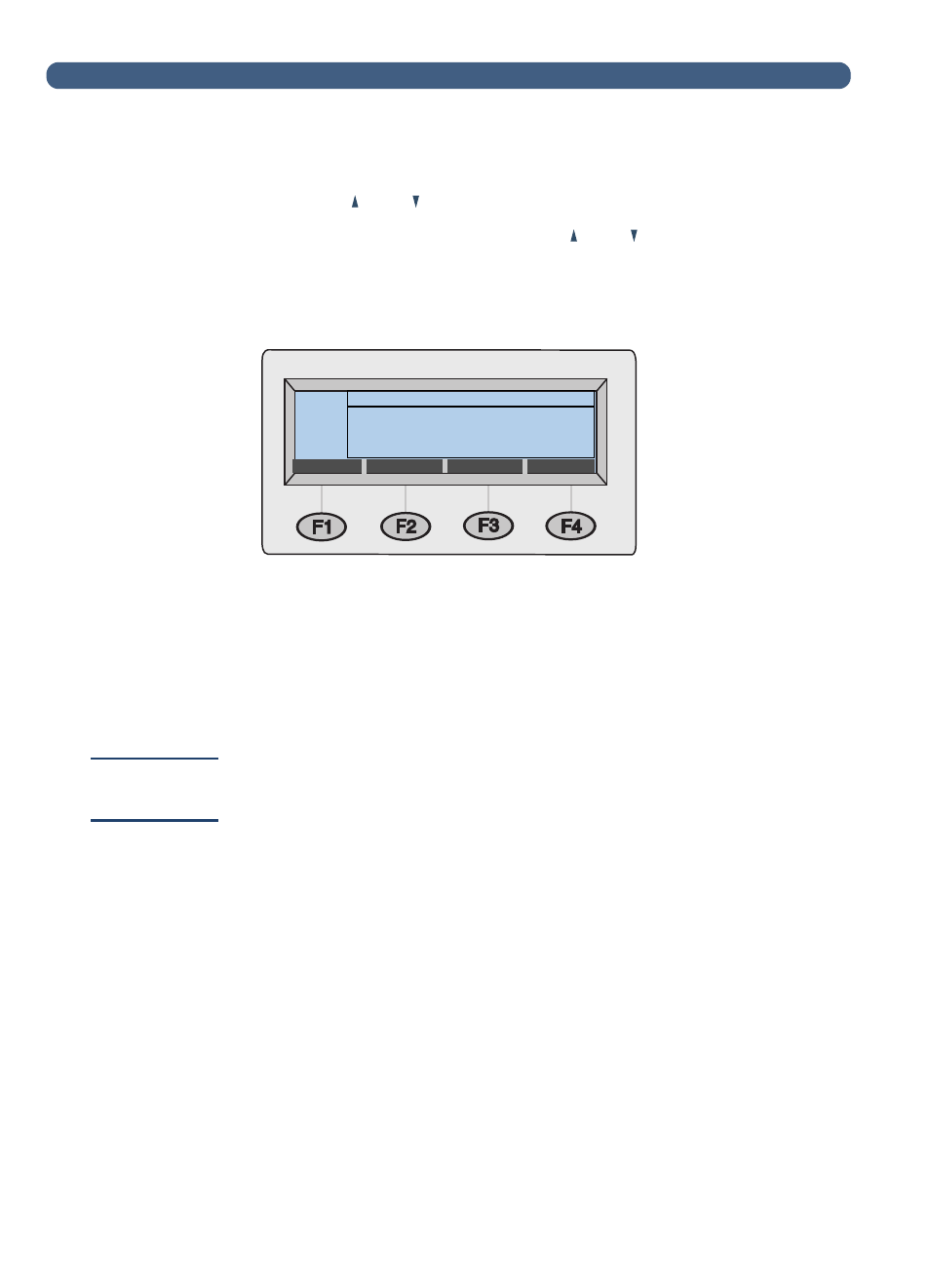
44
To add fax numbers
1
Press
L
ISTS
(
F4
).
2
Use the and keys to select
Fax numbers
and press
E
NTER
.
3
Type your user name (or use the and keys to scroll to it) and
press
E
NTER
. Then, type your password (if set) and press
E
NTER
.
4
When the dialog box shown below opens, type a name for this
entry in the Name field and press
E
NTER
.
5
A new dialog box opens. Press
T
AB
to enter the Fax # field.
6
Press
S
HIFT
+
B
ACKSPACE
to clear the field contents.
7
Type the
entire
fax number, including the long-distance prefix
(such as a 1), an area code, or other numbers needed for long
distance.
Because you are faxing using an Internet fax service
provider, you must type
all
of these numbers.
Note
Do
not
include any code such as a 9 you dial to get an outside line from
a PBX phone system.
8
Press
S
AVE
(
F3
).
9
Repeat steps 4 through 8 to add more fax numbers.
10 When finished, press
B
ACK
(
F4
).
Name:
BACK
- Laserjet p1606dn (152 pages)
- LaserJet 1320 (184 pages)
- LaserJet 1320 (4 pages)
- LaserJet 1320 (2 pages)
- LaserJet 1320 (9 pages)
- Deskjet 6940 (150 pages)
- LaserJet P2035n (148 pages)
- LaserJet 4250 (304 pages)
- LaserJet P2055dn (176 pages)
- Deskjet 5650 (165 pages)
- LASERJET PRO P1102w (158 pages)
- LaserJet P2015 (158 pages)
- DesignJet 500 (16 pages)
- DesignJet 500 (268 pages)
- Officejet Pro 8000 - A809 (140 pages)
- Officejet 6100 (138 pages)
- Officejet 6000 (168 pages)
- LASERJET PRO P1102w (2 pages)
- 2500c Pro Printer series (66 pages)
- 4100 mfp (164 pages)
- 3600 Series (6 pages)
- 3392 (10 pages)
- LASERJET 3800 (18 pages)
- 3500 Series (4 pages)
- Photosmart 7515 e-All-in-One Printer - C311a (62 pages)
- PSC-500 (40 pages)
- 2500C/CM (65 pages)
- QMS 4060 (232 pages)
- 2280 (2 pages)
- 2430dtn (4 pages)
- 1500 (13 pages)
- 1000 Series (1 page)
- TOWERFEED 8000 (36 pages)
- Deskjet 3848 Color Inkjet Printer (95 pages)
- 2100 TN (184 pages)
- B209 (24 pages)
- Designjet 100 Printer series (1 page)
- QM2-111 (35 pages)
- 2100 (5 pages)
- 2000CP series (2 pages)
- 2300L (4 pages)
- 35000 (2 pages)
- 3015 (2 pages)
- Color LaserJet CM3530 Multifunction Printer series (302 pages)
- StudioJet (71 pages)
