Watermarks, Software description – HP 2420 User Manual
Page 97
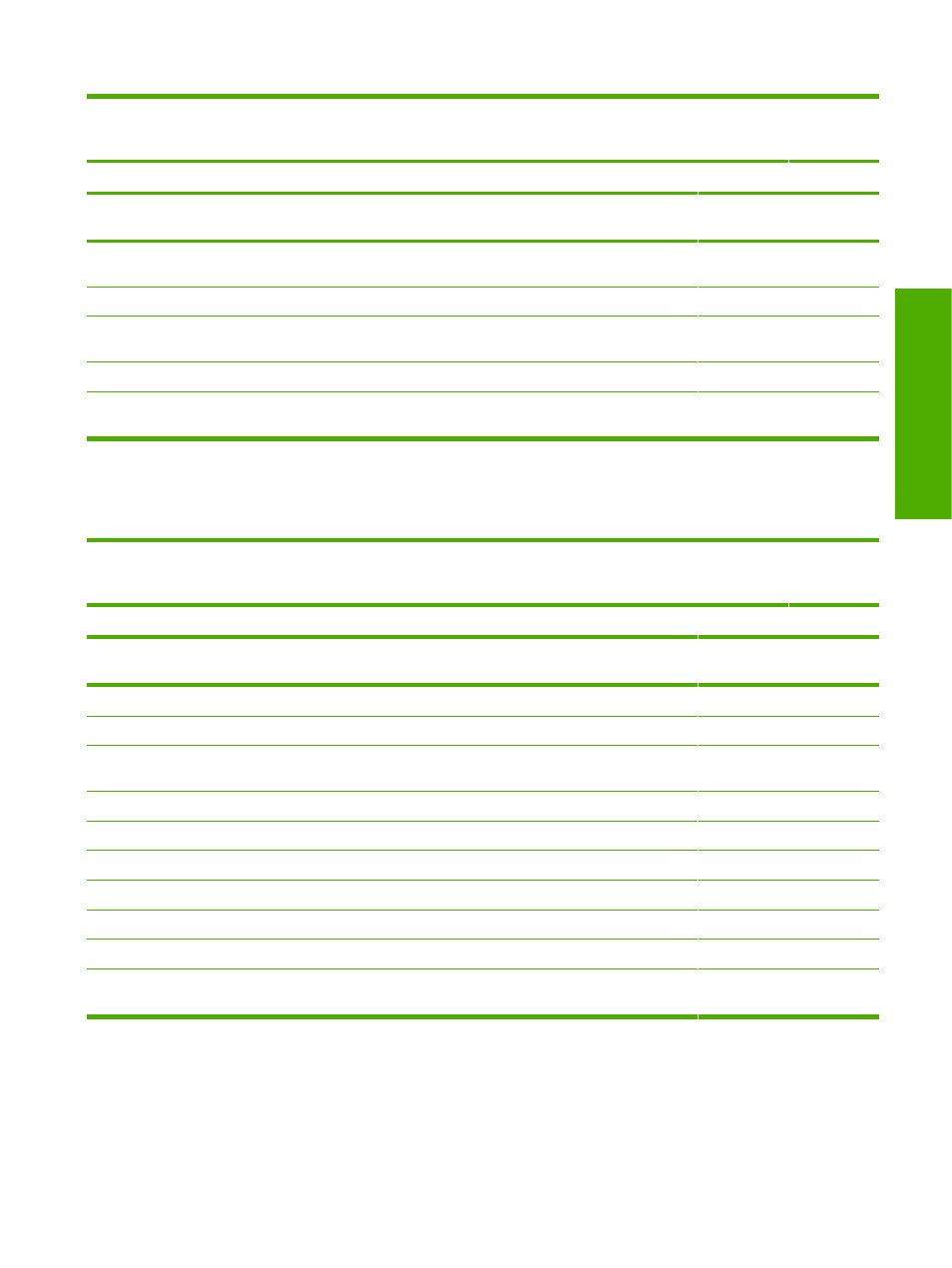
Operating system
Windows XP (32-bit),
Windows 2000,
Windows Server 2003
Windows NT 4.0
Windows 98, Me
Macintosh
Driver type
HP unidriver
HP traditional driver
HP traditional driver
Macintosh
Driver
PCL
6
PCL
5e
PS
emulation
PCL
6
PCL
5e
PS
emulation
PCL
6
PCL
5e
PS
emulation
Postscript
Ignore Application
Collation
x
x
x
x
Collate
x
x
x
x
x
x
x
x
x
x
Collate - feature in
driver UI
x
x
x
Collate through mopy
x
x
x
x
x
x
x
x
x
x
Mirror image / mirrored
output
x
x
x
Watermarks
Table 2-28
Driver support for watermarks feature
Operating system
Windows XP (32-bit),
Windows 2000,
Windows Server 2003
Windows NT 4.0
Windows 98, Me
Macintosh
Driver type
HP unidriver
HP traditional driver
HP traditional driver
Macintosh
Driver
PCL
6
PCL
5e
PS
emulation
PCL
6
PCL
5e
PS
emulation
PCL
6
PCL
5e
PS
emulation
Postscript
Watermarks on/off
x
x
x
x
x
x
x
x
x
x
First page only
x
x
x
x
x
x
x
x
x
x
Custom watermark
definition
x
x
x
x
x
x
x
x
x
x
Watermark angle
x
x
x
x
x
x
x
x
x
x
Watermark font name
x
x
x
x
x
x
x
x
x
x
Watermark font color
x
x
x
x
x
x
x
x
x
x
Watermark font shading
x
x
x
x
x
x
x
x
x
x
Watermark font size
x
x
x
x
x
x
x
x
x
x
Watermark font style
x
x
x
x
x
x
x
x
x
x
Locally defined
watermarks
x
x
x
x
x
x
x
1
Mac OS 8.5 through 9.x only; not supported by Mac X or later.
Table 2-27
Other document options (continued)
Technology background information
81
Software description
