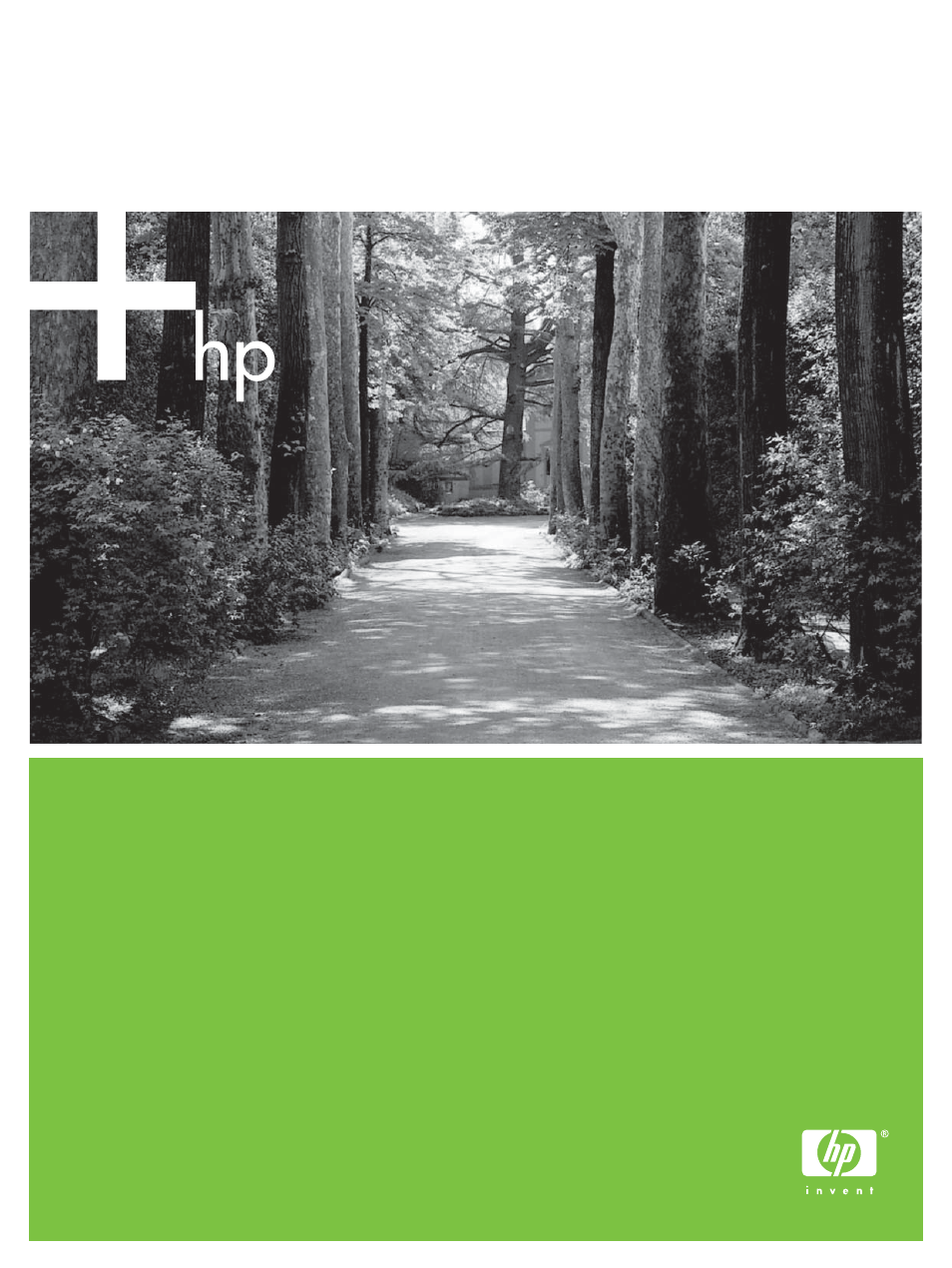HP 2420 User Manual
HP Printers
Table of contents
Document Outline
- Purpose and scope
- Software description
- Introduction
- Supported operating systems
- Technology background information
- Driver Configuration
- HP Driver Preconfiguration
- HP Driver Diagnostic Printer Check tool
- HP Printer Access Tool
- Euro character
- HP Embedded Web Server and HP Toolbox
- HP Embedded Web Server
- HP Toolbox
- HP Web Jetadmin
- Bluetooth
- Remote firmware update
- Determining the current level of firmware
- Downloading the new firmware from the HP Web site
- Remote firmware update by using FTP through a browser
- Remote firmware update by using FTP on a direct network connection
- Remote firmware update through a local Windows port
- Remote firmware update through a Windows network
- Remote firmware update for UNIX systems
- Remote firmware update by using Fetch (Mac OS 9.x only)
- Remote firmware update by using the HP LaserJet Utility (Mac OS 9.x only)
- Remote firmware update by using the LPR command
- Remote firmware update through HP Web Jetadmin
- Printer messages during the firmware update
- Troubleshooting a firmware update
- Printing print-ready documents from a command line
- Print-ready file printing by using FTP through a browser
- Print-ready file printing by using FTP on a direct network connection
- Print-ready printing by using a local Windows port
- Print-ready file printing in a Windows network
- Print-ready file printing in UNIX systems
- Print-ready file printing by using Fetch (Mac OS 9.x only)
- File printing by using the HP LaserJet Utility (Mac OS 9.x only)
- Print-ready file printing by using the LPR command
- Driver-feature comparison in various operating systems
- Job stream output
- PJL/PJL Encoding
- Job tracking
- Connectivity
- Bidirectional communication
- HP Driver Preconfiguration
- Bundle support
- Tray and paper assignment
- Installable options
- UI features
- Help features
- Quick Sets
- Paper Sizes
- Media Types
- Job storage
- Print-quality and resolution
- Reordering Options
- Resizing options
- Other document options
- Watermarks
- Alternative source/paper type
- Printing destination
- Finishing Options
- Font support
- Postscript-specific features
- HP traditional print drivers for Windows
- Introduction
- HP traditional PCL 6 and PCL 5e driver features
- Access to print drivers
- Help system
- Finishing tab features
- Effects tab features
- Paper tab features
- Job Storage tab features
- Basics tab features
- Properties tabs
- HP Traditional Postscript 3 Emulation Driver features
- HP PCL 6, HP PCL 5e, and HP PS 3 emulation unidrivers for Windows
- Introduction
- HP PCL 6, HP PCL 5e, and PS emulation unidriver features
- Access to print drivers
- Help system
- Advanced tab features
- Paper/Quality tab features
- Effects tab features
- Finishing tab features
- Job Storage tab features
- Properties tabs
- Device Settings
- Form to Tray Assignment
- Font Substitution Table
- External Fonts
- Postscript options
- Available PostScript Memory
- Output Protocol
- Send Ctrl-D Before Each Job
- Send Ctrl-D After Each Job
- Convert Gray Text to PostScript Gray
- Convert Gray Graphics to PostScript Gray
- Add Euro Currency Symbol to PostScript Fonts
- Job Timeout
- Wait Timeout
- Minimum Font Size to Download as Outline
- Maximum Font Size to Download as Outline
- Installable Options
- About tab
- Device Settings
- Installing the Windows printing-system components
- Supported Windows operating systems
- System requirements
- Font support
- Installation instructions
- General installation for Windows 98, Me, 2000, and XP operating systems
- Detailed Windows installation
- Using the Back and Cancel buttons
- Modifying a pre-existing installation
- Typical Installation dialog box sequence
- Custom Installation
- Installing print drivers by using the Add Printer feature
- Installer Customization Wizard for Windows
- Point and Print installation for Windows 98, Me, NT 4.0, 2000, XP, and Server 2003
- Setting a default printer
- Installation for Macintosh, Linux, and UNIX operating systems
- Engineering Detail
- Index