Remote firmware update through a windows network, Remote firmware update for unix systems – HP 2420 User Manual
Page 77
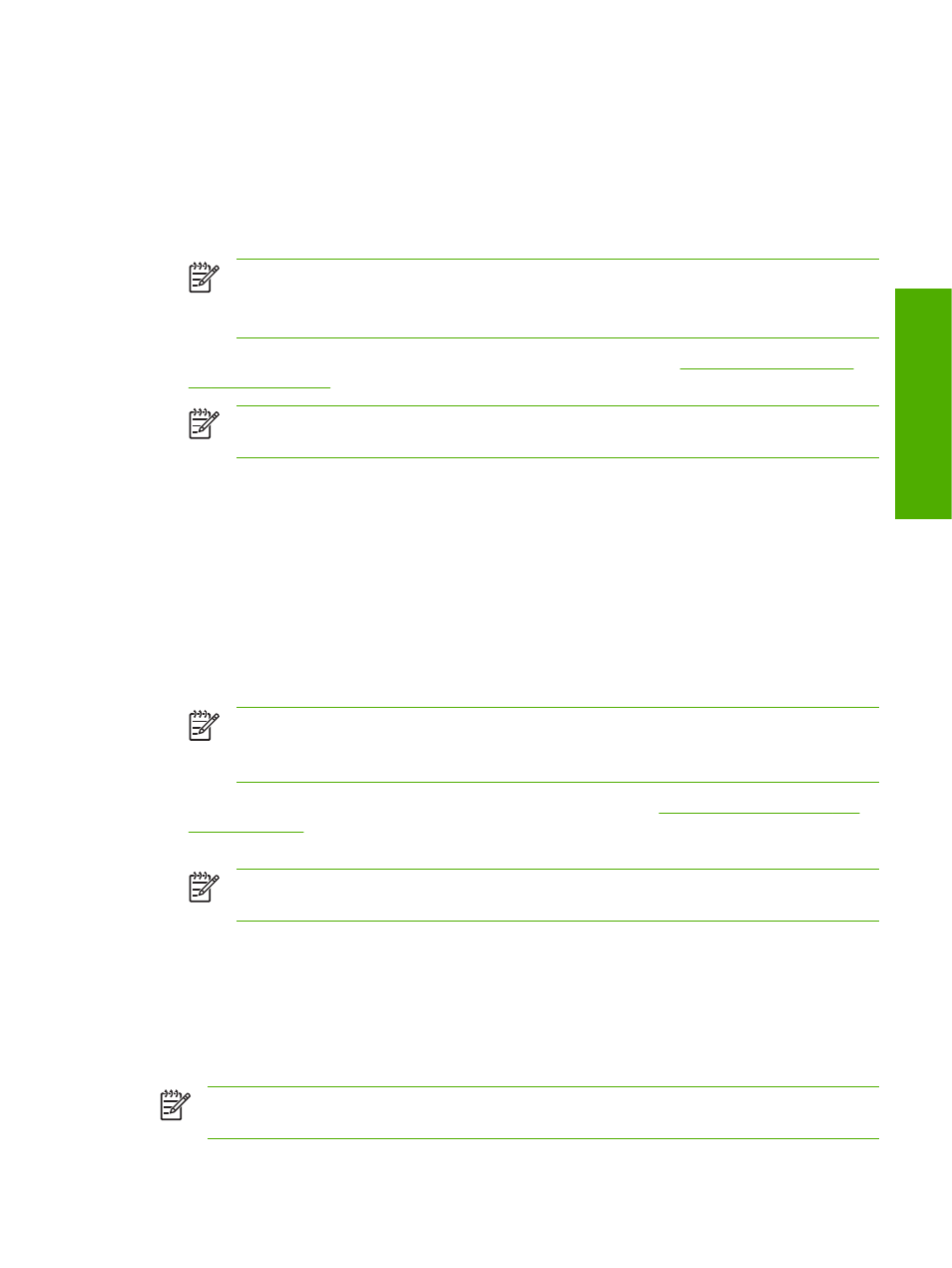
Windows NT 4.0, Windows 2000, Windows XP, or Windows Server 2003
The .RFU file can be sent directly to the product by typing a copy command at a command prompt
or in an MS-DOS window.
1
At a command prompt, type
copy /b
the name of the .RFU file (including the path) and
printer port (such as LPT1). For example, type
C:\>copy /b c:\2410fw.rfu lpt1
NOTE
If the file name or path includes a space, you must enclose the file name or path
in quotation marks. For example, type
C:\>copy /b "c:\My Documents\2410fw.rfu"
lpt1
2
Press
Enter
on the keyboard. The messages described in the section
appear on the control panel.
NOTE
The product automatically restarts the firmware to activate the update. At the end
of the update process, the READY message appears on the control panel.
3
At the command prompt, type
exit to close the command window.
Remote firmware update through a Windows network
If the product is shared on a Windows network, follow these instructions.
1
From a command prompt or in an MS-DOS window, type
copy /b
\
(including the path),
being shared, and
C:\>copy /b
c:\2410fw.rfu \\your_server\your_computer
NOTE
If the file name or path includes a space, you must enclose the file name or path
in quotation marks. For example, type
C:\>copy /b "c:\My Documents\2410fw.rfu" \
\your_server\your_computer
2
Press
Enter
on the keyboard. The messages that are described in
appear on the control panel. The message 1 file(s) copied appears on the
computer screen.
NOTE
The product automatically restarts the firmware to activate the update. At the end
of the update process, the READY message appears on the control panel.
Remote firmware update for UNIX systems
For UNIX systems, any command method that delivers the .RFU file to the product is acceptable,
including the following:
At the command prompt, type
cp /home/yourmachine/FILENAME /dev/parallel>, where
yourmachine/FILENAME> is the location of the .RFU file.
NOTE
The product automatically restarts the firmware to activate the update. At the end of
the update process, the READY message appears on the control panel.
Technology background information
61
Software description
