Hp unidrivers – HP 2420 User Manual
Page 194
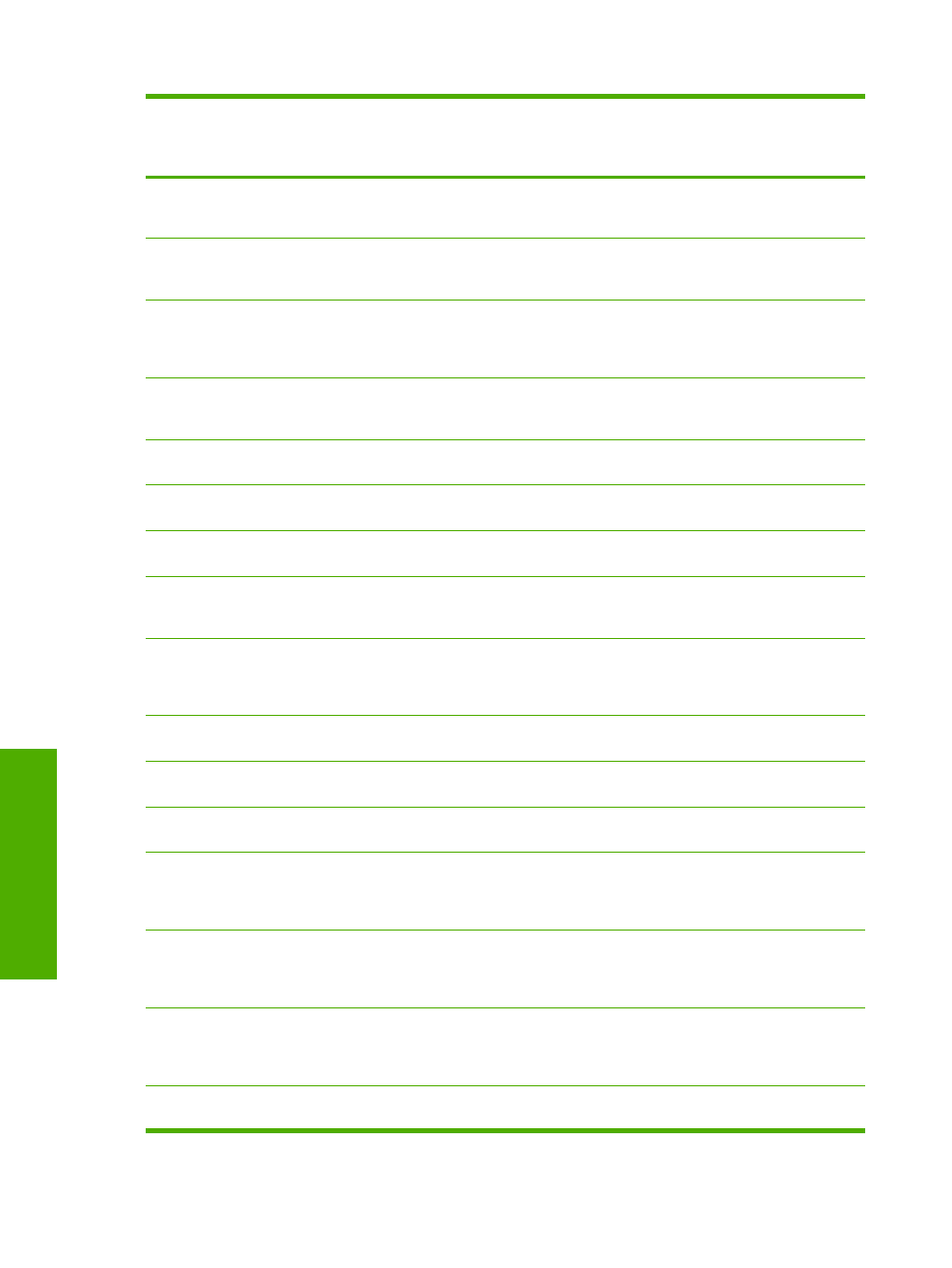
Driver feature
Feature setting location
Default values
for U.S. English
Print Task Quick
Sets
Default setting
for other
languages (if
different)
Watermark
Font Size
Effects tab, Watermark Details
dialog box, Font Attributes group
box
80
No
Watermark
Font Style
Effects tab, Watermark Details
dialog box, Font Attributes group
box
Regular
Yes
Size is:
Paper/Quality tab, Paper Options
group box
Letter
The default value
depends on
regional media
size.
Yes
Use Different
Paper/Covers
Paper/Quality tab, Paper Options
group box
Off - all of the
pages use the
same media
No
Source is:
Paper/Quality tab, Paper Options
group box
Automatically
Select
Yes
Type is:
Paper/Quality tab, Paper Options
group box
Unspecified
Yes
Print Quality
Paper/Quality tab, Print Quality
group box
FastRes 1200
Yes
EconoMode
(can save Print
Cartridges)
Paper/Quality tab, Print Quality
group box
Off
Yes
Unlabeled
group box
Job Storage tab
Status message
about the
destination of the
job
No
Job Storage
Mode
Job Storage tab, Job Storage
Mode group box
Off is selected
No
Proof and Hold
Job Storage tab, Job Storage
Mode group box
Available, not
selected
No
Private Job
Job Storage tab, Job Storage
Mode group box
Available, not
selected
No
Windows User
Name
Job Storage tab, User Name group
box
Unavailable
unless a Job
Storage option is
selected
No
Job Name
Job Storage tab, Job Name group
box
Unavailable
unless a Job
Storage option is
selected
No
PIN to Print
Job Storage tab, Require PIN
group box
Unavailable
unless a Job
Storage option is
selected
No
Display Job ID
when printing
Job Storage tab, Job Notification
Options group box
Unavailable
unless a Job
No
Table 4-1
Print Task Quick Set default values for the HP LaserJet 2410, 2420, and 2430 printer (continued)
178
4 HP PCL 6, HP PCL 5e, and HP PS 3 emulation unidrivers for Windows
HP unidrivers
