Advanced tab features – HP 2420 User Manual
Page 165
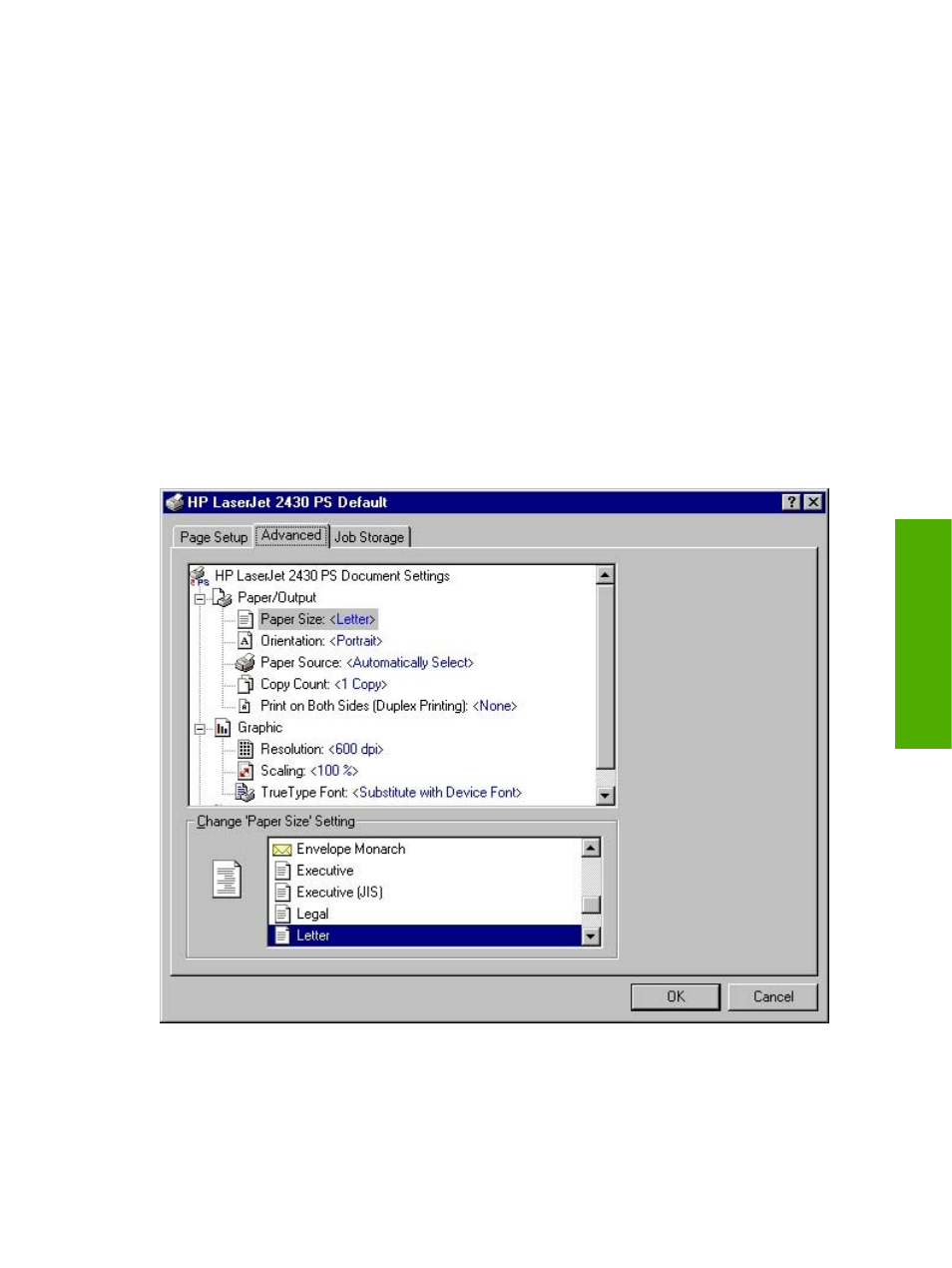
The Page Setup tab contains the following controls:
■
Paper Size drop-down menu. Click this to specify the media size (form). The list of available
forms matches those that the product supports.
■
Paper Source drop-down menu. Use these settings to select a tray. The default setting is
Automatically Select.
■
Copy Count spin box. Use this box to specify the number of copies.
■
Orientation group box. The settings in this group box specify how the document is positioned on
the page.
■
Print on Both Sides (Duplex Printing) group box. The settings in this group box specify
whether or not the print job is double-sided. It only appears if the duplexer is installed.
Advanced tab features
The Advanced tab controls the settings for output, graphics, and product features. The following
illustration shows the Advanced tab.
Figure 3-28
Advanced tab
HP Traditional Postscript 3 Emulation Driver features
149
HP traditional drivers
