HP 40gs User Manual
Page 62
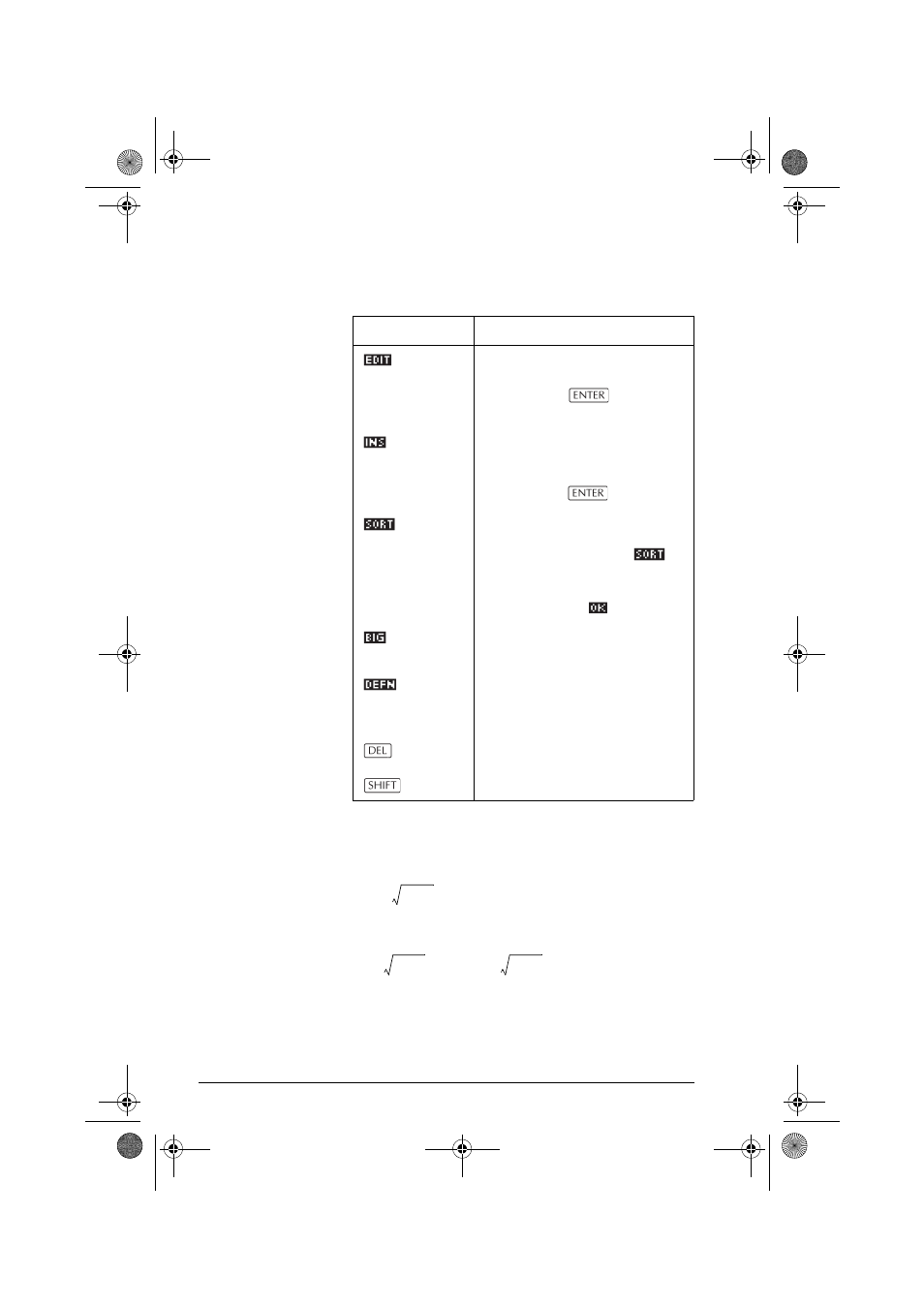
2-20
Aplets and their views
“Build Your Own” menu keys
Example: plotting a circle
Plot the circle, x
2
+ y
2
= 9. First rearrange it to read
.
To plot both the positive and negative y values, you need
to define two equations as follows:
and
1. In the Function aplet, specify the functions.
Key
Meaning
Puts the highlighted independent
value (X, T, θ, or N) into the edit
line. Pressing
replaces
this variable with its current value.
Inserts a zero value at the position
of the highlight. Replace a zero
by typing the number you want
and pressing
.
Sorts the independent variable
values into ascending or
descending order. Press
and select the ascending or
descending option from the
menu, and press
.
Toggles between two character
sizes.
Displays the defining function
expression for the highlighted
column.
Deletes the highlighted row.
CLEAR
Clears all data from the table.
y
9 x
2
–
±
=
y
9 x
2
–
=
y
9 x
2
–
–
=
hp40g+.book Page 20 Friday, December 9, 2005 1:03 AM
