Чч + – ч – HP 40gs User Manual
Page 258
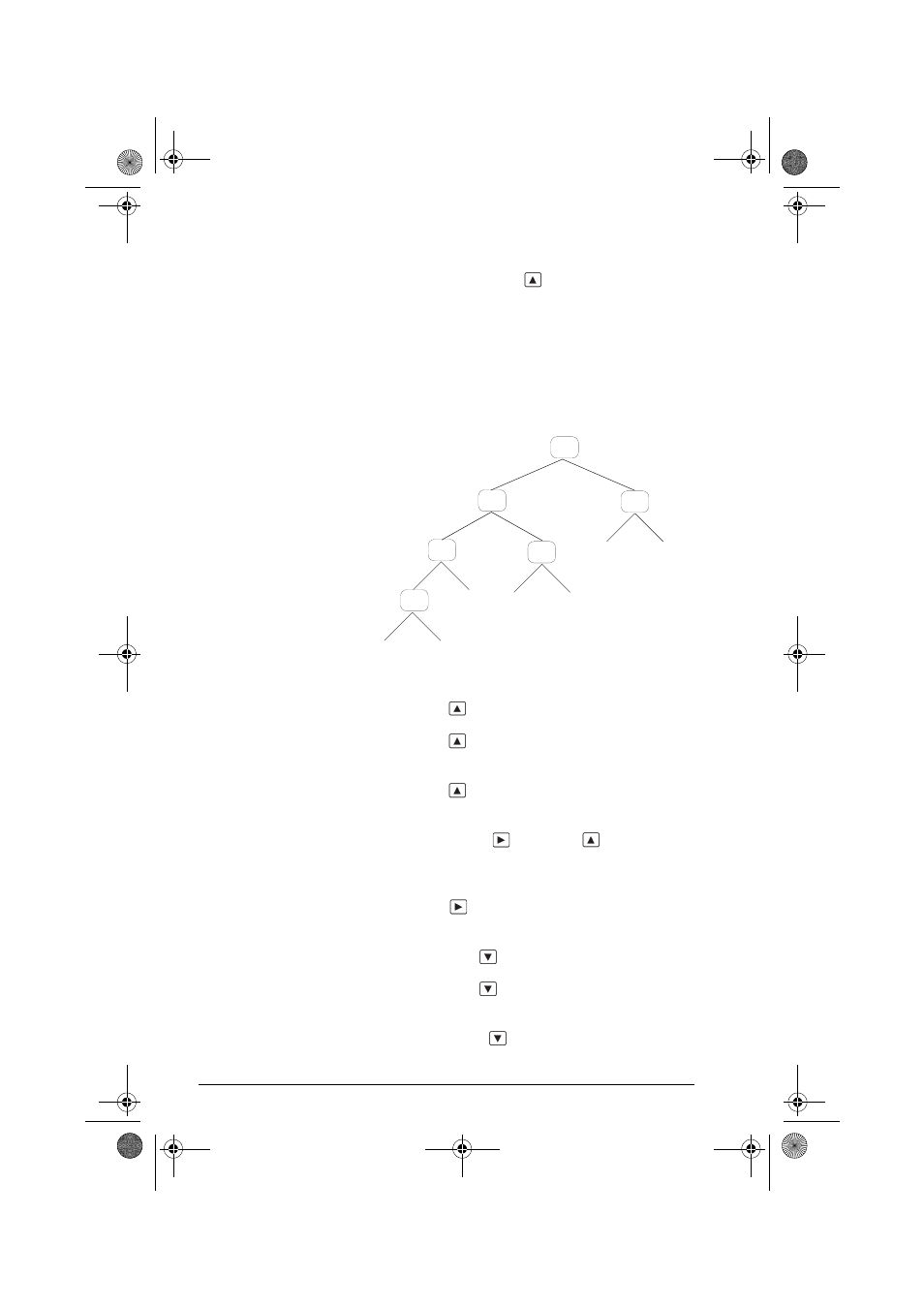
15-6
Equation Writer
this case, you have to press
to select elements in the
expression.
The following illustration shows how an expression can
be viewed as a tree in the Equation Writer. It illustrates a
tree view of the expression:
Suppose that the cursor is positioned to the right of 3:
•
If you press
once, the 3 component is selected.
•
If you press
again, the selection moves up the
tree, with x + 3 now selected.
•
If you press
again, the selection moves up the
tree, and now the entire expression is selected.
•
If you had pressed
instead of
when the
cursor was positioned to the right of 3, the leaves of
the branch get selected (that is, x + 3).
•
If you press
again, the selection moves up the
tree, and now the entire expression is selected.
•
If you now press
, just the numerator is selected.
•
If you now press
again, the top-most branch
selected (that is, (5x + 3).
•
Continue pressing
to select each top-most leaf in
turn (5x and then 5).
5x 3
+
(
) x 1
–
(
)
⋅
x 3
+
-----------------------------------------
ч
Ч
+
–
Ч
#
N
!
N
+
N
!
hp40g+.book Page 6 Friday, December 9, 2005 1:03 AM
