Choose fit and data columns, Explore statistics – HP 40gs User Manual
Page 107
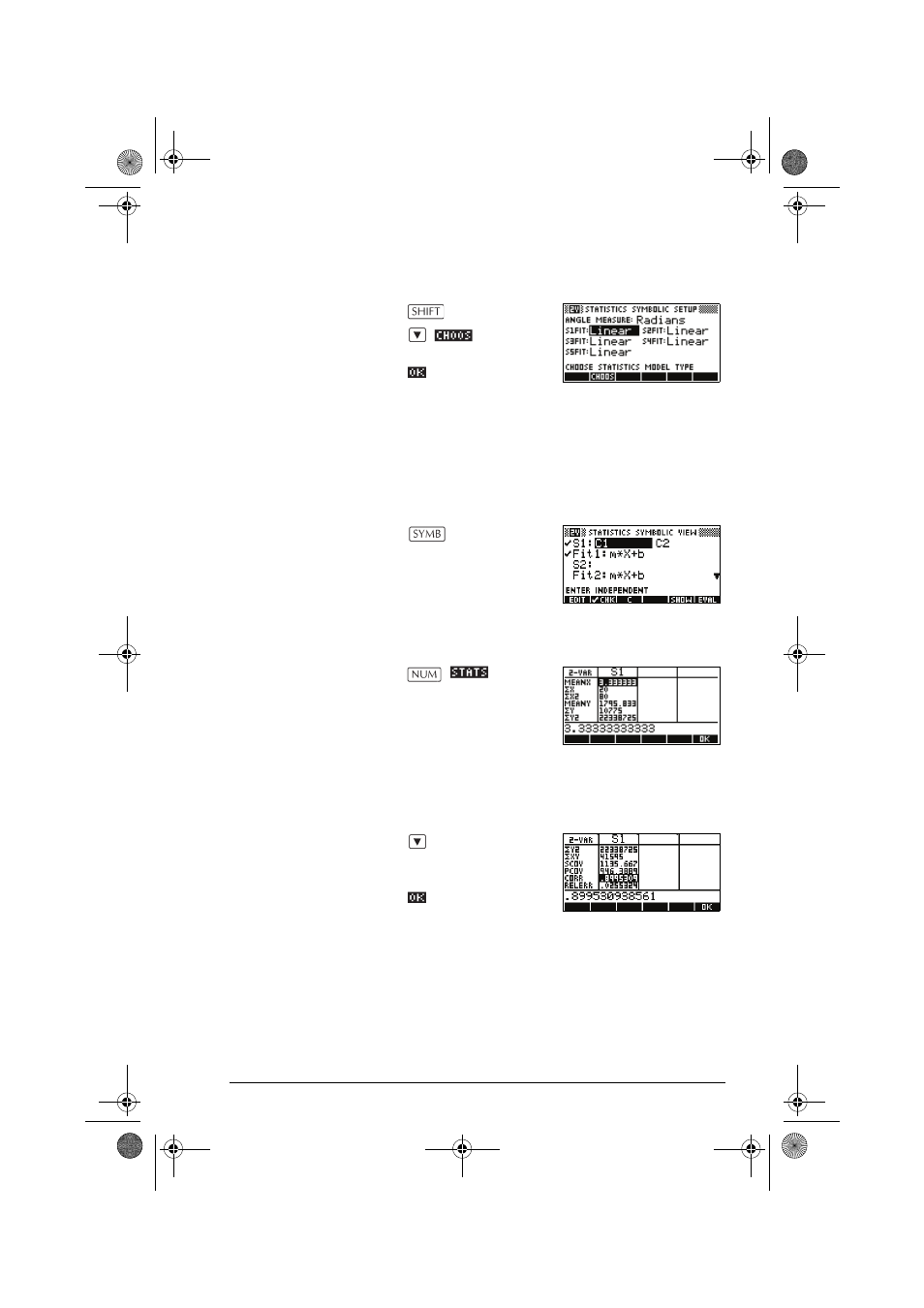
Statistics aplet
10-3
Choose fit and
data columns
4. Select a fit in the Symbolic setup view.
SETUP
-
SYMB
Select
Linear
You can create up to five explorations of two-variable
data, named
S1 to S5. In this example, we will create
just one:
S1.
5. Specify the columns that hold the data you want to
analyze.
You could have entered
your data into columns
other than
C1 and C2.
Explore statistics
6. Find the mean advertising time (
MEANX) and the
mean sales (
MEANY).
MEANX is 3.3 minutes
and
MEANY is about
$1796.
7. Scroll down to display the value for the correlation
coefficient (
CORR). The CORR value indicates how
well the linear model fits the data.
9 times
The value is .8995.
hp40g+.book Page 3 Friday, December 9, 2005 1:03 AM
This manual is related to the following products:
