Program constants and physical constants – HP 40gs User Manual
Page 178
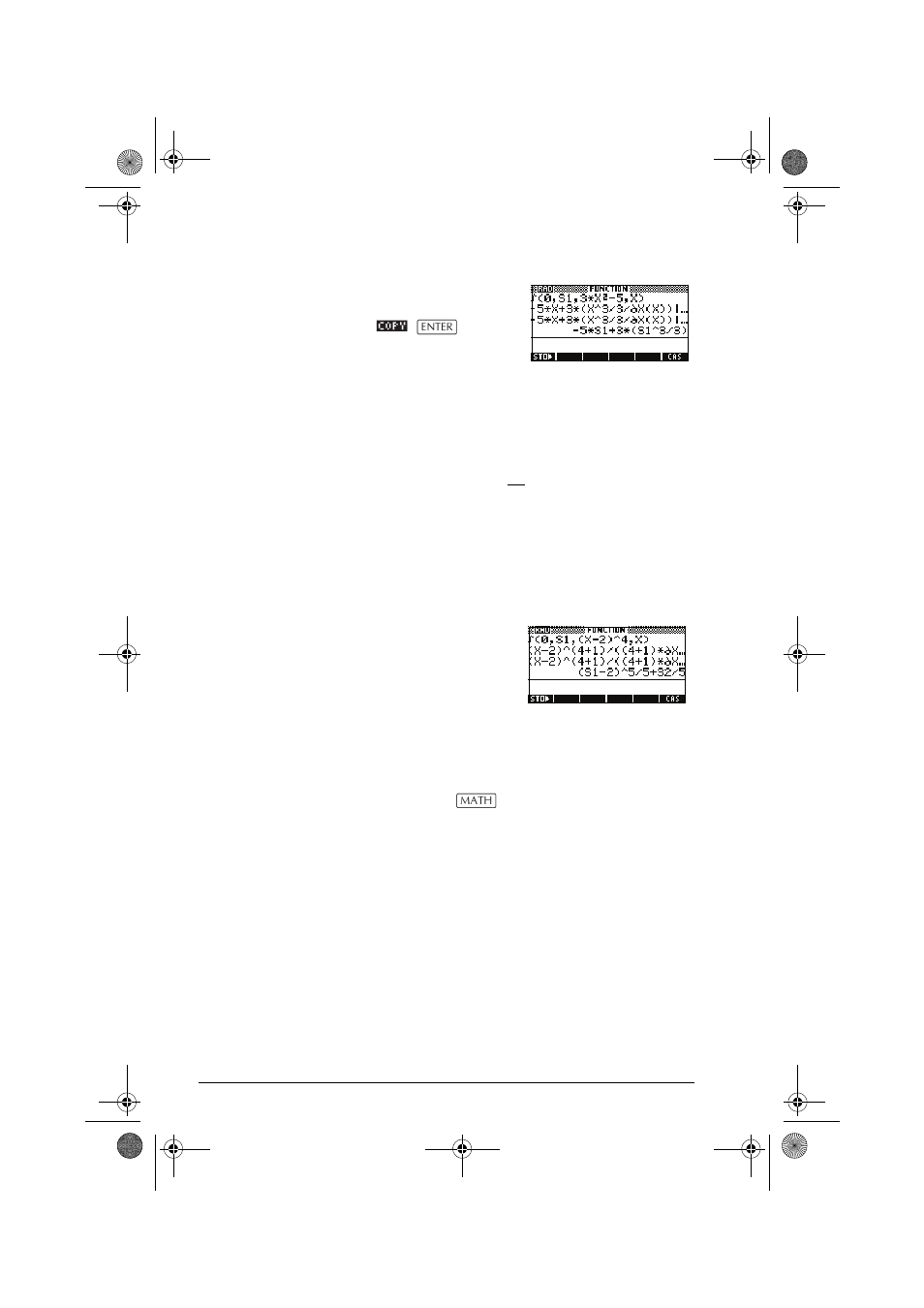
13-24
Using mathematical functions
4. Copy the result and
evaluate.
Thus, substituting X for S1, it can be seen that:
This result is derived from substituting X=S1 and X=0 into
the original expression found in step 1. However,
substituting X=0 will not always evaluate to zero and may
result in an unwanted constant.
To see this, consider:
The ‘extra’ constant of
32/5 results from the
substitution of
into
(x – 2)
5
/5, and should be
disregarded if an
indefinite integral is
required.
Program constants and physical constants
When you press
, three menus of functions and
constants become available:
•
the math functions menu (which appears by default)
•
the program constants menu, and
•
the physical constants menu.
The math functions menu is described extensively earlier
in this chapter.
3x
2
5
–
x
5x
–
3
x
3
3
-----
X
∂
∂
X
( )
---------------
⎝
⎠
⎜
⎟
⎜
⎟
⎜
⎟
⎛
⎞
+
=
d
∫
x 2
–
(
)
4
x
x
(
2
)
5
–
5
-------------------
=
d
∫
x
0
=
hp40g+.book Page 24 Friday, December 9, 2005 1:03 AM
